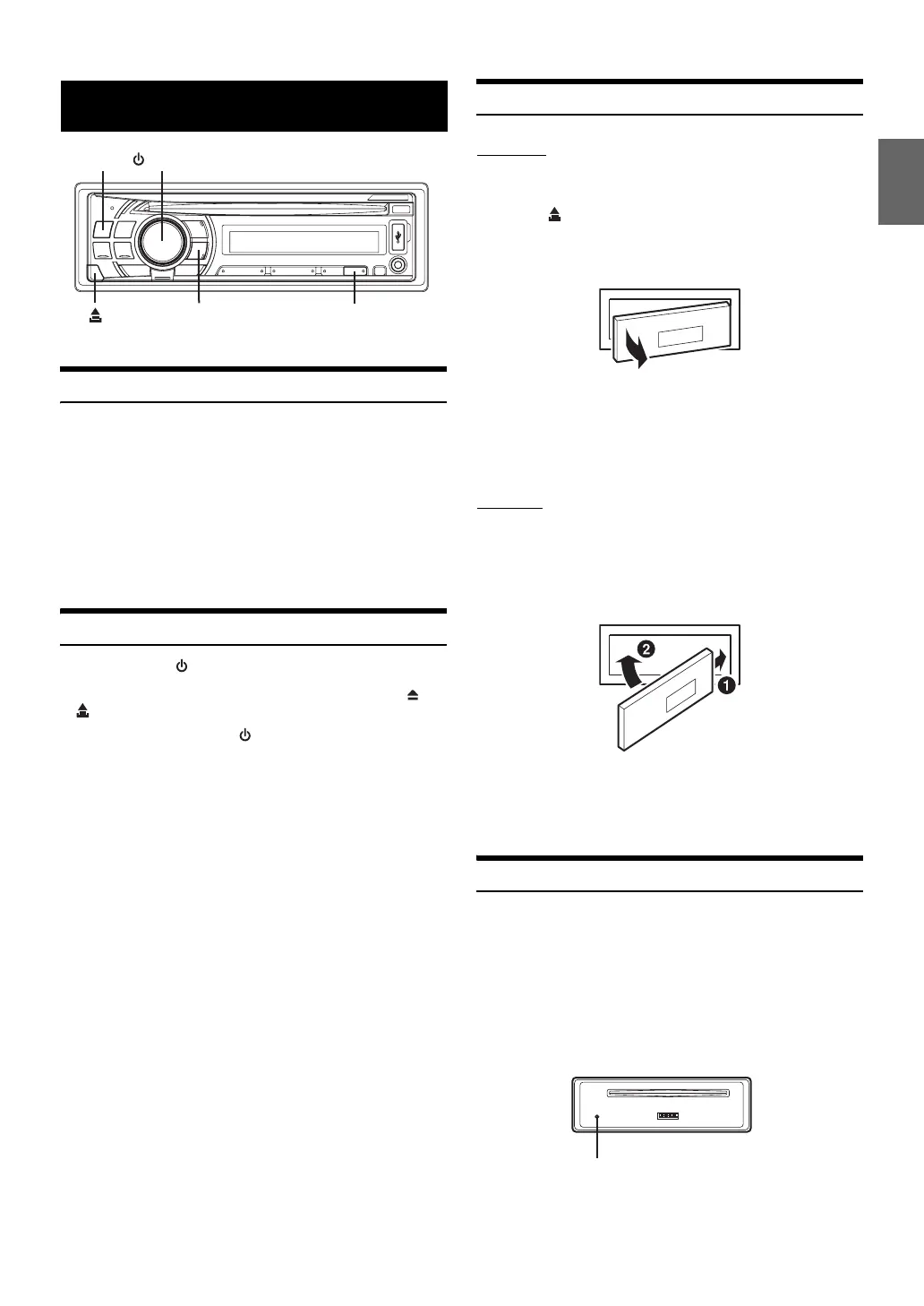7-EN
* The illustrator is for CDE-104BTi.
Accessory List
• Head unit ............................................................................1
• Power cable ........................................................................1
• FULL SPEED™ Connection Cable (CDE-102Ri/
CDE-104BTi only).............................................……………1
• Microphone (4m) (CDE-103BT/CDE-104BTi only)...........1
• Mounting sleeve.................................................................1
• Carrying case.....................................................................1
• Rubber Cap ........................................................................1
• Hex Bolt ..............................................................................1
• Screw (M5 × 8)....................................................................4
• Owner’s Manual .......................................................... 1 set
Turning Power On and Off
Press SOURCE/ to turn on the unit.
• The unit can be turned on by pressing any other button except and
(Release).
Press and hold SOURCE/ for at least 2 seconds to
turn off the unit.
• The first time power is turned on, the volume will start from level 12.
Detaching and Attaching the Front Panel
Detaching
1
Turn off the unit power.
2
Press (Release) at the lower left side until the
front panel pops out.
3
Grasp the left side of the front panel and pull it out.
• The front panel may become hot in normal usage (especially the
connector terminals on the back of the front panel). This is not a
malfunction.
• To protect the front panel, place it in the supplied carrying case.
• When detaching the front panel, do not apply excessive force as it
may result in malfunction.
Attaching
1
Insert the right side of the front panel into the main
unit. Align the groove on the front panel with the
projections on the main unit.
2
Push the left side of the front panel until it locks
firmly into the main unit.
• Before attaching the front panel, make sure that there is no dirt or
dust on the connector terminals and no foreign object between the
front panel and the main unit.
• Attach the front panel carefully, holding the sides of the front panel to
avoid pushing buttons by mistake.
Initial System Start-Up
Be sure to press the RESET switch when using the unit for the first
time, after changing the car battery, etc.
1
Turn off the unit power.
2
Remove the detachable front panel.
3
Press RESET with a ballpoint pen or similar pointed
object.
Getting Started
SOURCE/
Rotary encoder
6/DIMMER
FUNC./SETUP
RESET switch
