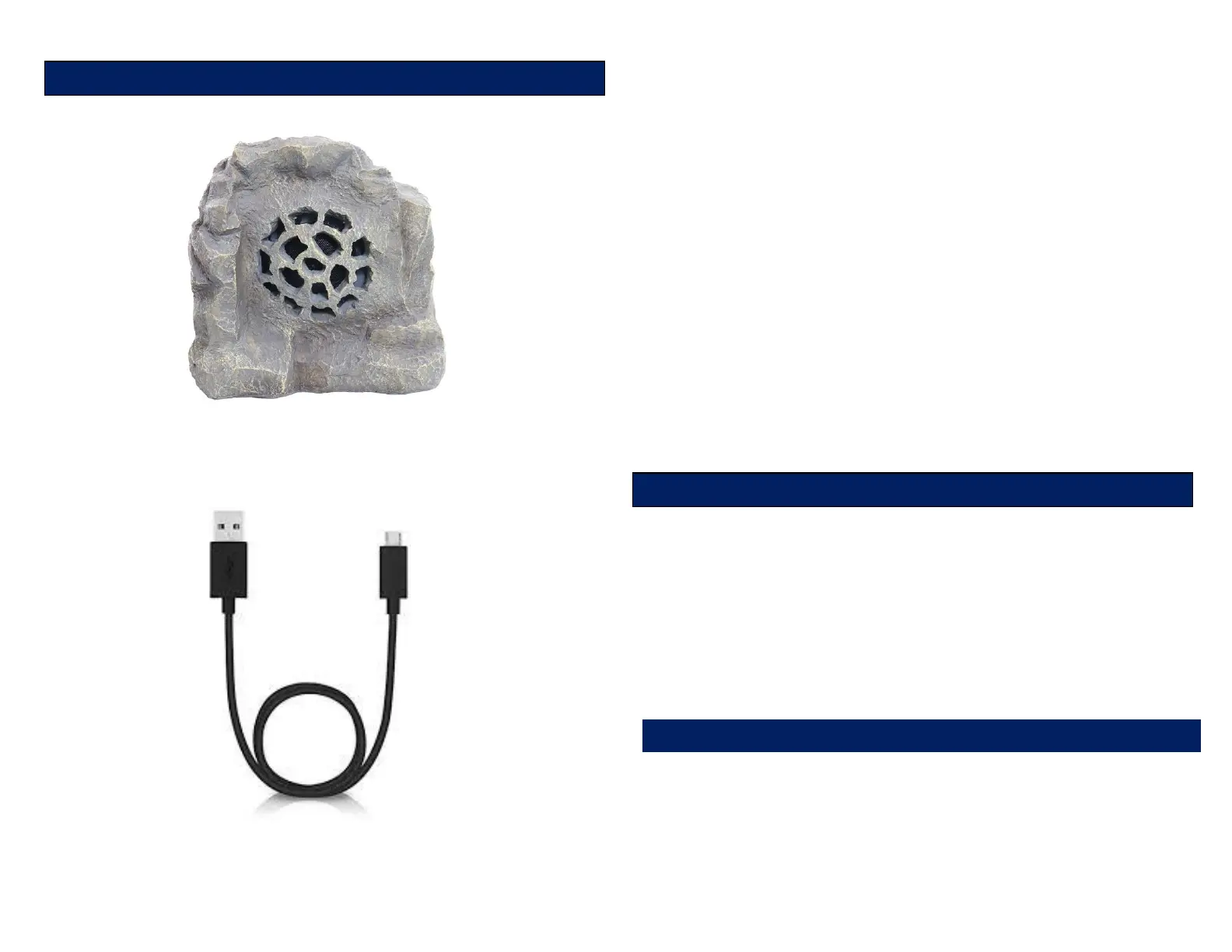Solar Bluetooth Speaker -1
36” USB Charging Cable -1
5. When the Bluetooth device finds the speaker,
select “Alpine Corporation” from the list of
discovered Bluetooth devices.
6. After a successful pairing, a tone will be heard and
the Bluetooth indicator light will light up GREEN.
Notice: If you would like to pair the speaker to another device,
you must unpair the speaker from the currently paired device first.
On your device’s Bluetooth settings, select “Alpine Corporation”,
then select unpair. When the speaker has been unpaired, it
automatically goes into pairing mode again.
** Note: Multiple Rock Speakers cannot be paired to the same
device at the same time. Use one Rock Speaker per device.
To enjoy wireless music on your Bluetooth speaker,
make sure that you are connected to a Bluetooth
enabled device. Open your media player and press
PLAY. Once playback begins, you can control the music
and volume from your connected device.
Playback time on built-in battery is approximately 12
hours, depending on music level and other factors.
• Li-Ion Rechargeable Battery ………..QLP596-2
• USB Charging Cable………………….RRR168
