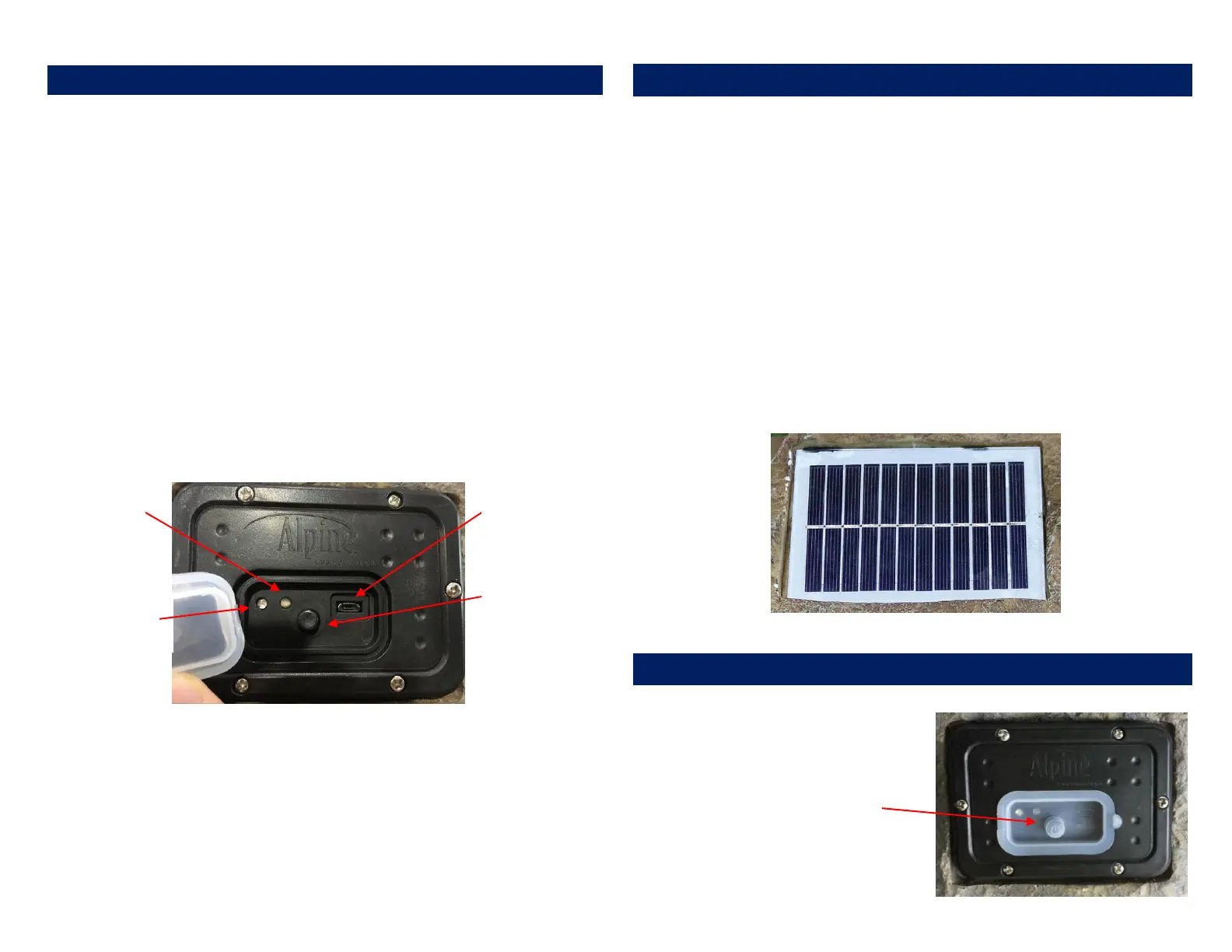1. Plug the small end of the Micro USB Charging Cable
into the Micro USB port on the back of the speaker.
2. Connect the larger end of the Micro USB Charging
Cable into your computer or other USB charging
device. Recommended charge time with a USB cable
is 2-3 hours.
3. When charging is complete, remove the Micro USB
Charging Cable from the speaker.
\
** When the Speaker is charging the LED light will turn RED,
when the Speaker is fully charged the LED light will turn GREEN.
Solar and Bluetooth Speaker comes with a built-in
rechargeable battery. Prior to using the speaker for the
first time, it is recommended to charge the battery fully
for the first time.
Place the speaker under direct sunlight or in a
brightly lit room so the speaker can begin charging.
Recommended charge time using the Solar Panel is
8 hours. It is important you charge the speaker for at
least 8 hours before using it for the first time.
*Charge times may vary depending on solar conditions.
Solar Charging Panel
Powering On/Off
