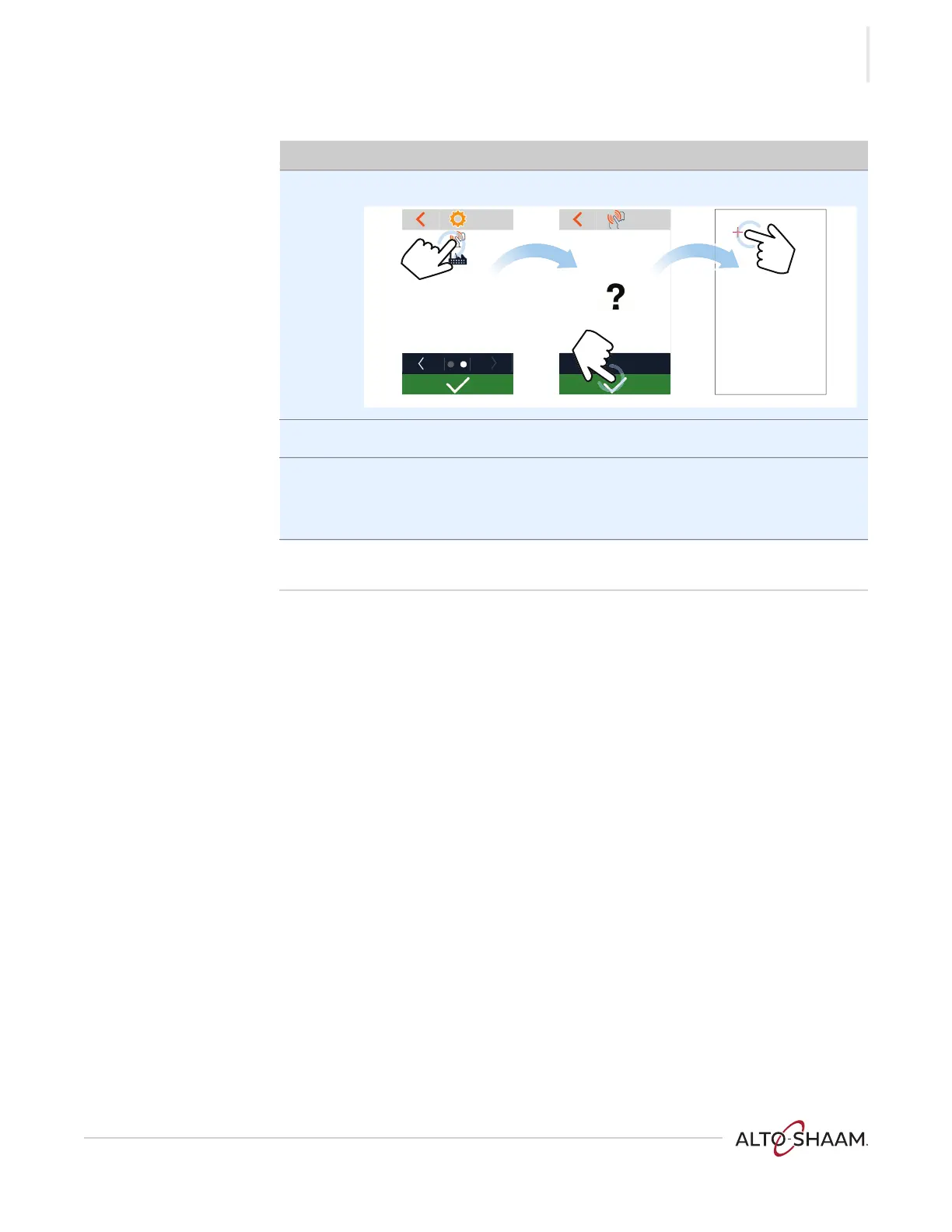OPERATION
Sel f -Cl e aning Ro ti s ser i e O v e n ▪ Ser v i ce M anual ▪ MN- 392 4 3 ▪ Rev 1 ▪ 2/19
19
Continued from previous page
Step Action
3. Touch the calibrate screen icon d. The calibrate screen displays.
4. Touch the green check mark icon e. The second calibrate screen displays.
5. Touch the plus sign icon f as it appears in each corner of the screen.
When all four corners have been touched, the start-up screen will appear
briefly, then the display will return to the home screen.
Result The screen has been calibrated.
