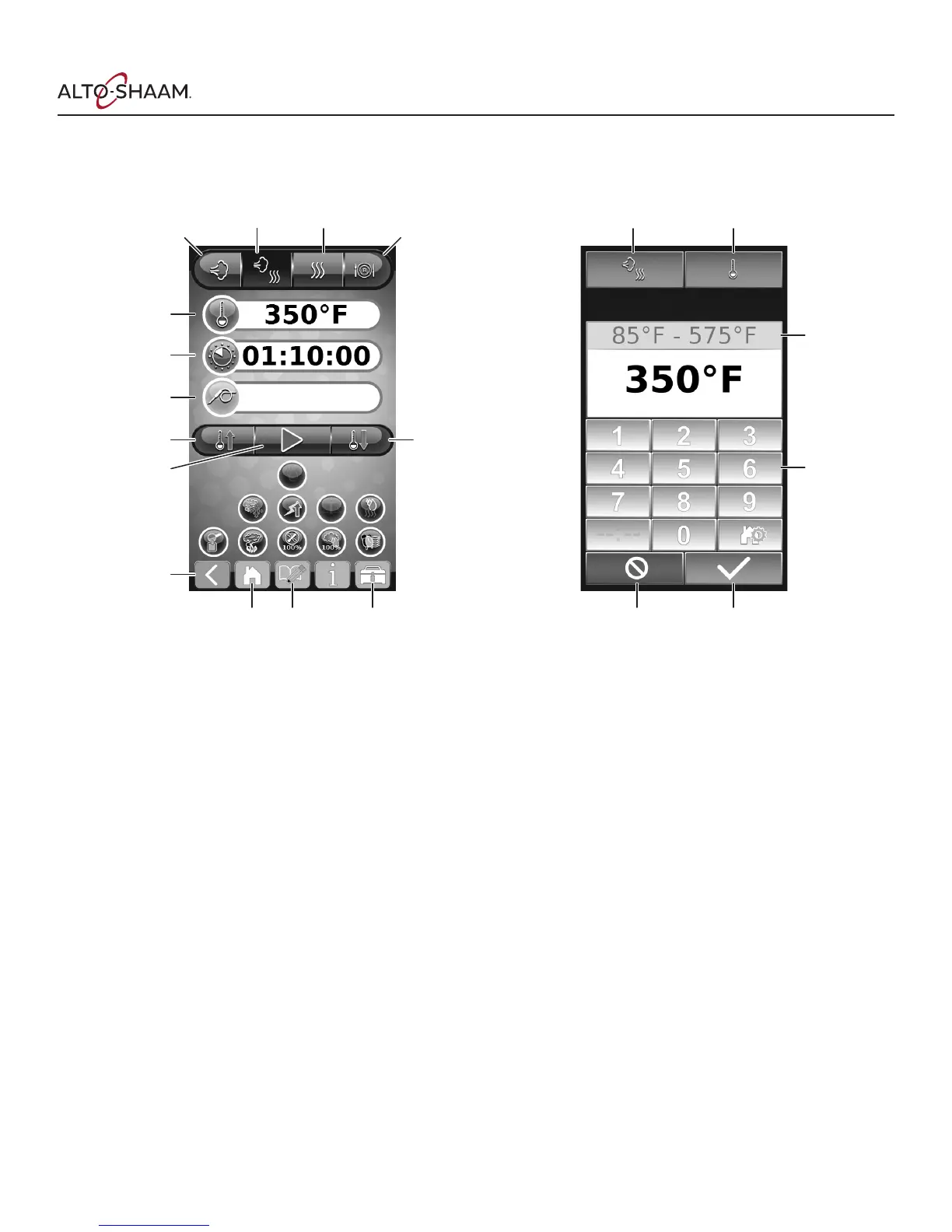CTP Combitherm
MN-35948
•
Rev 16
•
10/18
•
Combitherm® CT PROformance™ Series Operator’s Manual
•
21
Cooking Screen Identi cation
Cook Time is displayed as
hours : minutes : seconds
Steam
Mode
Oven Temperature
Cook Time
Probe Temperature
Preheat
Start
UtilitiesWrite
Recipe
Combi
Mode
Convection
Mode
Retherm
Mode
Cool Down
Return to
previous screen
Return to
Home Page
Enter
Chosen
Cooking
Mode
Chosen
Entry
Field
Allowable
Temperature
Range
Entry Keypad
Return to
previous screen
NOTE: When a cooking mode has been selected, it will appear darker
blue. When the cooking mode is calling for heat, it will appear red.
When the cooking mode is calling for moisture, it will appear light
blue. In the illustration above, Combi Mode has been chosen and is
calling for heat. Also, the PROpower™ level has been chosen, and
the fan speed has been set at 100%.
Cooking Screen Identification
