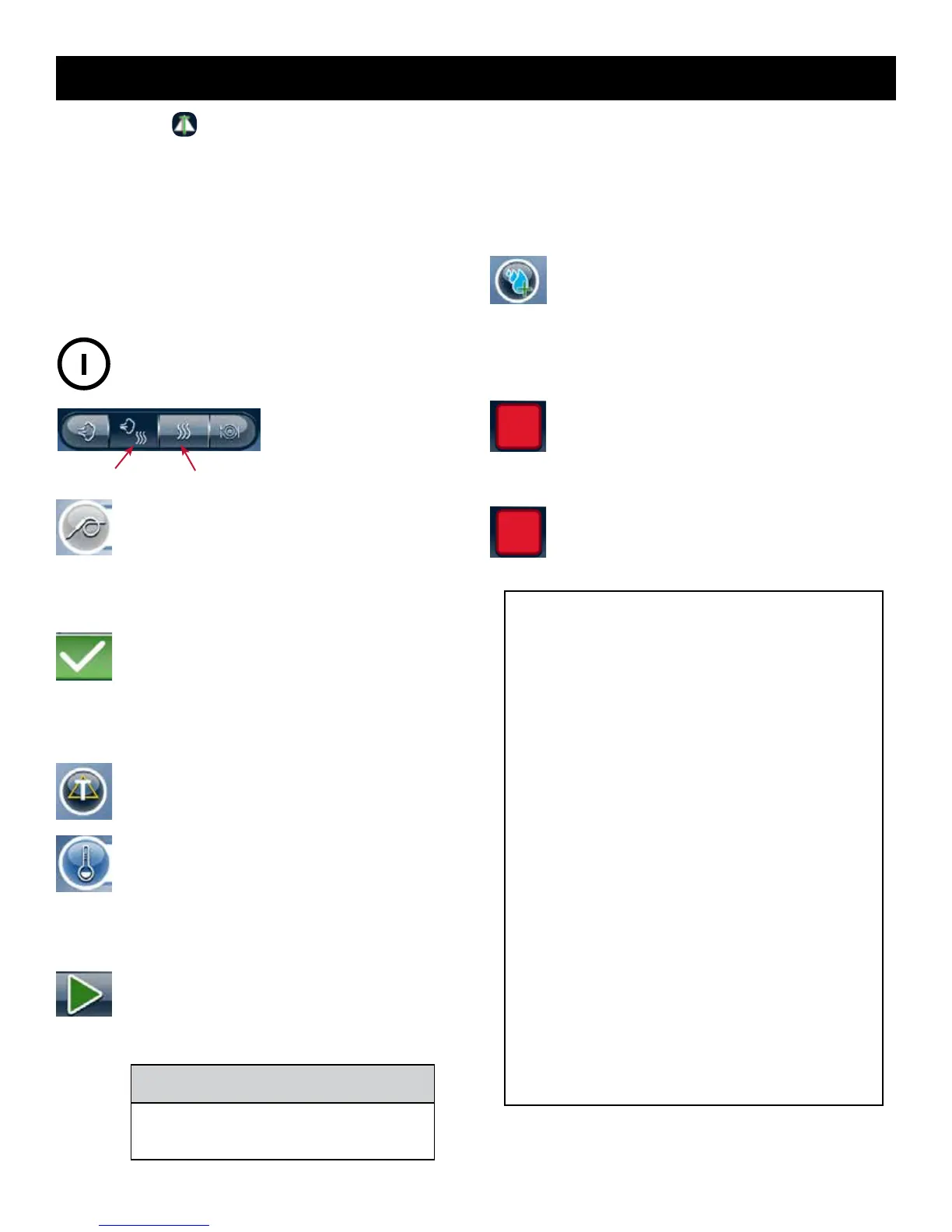OPERATING INSTRUCTIONS
COMBITHERM® CT PROFORMANCE™ SERIES • STEP-BY-STEP PROCEDURES • MN-35948 • 22.
DELTA-T CORE TEMPERATURE COOKING MODE
This special program function cooks by internal product
temperature with the use of the probe. Unlike the standard
core temperature mode however, the Delta-T oven
temperature automatically increases in direct proportion to
the internal temperature of the product. The Delta-T mode
can be used with both convection and combination modes,
providing a more gentle method of cooking. Browning
occurs toward the end of the cooking cycle.
PRESS ON BUTTON TO POWER OVEN ON.
TOUCH THE DESIRED COOKING MODE ICON.
TOUCH THE AREA TO THE RIGHT OF THE
PROBE ICON.
TYPE IN DESIRED TEMPERATURE.
TOUCH THE GREEN CHECK MARK KEY TO
CONFIRM CHANGE.
INSERT PROBE INTO PRODUCT.
TOUCH AUXILIARY FUNCTION DELTA-T ICON.
TOUCH THE AREA TO THE RIGHT OF THE
TEMPERATURE ICON.
TYPE IN DESIRED TEMPERATURE.
TOUCH THE START ICON TO BEGIN COOKING.
• The actual internal product temperature will appear next to
the PROBE icon during operation. To change the set value
for core temperature, touch the temperature next to the
PROBE icon and make changes as required.
TOUCH STEAM INJECTION AT ANY TIME
DURING COOKING. Steam will inject into the
cavity as long as the icon is touched.
When the operator-set internal temperature has been
reached, an alarm will sound and handle light will ash
several times indicating the end of the operating mode.
TOUCH THE RED STOP ICON TO STOP THE
BUZZER OR OPEN THE OVEN DOOR.
NOTE: TO STOP COOKING PROGRAM AT ANY
TIME, TOUCH THE RED STOP ICON
NOTE: CALIBRATE THE TOUCH
OVEN PROBE
Fill a pitcher with blended ice and water and place
inside the combi oven.
Snap probe in place at top of oven and insert
probe into the pitcher of blended ice water.
With the CT PROformance oven “ON”, touch the
“Utilities” icon on the home page.
Touch the “Settings” icon.
Touch the “>” icon to advance to page 2 of the
Settings screen.
Touch the “probe” icon on the Settings screen.
Once the temperature reading has stabilized,
adjust setting to 32°F (0°C) using the + or - icons.
Touch the “Home” icon to return to the home
screen.
The control has now been calibrated to use the
probe at appropriate temperatures.
CAUTION HOT
USE CAUTION WHEN OPENING THE OVEN DOOR
WHEN THE COOKING CHAMBER IS HOT TO
AVOID POSSIBLE BURNS.
