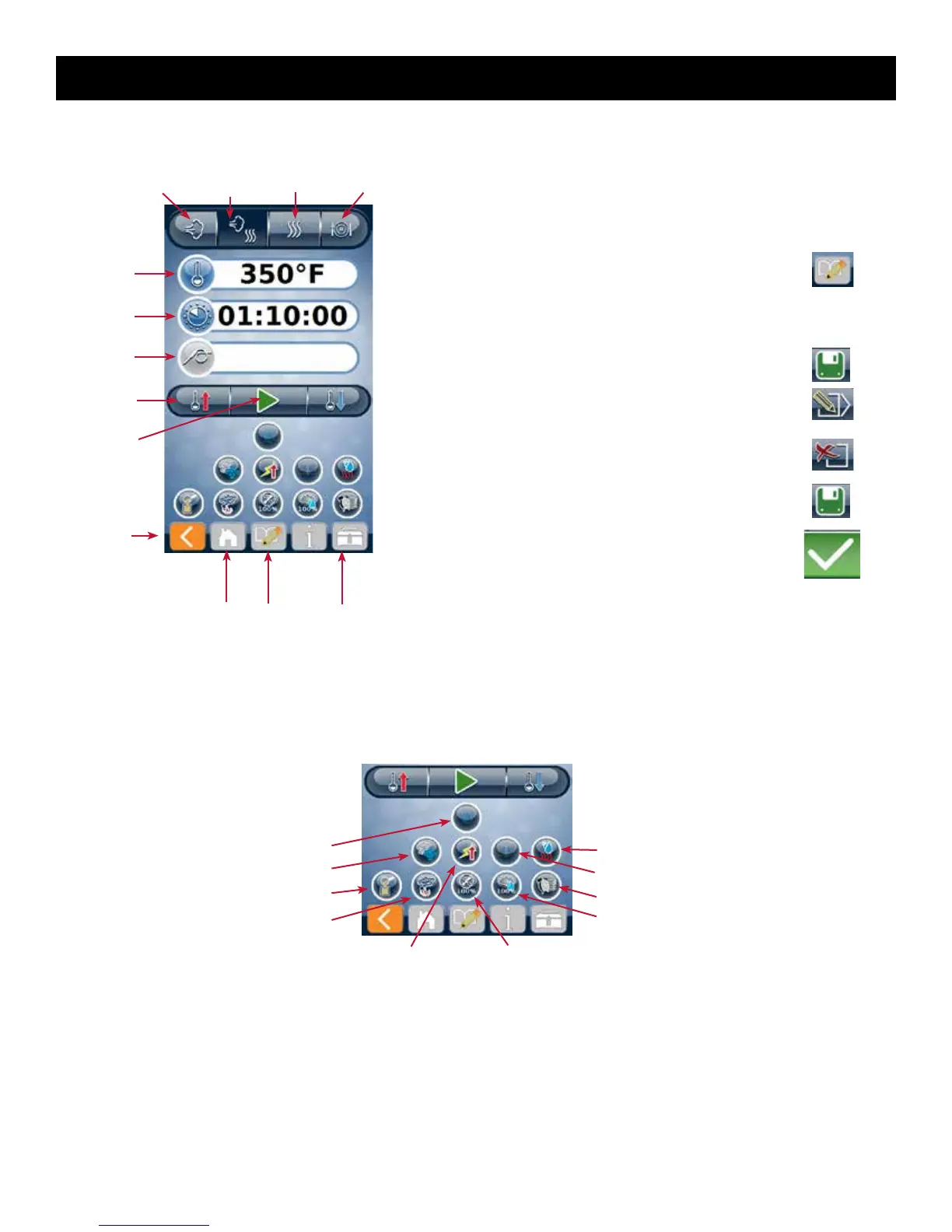OPERATING INSTRUCTIONS
COMBITHERM® CT PROFORMANCE™ SERIES • STEP-BY-STEP PROCEDURES • MN-35948 • 25.
To program a recipe
•While on the cooking mode screen, touch the Write
Recipe key.
• Enter the preheat step, cook mode, temperature, time,
and any auxiliary functions that may apply.
• For a single step recipe, touch the Save key.
•On multiple step recipes, touch the Append key after
the step has been entered to advance to the next step.
•Enter the next cooking step (if applicable) or touch the
Cancel key to prevent entering the next step.
•Touch the Save key when all steps have been written.
•A keypad will appear. Chose a photo or input the
name of the recipe and touch the Checkmark key.
Steam
Mode
Oven Temperature
Cook Time
Probe Temperature
Preheat
Start
Utilities
Write
Recipe
Combi
Mode
Convection
Mode
Retherm
Mode
Return to
previous screen
Return to
Home Page
Auxiliary
Function
Icons
Humidity Level
Moisture Injection
Fan Speed
Smoking Feature (optional)
Multi-Shelf Timer
Grease Collection (optional)
Cold Smoking Feature (optional)
Delta-T
Dehydration
RECIPE PROGRAMMING
Power Level
(optional PROpower shown)
NOTE: EACH RECIPE CAN HAVE UP TO
10 SEQUENTIAL STEPS.
