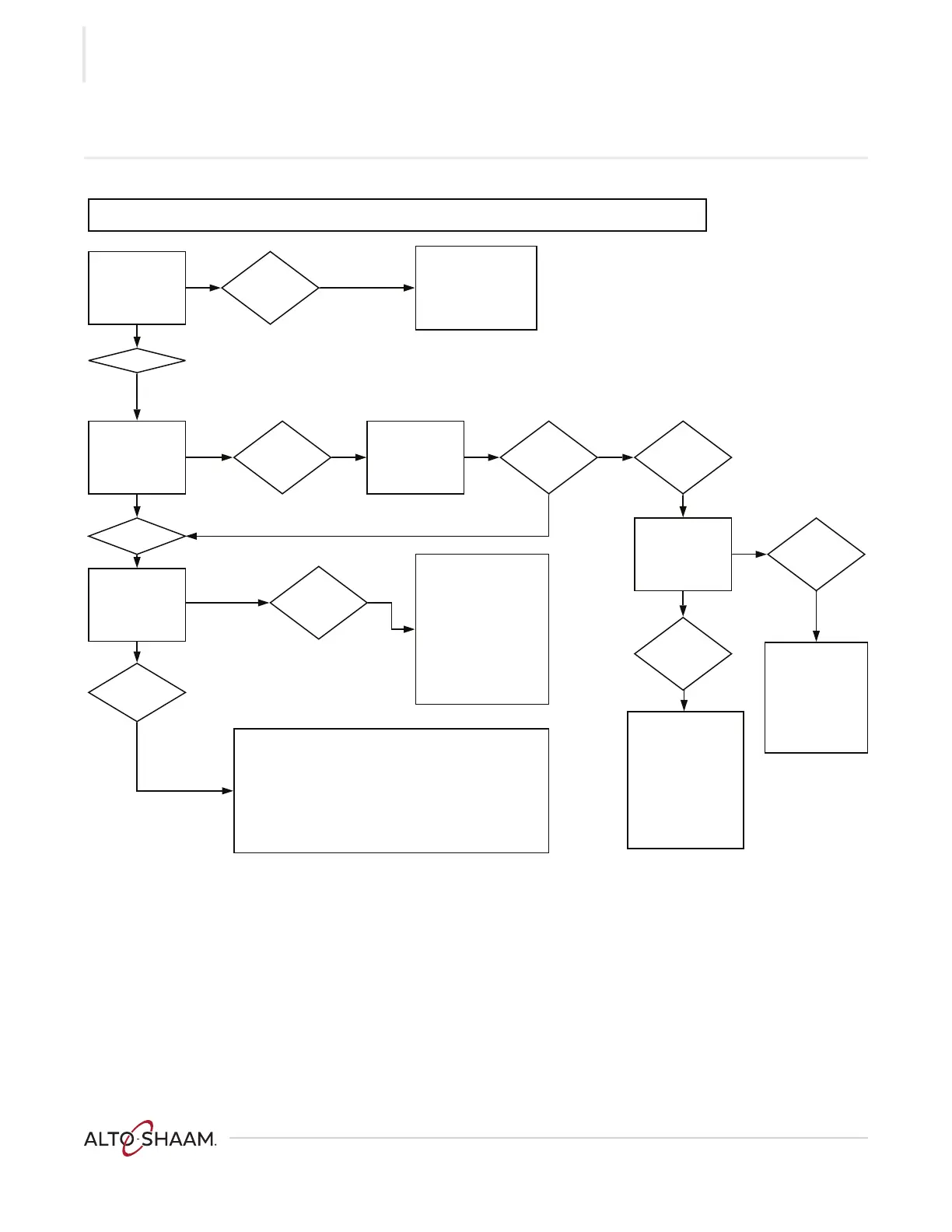VMC-PHD-008206
Prerequisite: The operator is on a device connected to the Internet and is able to login to cheflinc.alto-shaam.com.
Does the oven
power up?
No
See topic The Oven
will not Power Up
troubleshooting tree
in the Service Manual.
Yes
On the oven
information page,
does it indicate
that the oven is
connected?
No
Complete the
oven WIFI setup
instructions
again.
Is the
oven
connected?
No
Was the desired
SSID viewed
during the scan?
No
Yes
Check the router
access point,
check the SSID
password,
possible hardware
problem with the
WIFI module or
antenna.
What color are the
signal strength bars
of the network icon?
If red, you need to
improve the signal
strength.
If yellow or green,
check for the correct
SSID password.
On the oven
information page,
does it say
Internet
connected?
No
Check that access to
www.alto-shaam.com is
not being blocked.
Check the router
Internet connection.
Check the service
provider’s
modem/gateway.
Contact the Internet
service provider.
Check that the following addresses are not being blocked
(iotupdate@alto-shaam.com and cheflinc.alto-shaam.com).
If the oven is still not connected, use a different device on
the same network and check the access to those two sites.
If the sites are available on a separate device, then contact
Alto-Shaam technical support to make sure the oven has
been provisioned with the Cheflinc services. If those sites
are not accessible on a separate device, then contact
your network provider or IT department for assistance.
Yes
Yes
