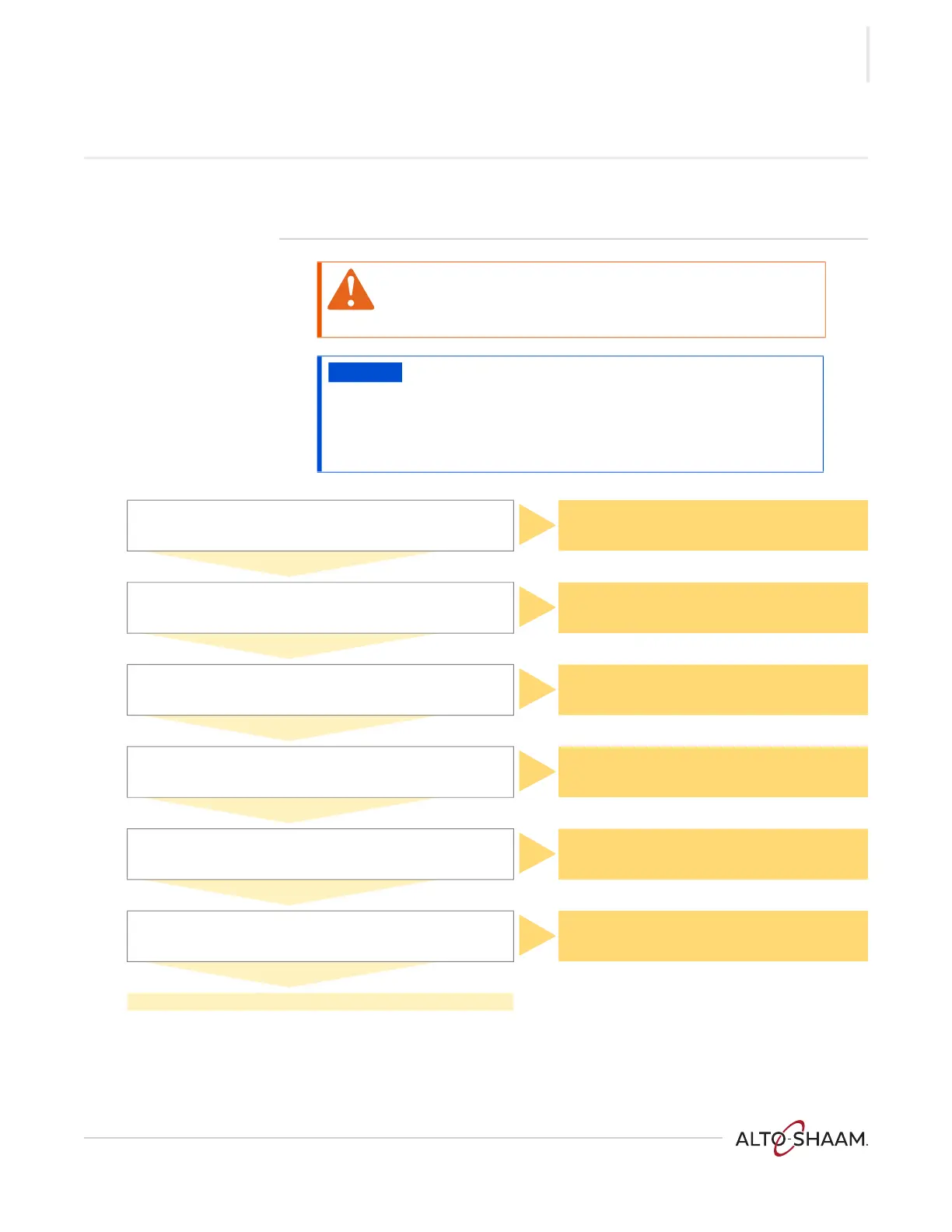TROUBLESHOOTING
Ve ct or ™ H Se ries ▪ S ervice Ma nual ▪ MN -4 654 4 ▪ Rev 0 1 ▪ 11/19
59
Axial Cooling Fan(s) are not Running
Before you start ▪ Put the oven into a heating mode.
▪ Remove the top service panel.
WARNING: Electric shock and arc flash hazard.
Use caution when measuring line voltage.
Wear Personal Protective Equipment (PPE).
NOTICE
Do not operate the oven in a cooking mode for an extended
period of time with the top panel removed. Damage to the
electronics may occur without adequate cooling airflow.
An auxiliary fan must be used if the oven will be operated in a
cooking mode for an extended period of time with the top
panel removed.
Is the oven turned on with the proper supplied voltage and a cook
mode selected?
No
Correct any voltage issues. Switch the oven on and
start a cook cycle.
Yes
Is there 12VDC out of P21 pins 2 and 3?
No
Check the Molex connector and wiring at the board.
If wiring and connections are good then replace the
board.
Yes
Is there 12VDC to RL2 coil terminals A1 and A2?
No
Inspect the wiring between the control board and
the relay. Fix and repair any damage, open, or lose
connections.
Yes
Is the relay closed?
No
Replace the relay.
Yes
Is there line voltage at the axial fan motor?
No
Inspect the wiring between the terminal board and
the motor. Fix and repair any damage, open, or lose
connections.
Yes
Is the fan motor running?
No
Replace the fan motor..
Yes
Cooling fan is working.
