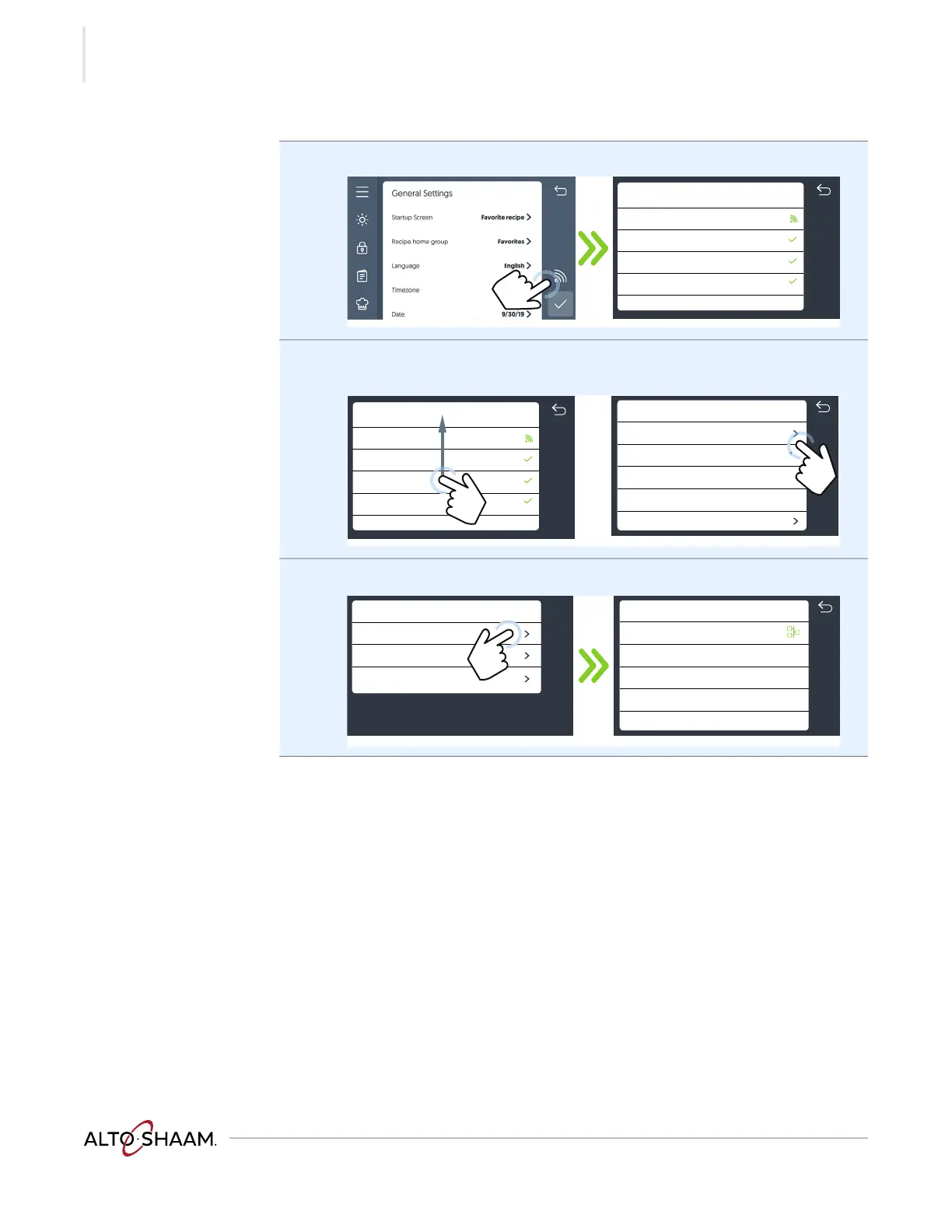INSTALLATION
Vecto r H® S eries ▪ Opera tor’s Manual ▪ M N-462 9 5 ▪ Rev 7 ▪ 6/22
54
Continued from previous page
4. Touch the Wi-Fi icon c. The Network Status screen displays.
5. Scroll to “Connection Settings”. Touch the Setup Network icon d. The Select
Connection Type screen displays.
6. Touch the “Ethernet” icon e. Follow any prompts.
Result The Ethernet connection is now set up.
Network Status
Connection type Wifi
Internet Connected
Cloud Connected
Update Server Connected
XXXX xxx
AS-TS-009332
c
TH-TS-011444
XXX
XXX
XXX
Wifi
Connected
Connected
Connected
XXXX xxx
Network Status
MAC
SSID
Setup Network
IP
Install certificates
Internet
Cloud
Update Server
Connection type
Connections Settings
d
TH-TS-011434
Select Connections Type
WiFi
Ethernet
Off
XXX
Ethernet
XXX
XXX
Network Status
Update Server
Internet
Connection type
Cloud
e
