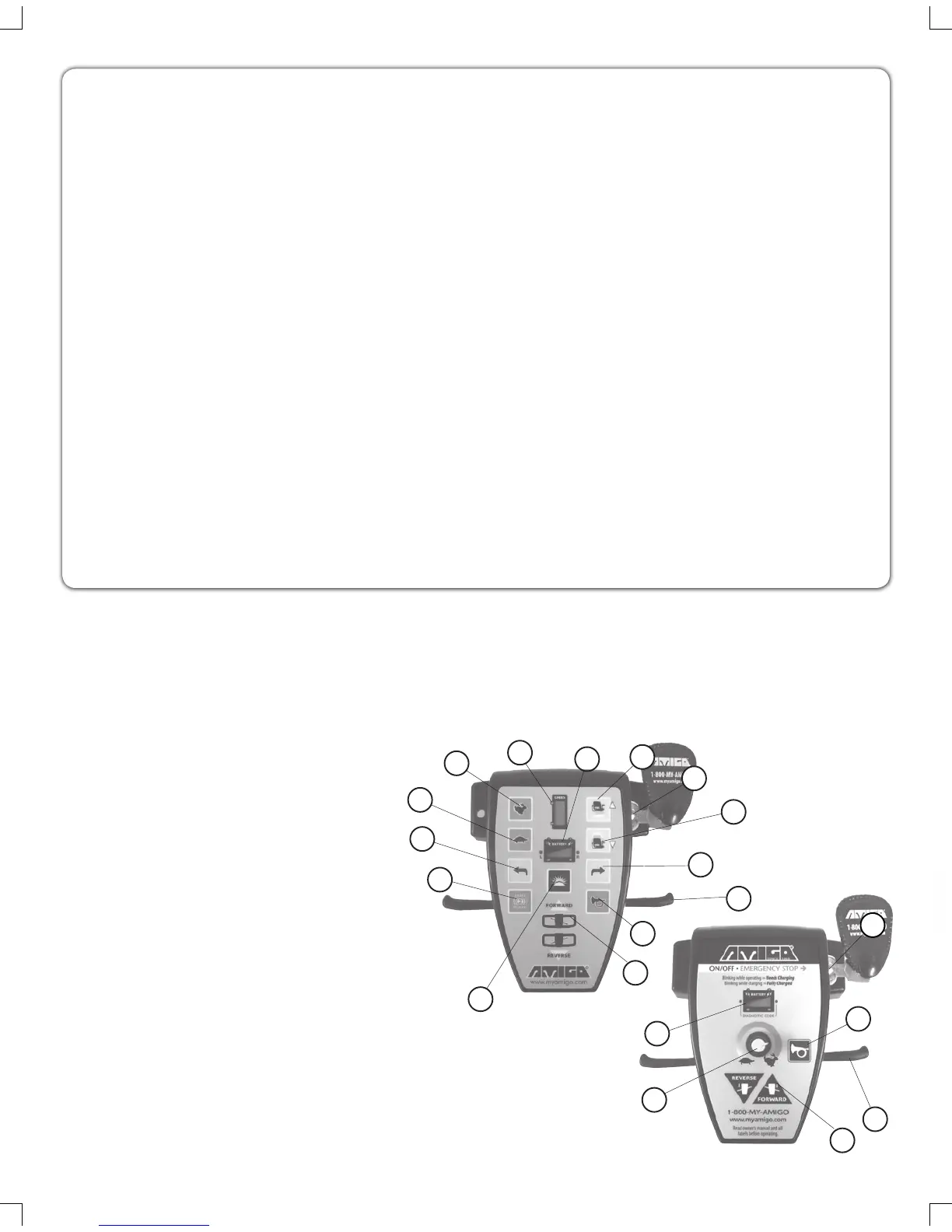DO NOT
• Donotexceedthemaximumweightcapacity.Exceedingtheweightcapacityvoidsyourwarrantyandmayresultin
personal injury and damage to your Amigo. Amigo will not be responsible for injuries and/or property damage
resulting from failure to observe weight limitations.
• Donotdriveoveroroffobstaclesmorethan1inch(2.5cm)high.ThiscouldbeunsafeandcoulddamageyourAmigo.
• DonotturnyourAmigoathighspeeds,asthiscouldresultintipping.
• Donotreversedownasteephillorincline.
• Donotparkoninclinesordeclines.
• Donotsitontheunitinamovingvehicle.
• Donotallowanyonetoridewithyou.
• DonotoperateyourAmigonearstairs,steps,curbsorterraceswhereyoumightaccidentallydropawheelofftheedge.
• DonotoperateyourAmigoonstreetsorotherareaswithvehiculartraffic.
• Donotdisengageyourmotorbrakeonaslope.
• Donotleavethemanualbrakereleaseoninfreewheelingposition.
• Donotdisengagethemotorbrakewhilesomeoneisonthevehicle.
• DonotremovehandlefromsteeringcolumnwhentransportingyourAmigo.Instead,foldthehandledowntotheseat.
Place the handle down so the HI/LO speed adjustment knob or the TouchTron controls will not be damaged.
Tighten the knob to secure the handle.
• Donotusethehandletoassistintransferring.
• Donotliftrearsectionofplatformbyholdingtherearwheel.
• DonotexposeyourAmigotospray-oncleaningsolutionsandexcessivemoisturesuchassprayingitwith
a garden hose, shower or leaving it uncovered in heavy rain.
• Donotpushorforcetheretractablecordreelintotherearcover.
AMI is not responsible for any damage or injury incurred due to the improper or unsafe use of the POV. AMI specifically
disclaims responsibility for any bodily injury or property damage that may occur during any use, which does not comply
with applicable federal, state or local laws or ordinances.
LOCATION OF CONTROLS
1. Accelerator lever (right and left)
2. HI/LO speed adjustment knob
3. Battery status gauge
4. ON/OFF key switch
5. Rabbit button – press to increase speed
6. Turtle button – press to decrease speed
7. Left turn indicator light button
8. E/M brake release button – press twice
9. Speed gauge – indicates level of speed
10. Power seat lift (PSL) UP button –
press to raise seat
11. Power seat lift (PSL) DOWN button –
press to lower seat
12. Right turn indicator light button
13. Front headlight and rear tail lights button
14. Horn button
15. Forward and reverse diagrams for accelerator levers
15
15
4
13
7
5
11
3
10
9
2
12
6
14
14
8
1
1
3
4
TouchTron handle
HI/LO speed adjustment handle
4 www.myamigo.com