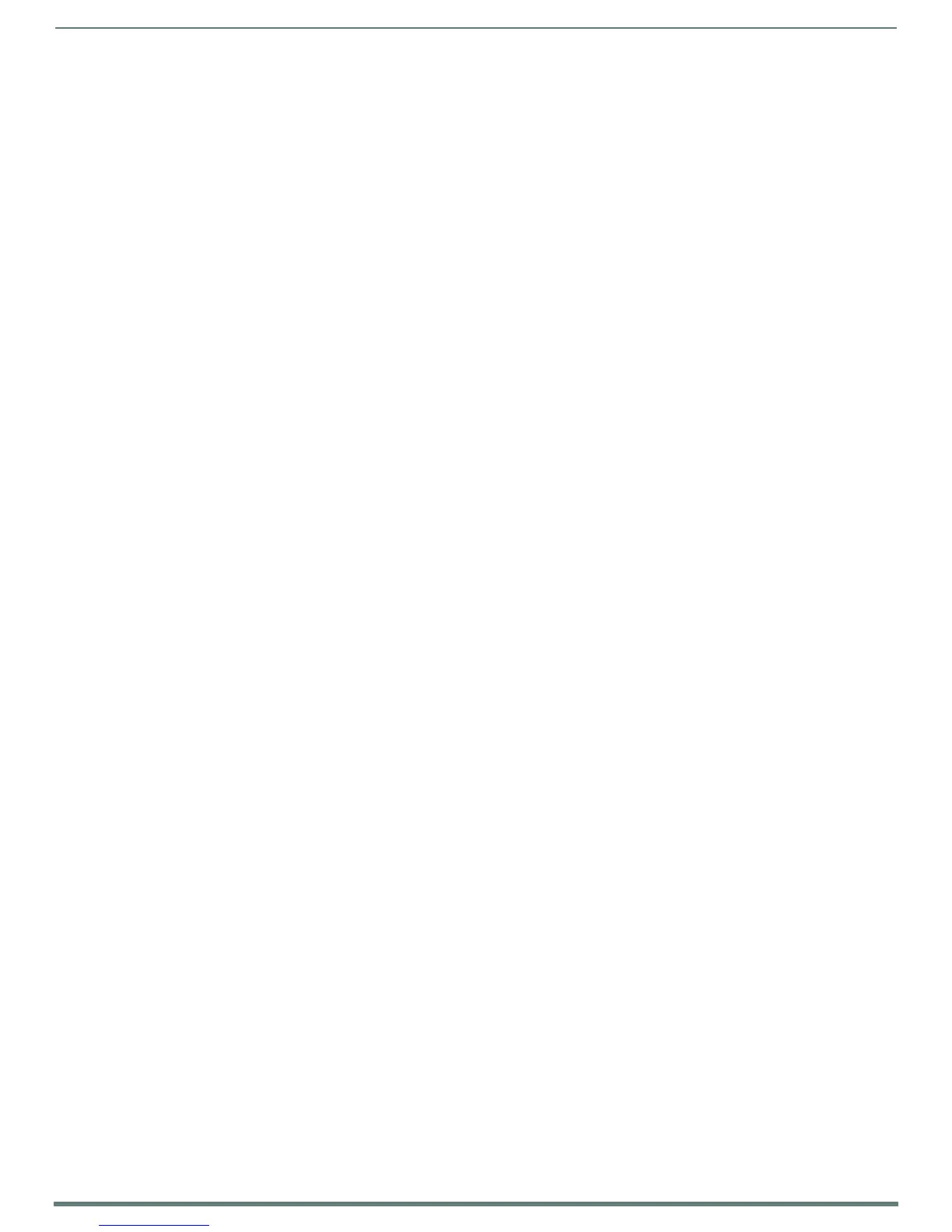Upgrading Firmware
36
Modero S Series Touch Panels - Installation & Hardware Reference Manual
c. Under Targ et, enter the Device number for the target touch panel in the Device field.
Use the Online Tree to determine the device's assigned ID (as well as the current firmware version).
Note that if this dialog was accessed by right-clicking on the touch panel in the Online Tree, the Device Number should
already be set correctly.
d. Verify that the Reboot Device option is selected. It is necessary to reboot the panel after a firmware upgrade.
3. Click Send to begin the file transfer.
4. The progress of the transfer operation is indicated in the Progress bars in this dialog, as well as on the panel itself.
5. When the transfer is finished, and the reboot is complete, press the Close button.
NOTE: If for any reason your Kit file transfer should fail, continue to retry the transfer until you are successful. DO NOT reboot the
Master, or change connections until the transfer is complete. Failure to complete this operation successfully may result in a factory
repair of the Master.
