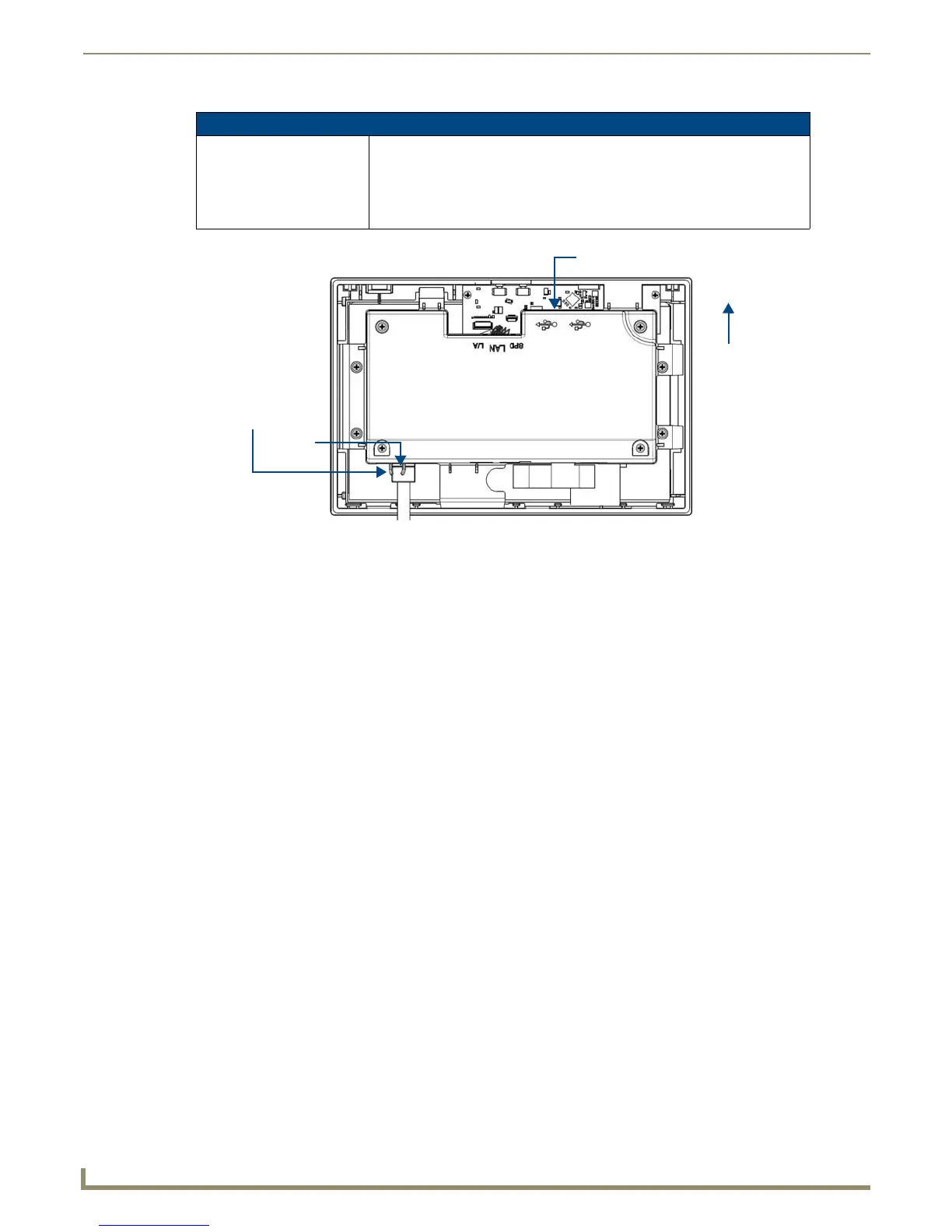Modero X Series® Touch Panels
8
MXD/T-700 7" Modero X Series® Touch Panels
Memory
The MXD-700 comes with 512 MB of SDRAM and 4 GB of Flash memory, neither of which can be upgraded. A
maximum of 2.4 GB is available to the user for projects.
Basic Operation
The MXD-700 is operated using its integral touchscreen, as well as the Sleep button on the top of the device (FIG. 4). If
the device has gone into its Sleep Mode, a touch of the touchscreen or of the Sleep button will reactivate it.
Powering on the MXD-700
The MXD-700 may be powered on by touching and holding the Sleep button on the top of the device.
Microphone
The MXD-700 contains a built-in microphone above the touch screen for video and audio conferencing capabilities. This
microphone is concealed by the casing.
Audio/Video Capabilities
The MXD-700 has the capability of displaying multiple JPEG and PNG files at one time. The device also supports
streaming motion JPEG video (of the sort used by many IP and Web cameras), as well as MP3 and WAV audio files.
MXD-700-NC
The MXD-700-P-NC (FG5968-28) and MXD-700-L-NC (FG5968-29) No Comm touch panels do not have microphone
capability. These otherwise have all of the functionality of the MXD-700 panels.
MXD-700 Specifications (Cont.)
Other AMX Equipment: • PS-POE-AF-TC, POE Injector, 802.3af Compliant (FG423-83)
• MXA-BT Bluetooth USB Adaptor (FG5968-19)
• CB-MXP7, Rough-In Box and Cover Plate for Modero X Series Touch Panel,
7" (FG039-18)
• NXA-ENET8-2POE, Gigabit Switch, 8 Port POE, 2 Port SFP (FG2178-63)
FIG. 6
Rear of the MXD-700 (Landscape)
RJ45
Port
USB
Port
Top
RJ45
Cable
Clip
