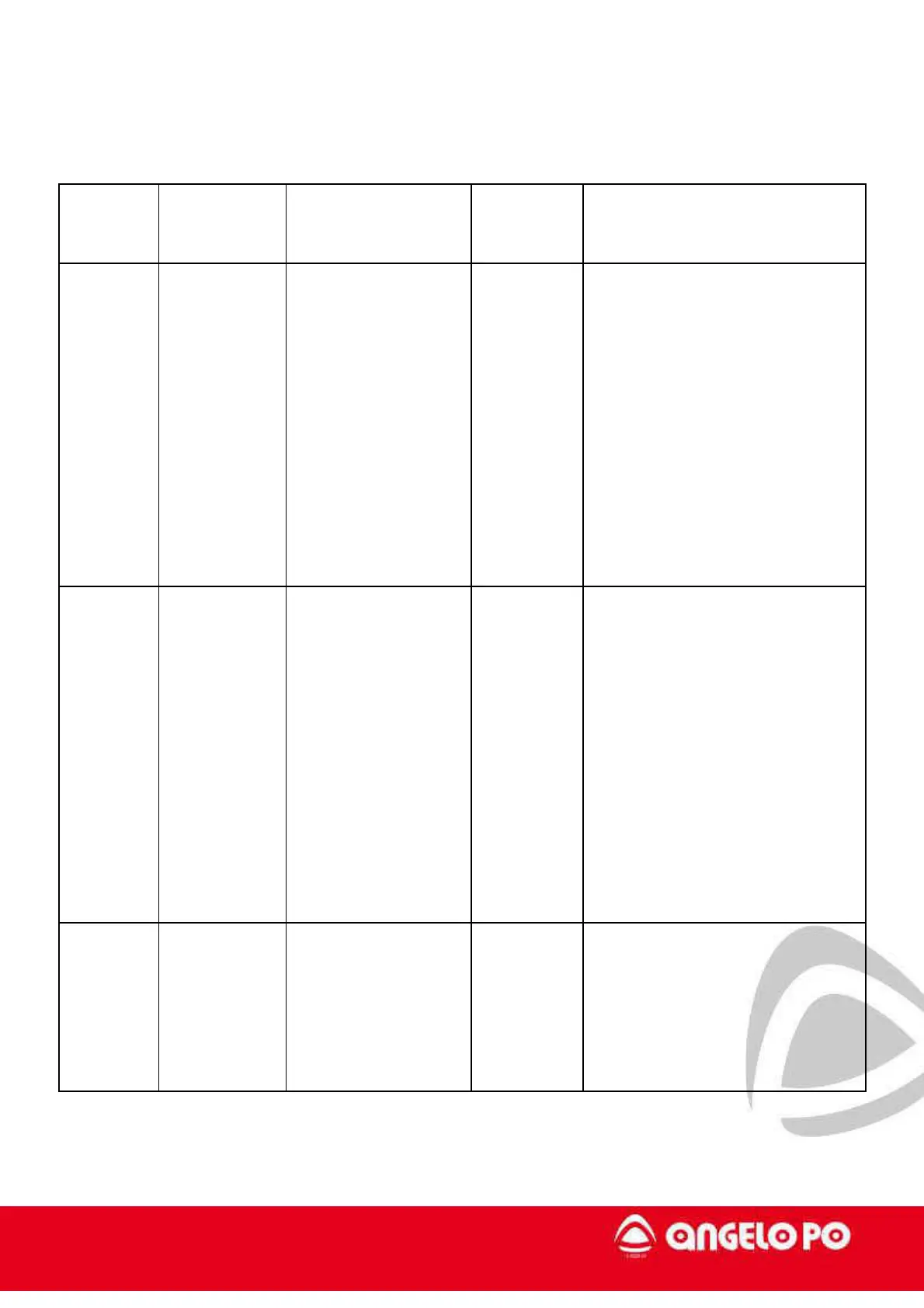Copyright by Servizio Clienti ANGELO PO Spa
120
8. ALARMS
Alarm on
display
Problem (on
the manual)
Solution (on the
manual)
Note (on the
manual)
Note for Service
H2O
No water in the
chamber, or
water pressure
too low
Check that mains water
is present or adjust the
pressure; if the problem
persist inform the after-
sales service.
Convection
cooking
cycles can still
be carried out.
Check correct working conditions of
chamber water solenoid valve and
pressure switch. The terminals
Common and Normally Open of
pressure switch must be connected
with wires n° 37 and 40 to the power
PCB. Verify the inlet water supply
pressure and the adjustment of the
water pressure reducer (about 1 bar).
Check voltage on the terminal n° 9 of
the power PCB; check the fuse 3,15 A
on the power PCB.
H2O.
No water in the
drain, or water
pressure too
low
Check that mains water
is present or adjust the
pressure; if the problem
persists inform the after-
sales service.
Convection
and steam
cooking
cycles can still
be carried out.
Check correct working conditions of
chamber water solenoid valve and
pressure switch. The terminals
Common and Normally Open of
pressure switch must be connected
with wires n° 37 and 39 to the power
PCB. Verify the inlet water supply
pressure and the adjustment of the
water pressure reducer (about 1 bar).
Check voltage on the terminal n° 10 of
the power PCB; check the fuse 3,15 A
on the power PCB.
GAS
No mains gas,
or gas pressure
too low, or flame
detection failure.
Press reset button (the
button may have to e
pressed several times); if
the problem persists
inform the after-sales
service.
Stop cooking
if this
message is
repeated
more than
once.
See chapter 4.8 (alarm gas chart)