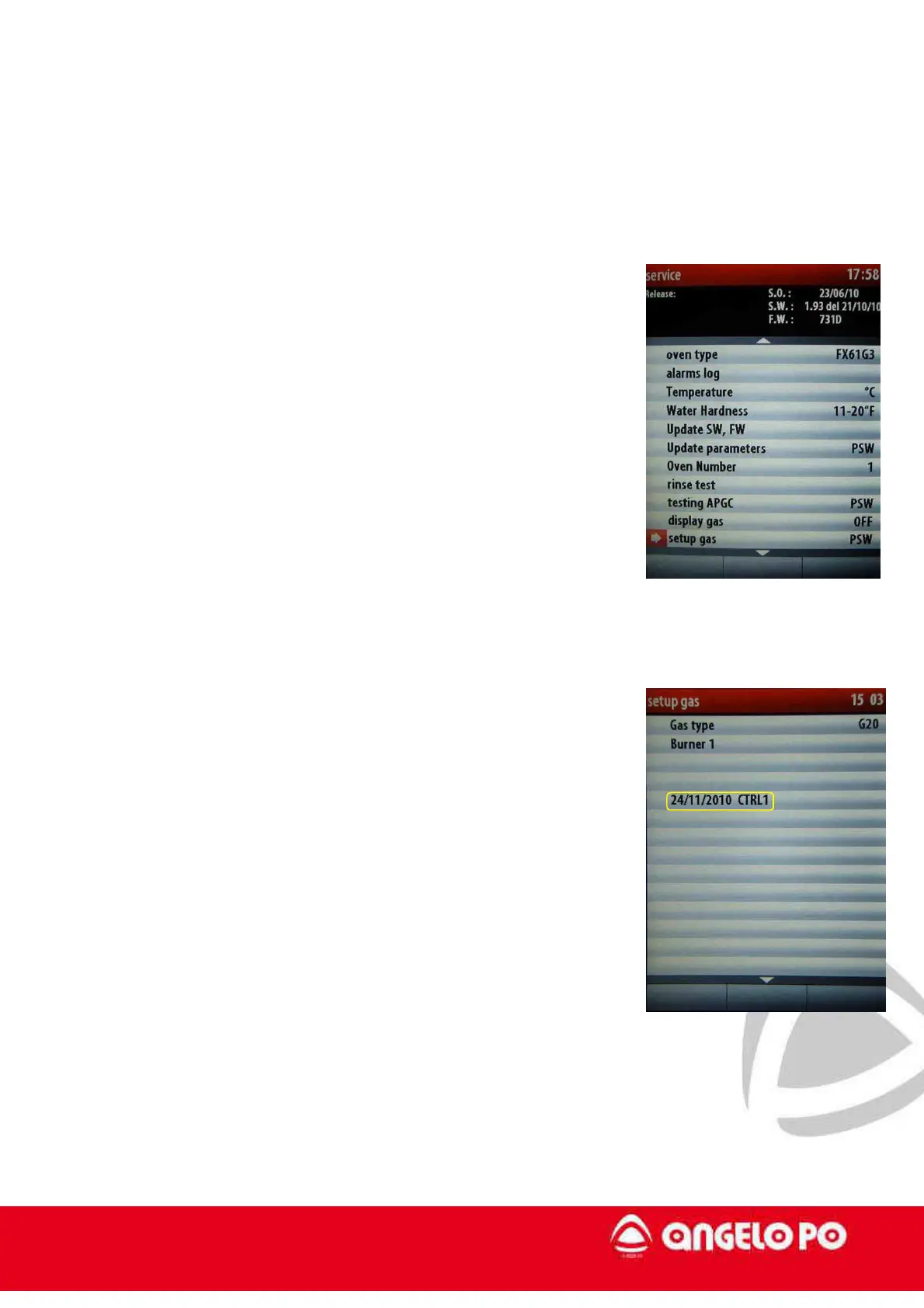Copyright by Servizio Clienti ANGELO PO Spa
61
4.4. Gas setup
4.4.1. Setup gas
To ensure that the gas system functions correctly safely, the user is required to install the
equipment performing the following test wizard:
1. Prepare the flue gas analyzer and place a magnet in
correspondence of the door micro-switch, allowing the
procedure to be carried out with the door open. (take care
to avoid burns or injuries, see paragraph 4.6).
2. Enter Service menu (Password: SAAP) and choose “setup gas” (Password: SI74).
3. On the next screen check that the type of gas is set to G20,
if you use a different gas from the pull down menu select
the gas used (see section 6. Change of Gas).
4. To start the wizard, select "Burner 1. (For models FX201G3
and FX202G3 perform first the procedure on the burner 1
and thereafter on the burner 2).