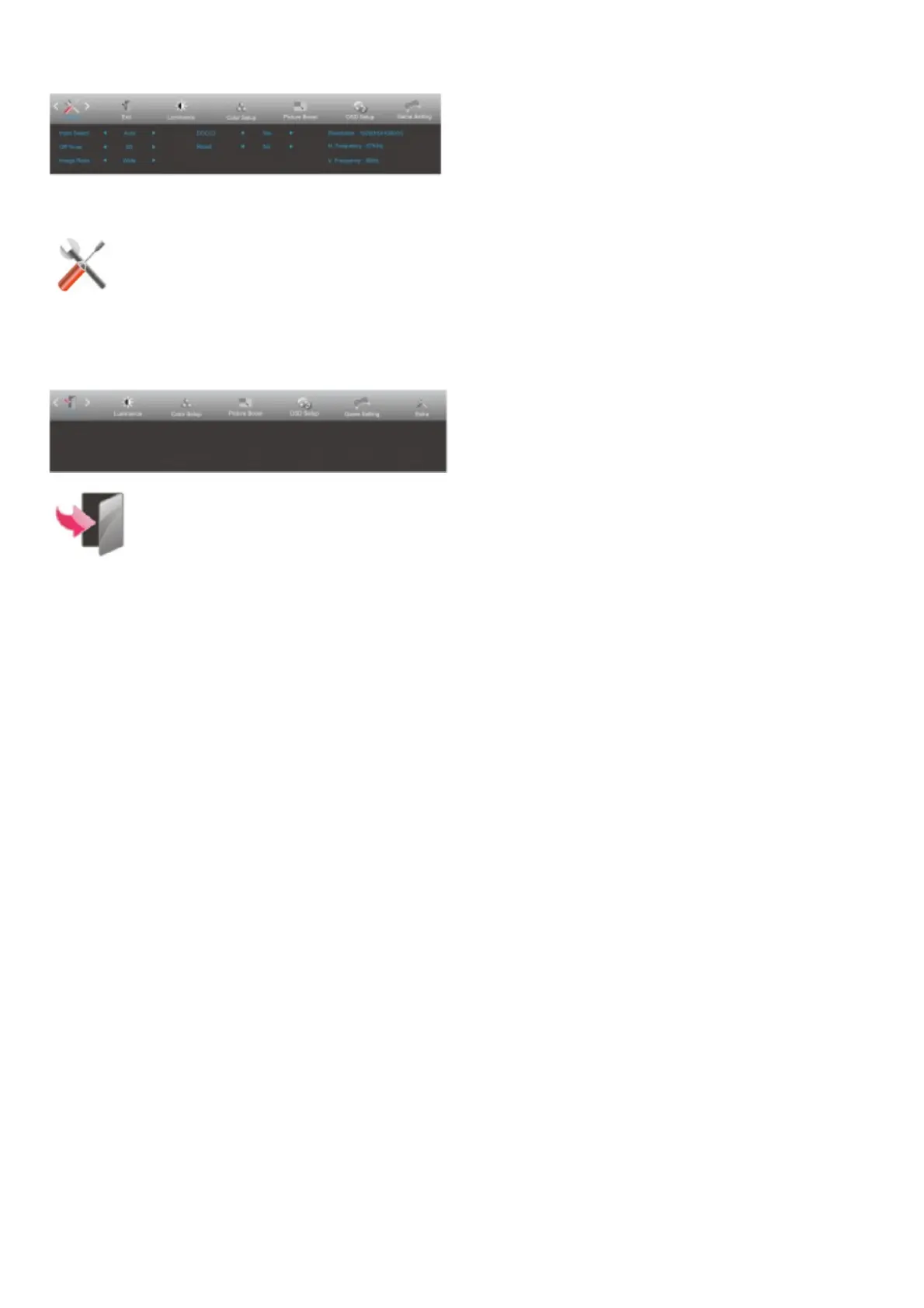Note:
When “HDR Mode” under “Luminance” is set to “non-off”, the items “Game Mode”, “Shadow Control”, “Game Color”, “Low Blue Mode” cannot be adjusted.
Extra
Input Select Select Input Signal Source
Off timer 0-24hrs Select DC off time
Image Ratio
Wide
Select image ratio for display.
4:3
DDC/CI yes or no Turn ON/OFF DDC/CI Support
Reset yes or no
Reset the menu to default.
(ENERGY STAR
®
available for selective
models.)
Exit
Exit Exit the main OSD
LED Indicator
Status LED Color
Full Power Mode White
Active-off Mode Orange
Troubleshoot