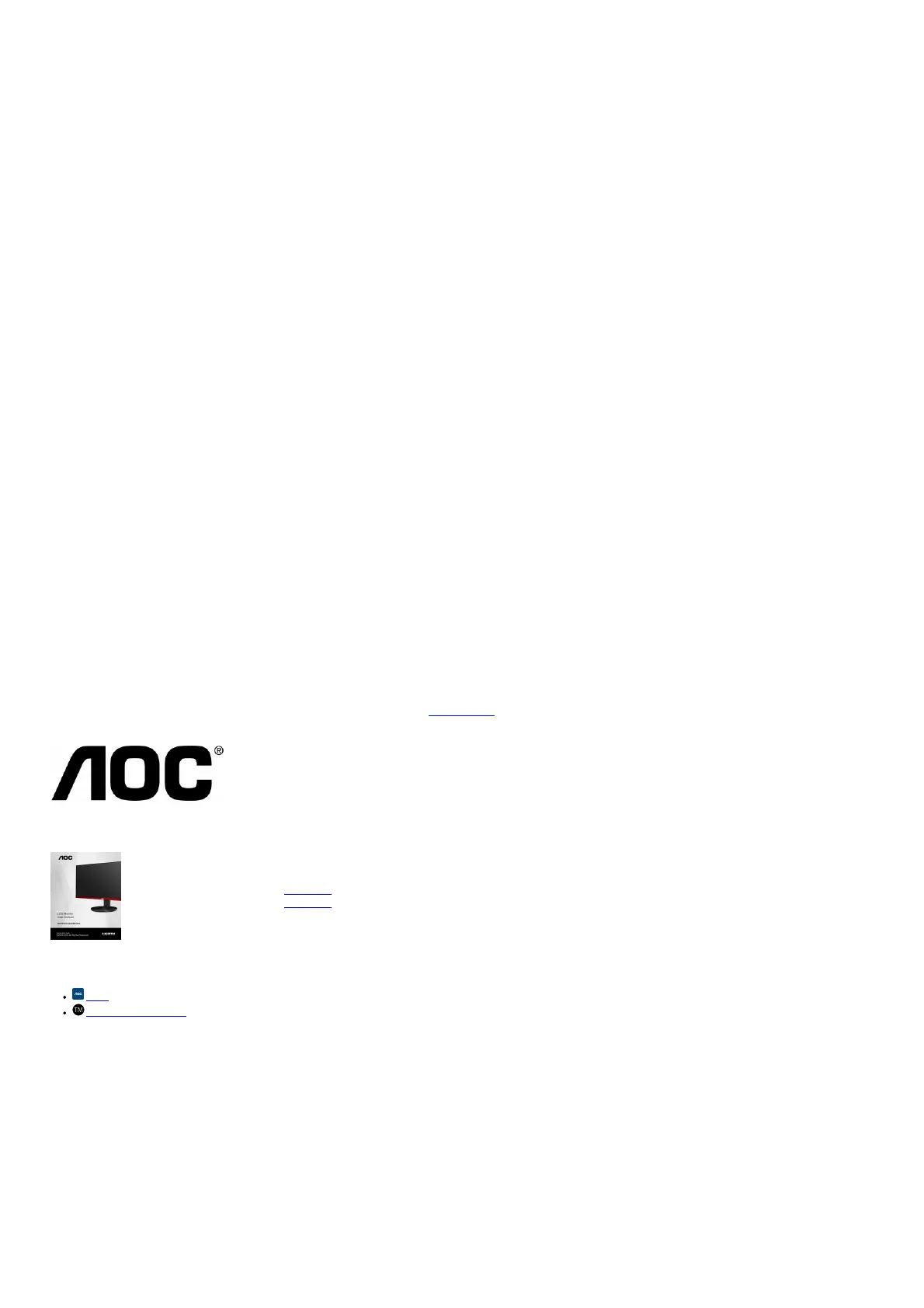Pin No. Signal Name
1 ML_Lane 3 (n)
2 GND
3 ML_Lane 3 (p)
4 ML_Lane 2 (n)
5 GND
6 ML_Lane 2 (p)
7 ML_Lane 1 (n)
8 GND
9 ML_Lane 1 (p)
10 ML_Lane 0 (n)
11 GND
12 ML_Lane 0 (p)
13 CONFIG1
14 CONFIG2
15 AUX_CH(p)
16 GND
17 AUX_CH(n)
18 Hot Plug Detect
19 Return DP_PWR
20 DP_PWR
Plug and Play
Plug & Play DDC2B Feature
This monitor is equipped with VESA DDC2B capabilities according to the VESA DDC STANDARD. It allows the monitor to inform the host system of its identity and, depending on the level
of DDC used, communicate additional information about its display capabilities.
The DDC2B is a bi-directional data channel based on the I2C protocol. The host can request EDID information over the DDC2B channel.
www.aoc.com
©2020 AOC. All Rights Reserved
File Downloads
AOC User Manual
LCD Monitor, G2490VX, G2490VXA
Download [optimized]
Download
References
AOC
Radeon™ Trademark
Related Manuals
1. AOC 16T2 LCD Monitor User Manual AOC 16T2 LCD Monitor User Manual – Optimized PDF AOC...
2. AOC U28G2AE LCD Monitor User Manual AOC U28G2AE LCD Monitor User Manual – Optimized PDF AOC...
3. AOC C4008VU8 LCD Monitor User Manual AOC C4008VU8 LCD Monitor User Manual – Download [optimized]AOC C4008VU8...
4. AOC LCD Monitor [C24G2, C24G2U] User Manual AOC LCD Monitor [C24G2, C24G2U] User Manual – Optimized PDF...
5. AOC LCD Monitor 24G2/27G2 User Manual AOC LCD Monitor 24G2/27G2 User Manual – Optimized PDF AOC...
6. AOC LCD Monitor AG493UCX LED backlight User Manual AOC LCD Monitor AG493UCX LED backlight User Manual – Optimized...