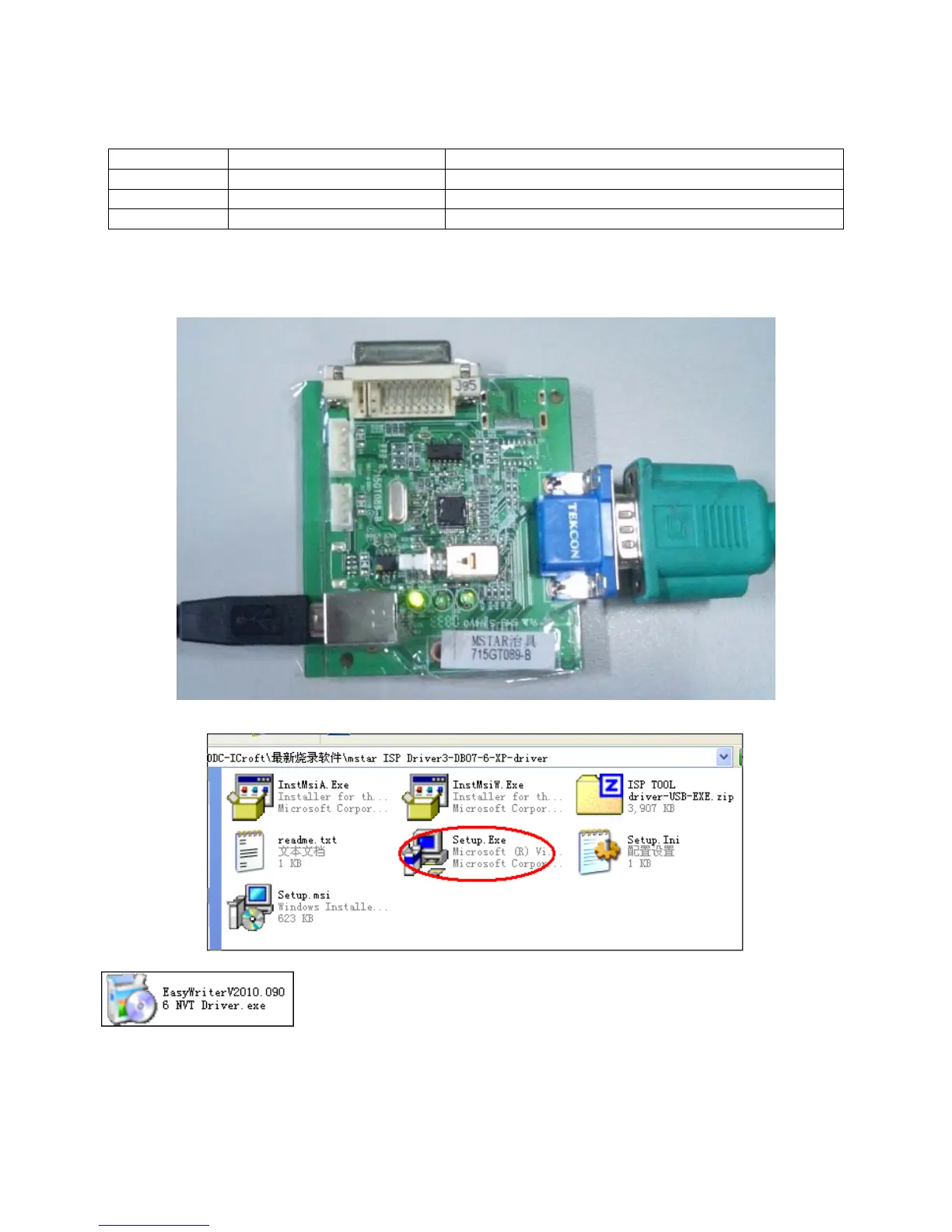Service Manual AOCi2252VW
45
8.4 Software update step
Product information
756GJBCB AK002 00 MCU ASS'Y mainboard CBPCBNZK2J1
U402 056G2233501 FLASH MX25L2026DM1I-12G 2Mb SOP-8
SMTCB-U402 100GANGI001B11 AOC_i2252Vwh_NT68677_LPL_LM215WF3_SLC1
CBPCBNZK2J1 CONVERSION G4641-M01-000-0040-1-110808
Step1:Connection
1. Connect one end of the USB line cable to the PC, the other to connect the ISP tool(715GT089-B );
2. Will be the Monitor to connect ISP D-SUB;
3. ISP tool Connection as shown below
Step2:Installing driver software
1.To install USB tool driver---mstar ISP Driver3-DB07-6-XP-driver
3. To install ISP tool driver