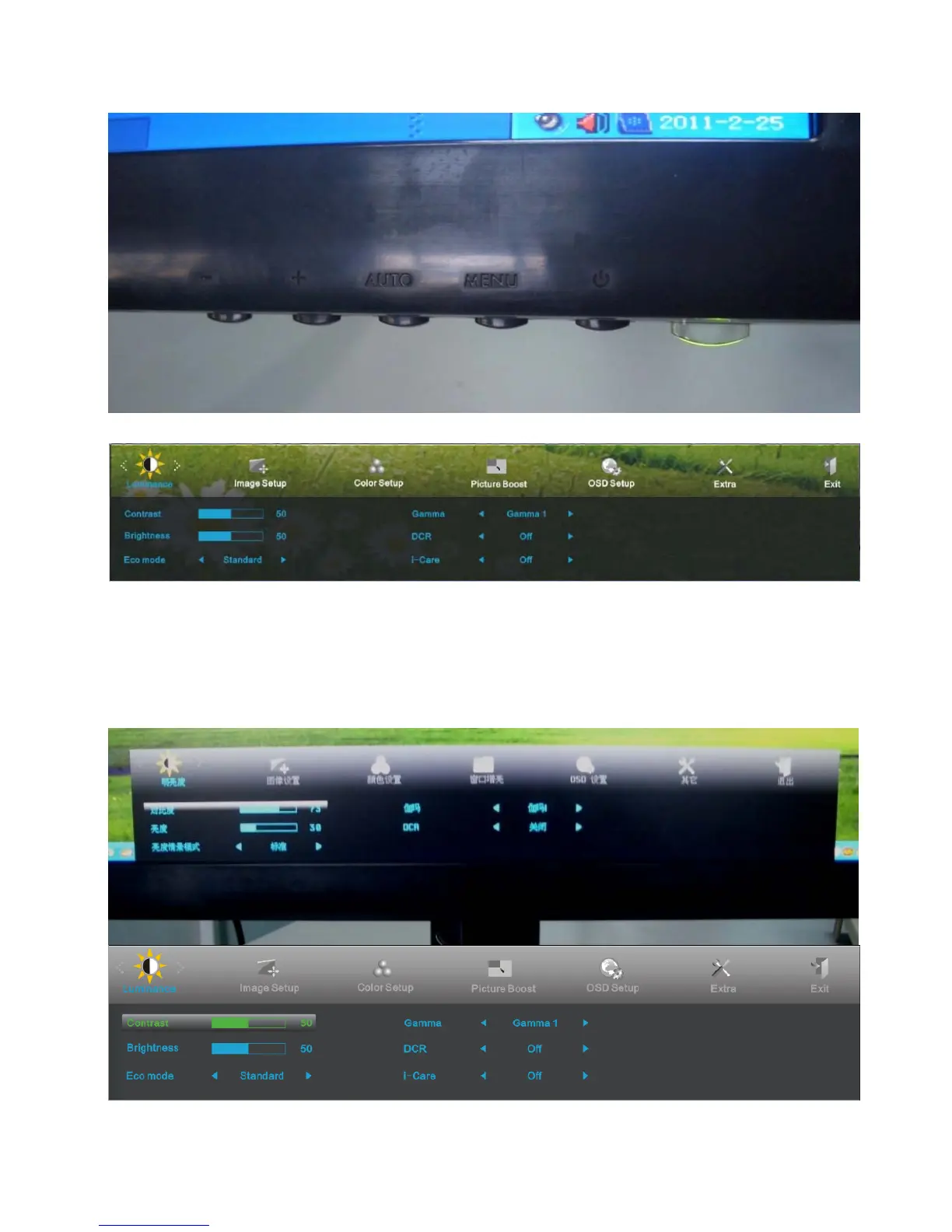Service Manual AOCi2252VW
9
2.3 OSD User mode adjustment
a) OSD Menu adjustment steps:
1. Press MENU to activate OSD main menu, Touch
+/ - button may select other Menu item..
2. Press MENU button to select items of each main menu.Touch
+/ - to move and select.
3. Press MENU may select item you wish to enter. Touch
+/ - to adjust item you selected.
4. Press MENU button to enter,
5. Press AUTO to EXIT OSD
6. Repeat steps 2-5 to adjust an additional item,