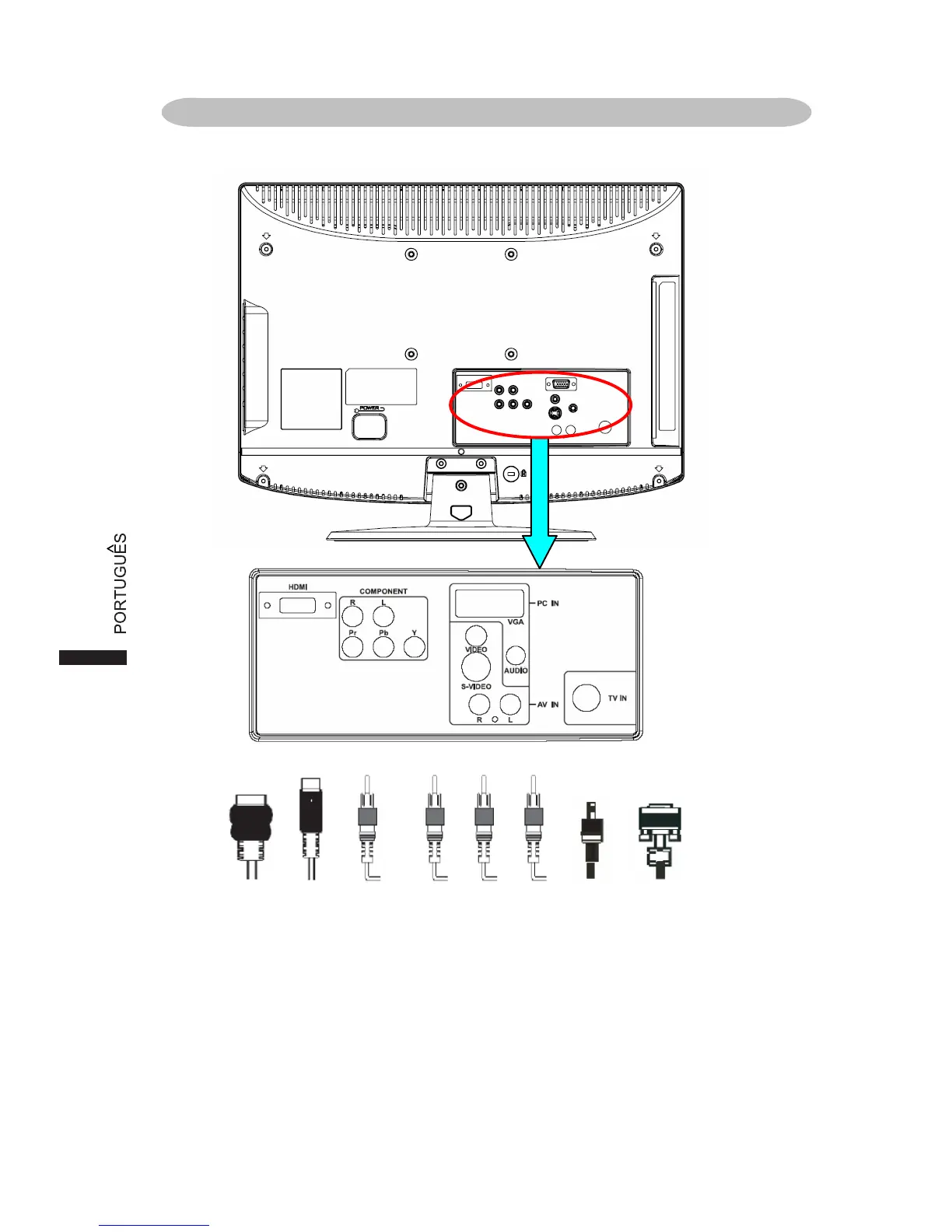11
HDMI Vídeo-S Composto Pr Pb Y Entrada Áudio PC 15-pin D-Sub
1. HDMI – Conecta a fonte primária para o vídeo digital tal como
um reprodutor de multimedia DVD ou uma caixa conversora de
TV através deste conector digital. A banda de côr branca na
parte de trás da TV indica esta conexão.
2. PC IN (ENTRADA DO PC)– Conecta os cabos de vídeo e áudio
a partir de um computador aqui.
GUIA DE CONEXÃO PERIFÉRICA