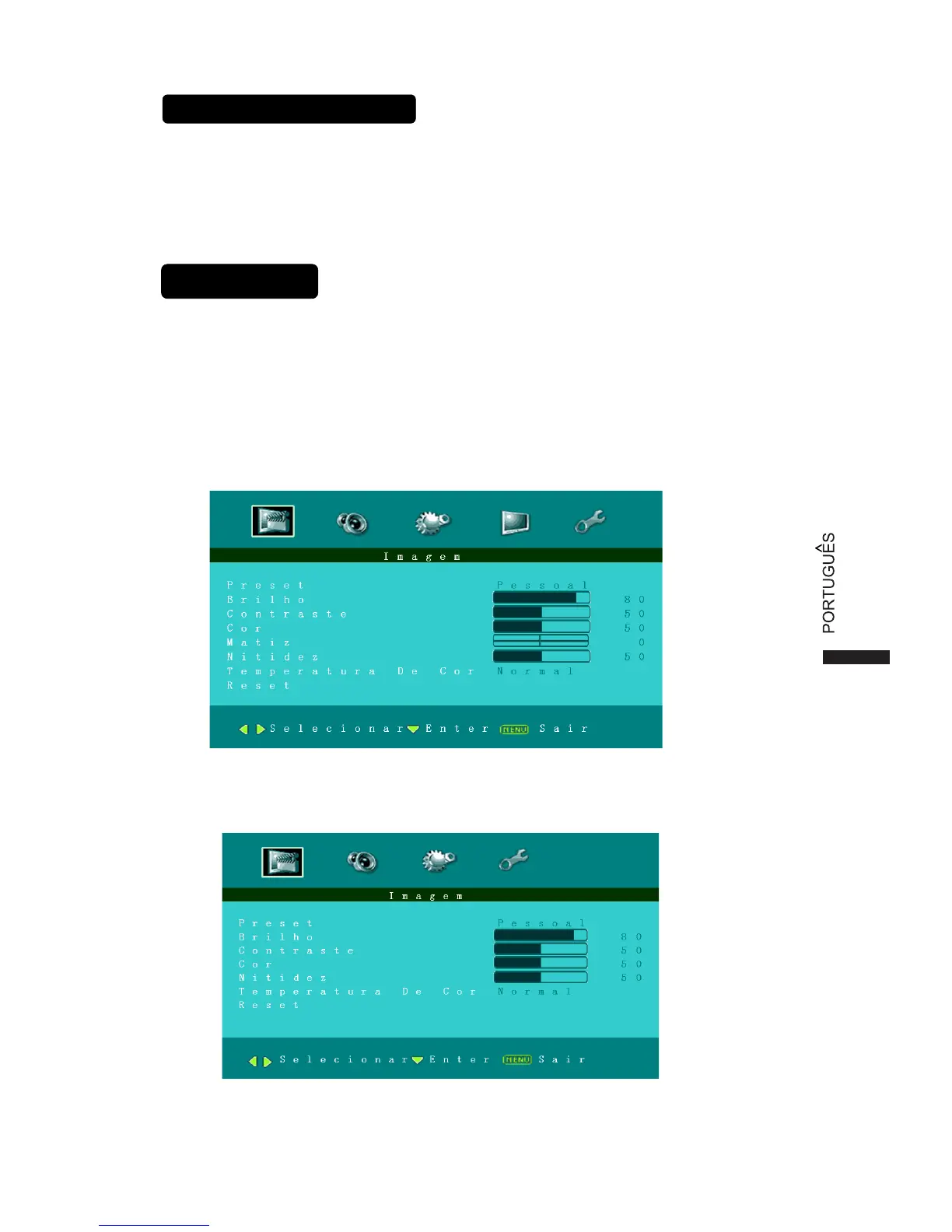26
PARA USAR OS MENUS
1. Pressione o botão MENU para exibir o menu principal
2. Use o cursor esquerdo/direito para selecionar um item do menu.
3. Use o cursor Cima/Baixo para entrar um sub-menu.
4. Pressione o botão ENTER para ativar/desativar a função.
5. Pressione o botão MENU ou EXIT para sair do menu.
Menu Principal
Pressione o botão MENU para entrar no OSD (On Screen Display) principal.
Ajuste os items incluindo Menu Imagem, Menu Som, Menu Avançado,
Menu Instalação, Menu de Configuração do PC e System menu (Menu de
Sistema).
Quando a fonte de entrada está no modo de TV, Menu Imagem, Menu Som,
Menu Avançado, Menu Instalação e Menu de Sistema podem ser
selecionados.
Quando a fonte de entrada é AV, Vídeo-S,Componente ou modo HDMI,
somente Menu Imagem, Menu Som, Menu Avançado e Menu de Sistema
podem ser selecionados.