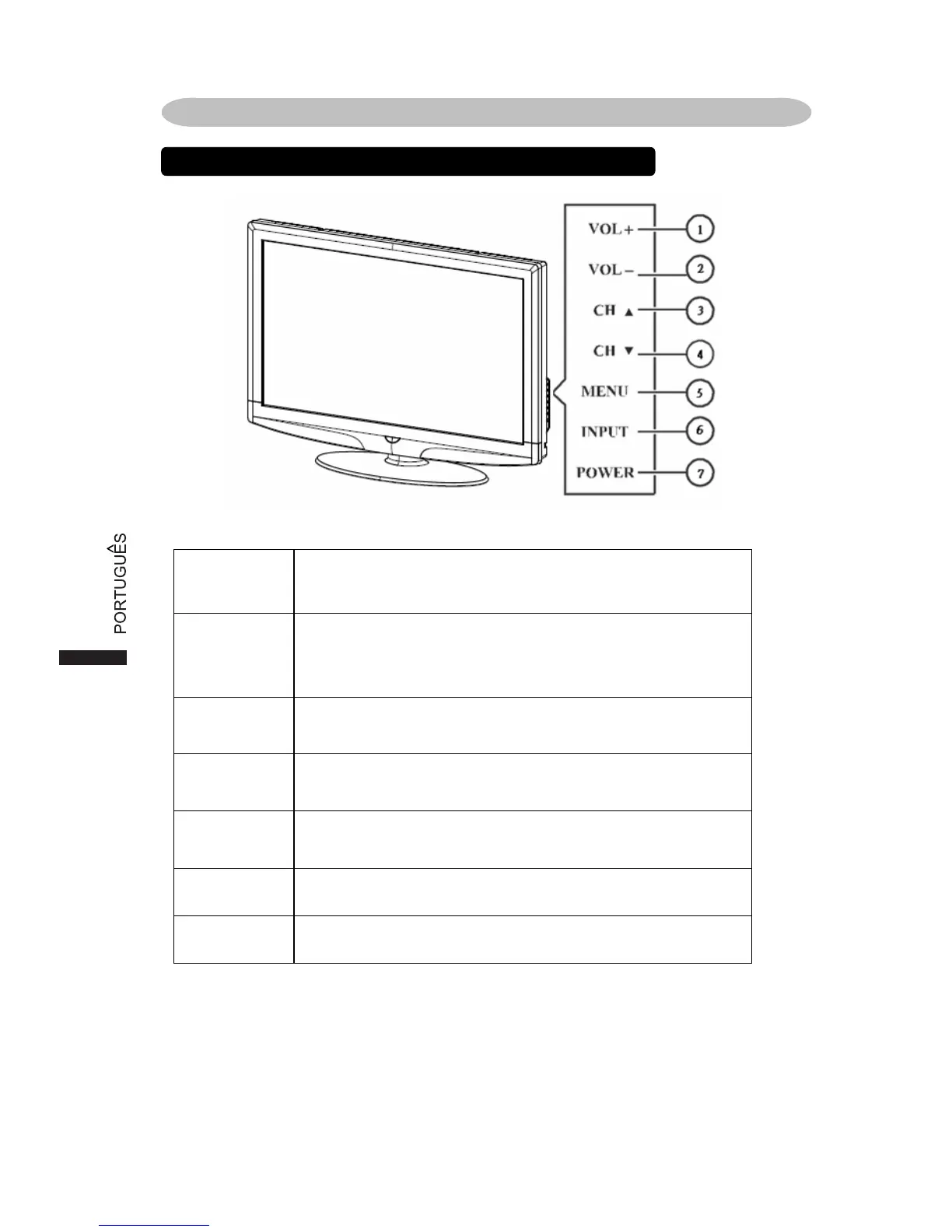13
PARA USAR O CONTROLE DO PAINÉL FRONTAL
1 VOL+
VOL +: Pressione para aumentar o volume. Em modo de
Menu, funções como a flecha direita irão ao menu
seguinte ou aumentarão uma configuração.
2 VOL-
VOL - : Pressione para reduzir o nível de volume do
som. No modo de Menu, funções como a flecha
esquerda vão a um menu anterior ou reduzem uma
configuração.
3 CH
(CAN)
CH +: Pressione para selecionar número maior para o
próximo Programa.
4 CH
(CAN)
CH - : Pressione para selecionar número menor para o
próximo Programa.
5 MENU
Tecla de Menu: Pressione para abrir ou sair do menu
OSD.
6 INPUT
(ENTRADA)
Tecla de Fonte: Pressione para selecionar a fonte de
entrada.
7 POWER
(ENERGIA)
Tecla de Energia: Pressione para ligar / desligar (espera)
o aparelho de TV.
INSTRUÇÕES DE OPERAÇÃO