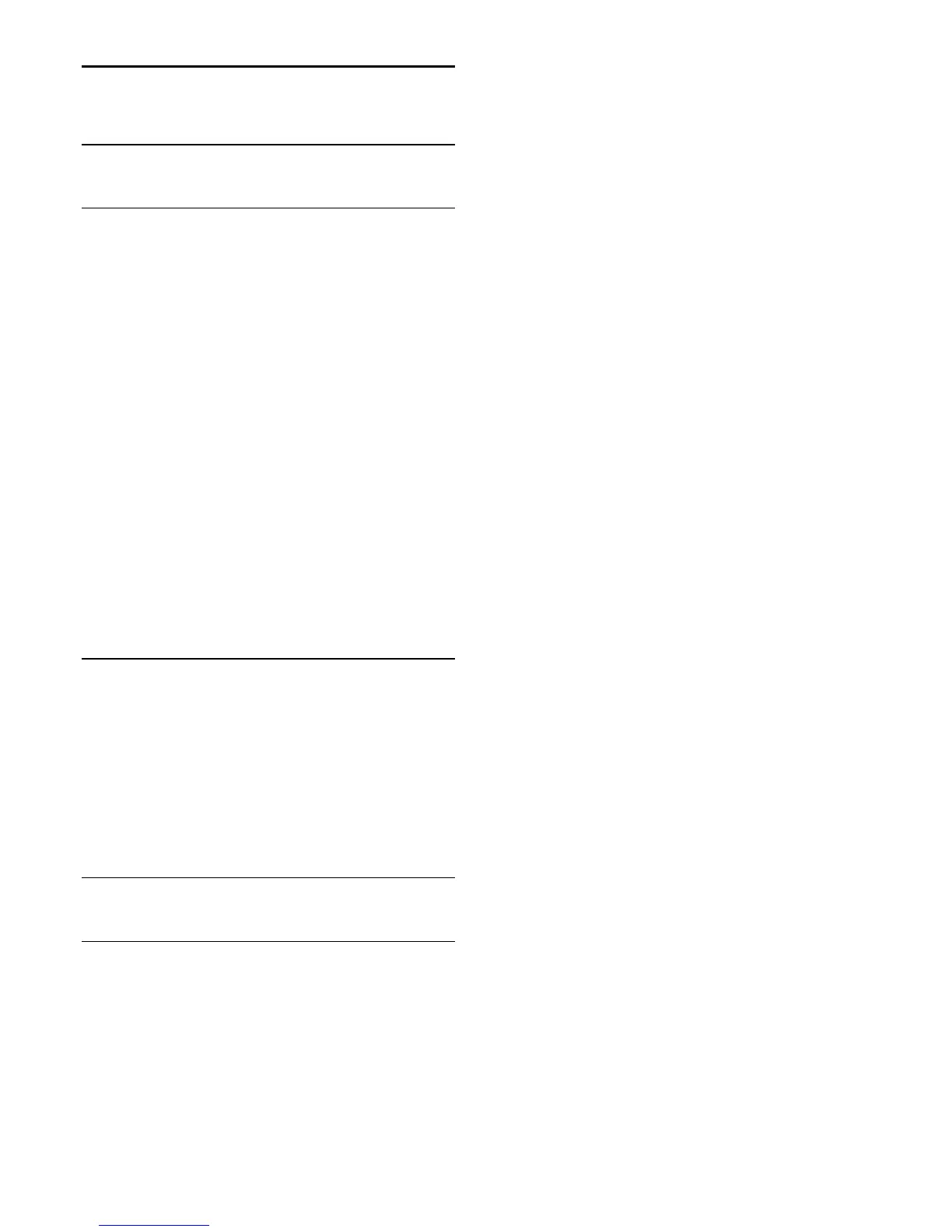21
Software
21.1
Update software
Update from Internet
If the TV is connected to the Internet, you may receive a
message from TP Vision to update the TV software. You need a
high-speed (broadband) Internet connection.
If you receive this message, we recommend you carry out the
update.
Select Update. Follow the instructions on screen.
You can also look for new updates yourself.
To look for an update . . .
1 - Press the
Settings
key, select
Update software
>
Search for
updates
, then press
OK
.
2 - Select
Internet
, then press
OK
. Follow the instructions on
screen.
When the update is complete, the TV turns off and back on
again automatically.
Wait for the TV to turn itself back on.
For more information, in
Help
, press the color
key
Keywords
and look up
Network
, for more information
on connecting the TV to a network.
21.2
Software version
To view the current TV software version…
1 - Press the
Settings
key, select
Update Software
>
Current
Software Info
and press
OK
.
2 - The version,
Release Version
is shown. Also, the Netflix ESN
Number is shown, if available.
3 - Press
(left) repeatedly if necessary, to close the menu.
21.3
Open source license
About open source license
Acknowledgements and License Texts for any open source
software used in this TV.
This is a document describing the distribution of the source
code used on the TV, which fall either under the GNU General
Public License (the GPL), or the GNU Lesser General Public
License (the LGPL), or any other open source license.
Instructions to obtain source code for this software can be
found in the user manual.
WE MAKES NO WARRANTIES WHATSOEVER, EITHER
EXPRESS OR IMPLIED, INCLUDING ANY WARRANTIES OF
MERCHANTABILITY OR FITNESS FOR A PARTICULAR
PURPOSE, REGARDING THIS SOFTWARE. We offers no
support for this software. The preceding does not affect your
warranties and statutory rights regarding any product(s) you
purchased. It only applies to this source code made available to
you.
54