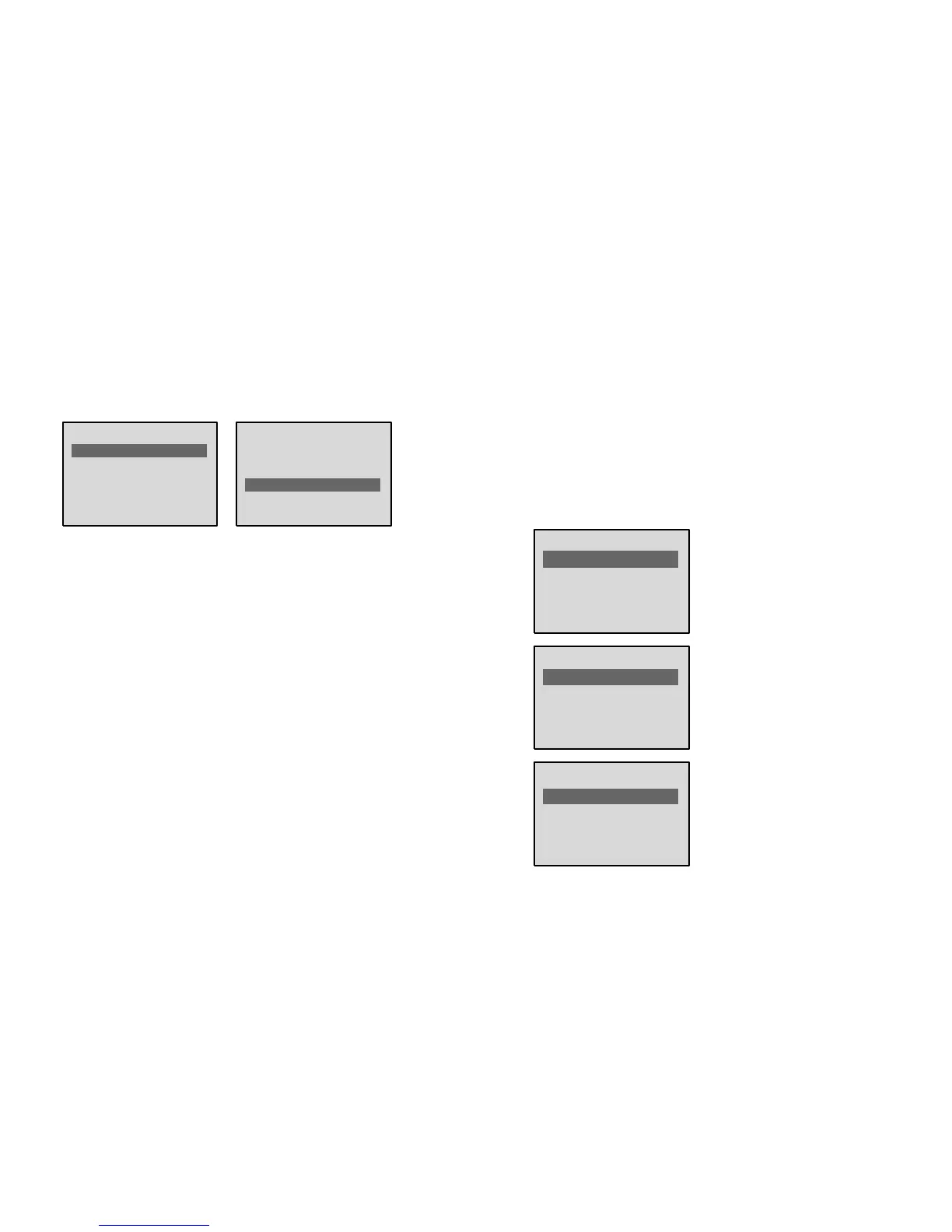7. Settings Menu
The SETTINGS menu has many options for you to customize your thermostat.
7.1 Fahrenheit and Celsius
You can change the temperature scale used by the thermostat.
Highlight the scale of your choice and press SELECT.
7.2 12 OR 24 Hour Clock
Within this menu option, you can change the time displayed
by your thermostat to 24 Hour time, (Military Time).
7.3 Display Temperature Setting
If you do not want the temperature setting displayed on the
Main Screen, you can choose to turn it off in this menu.
13
