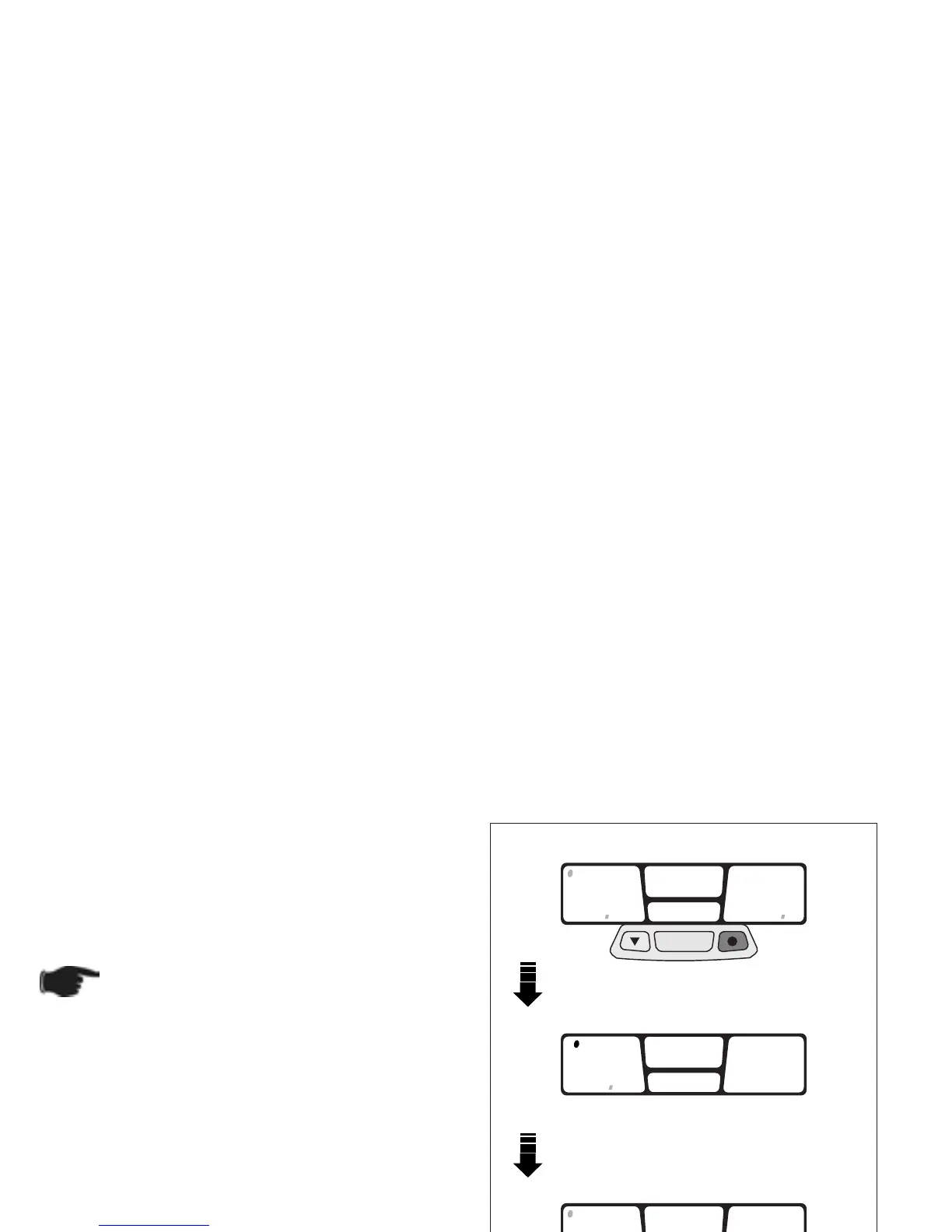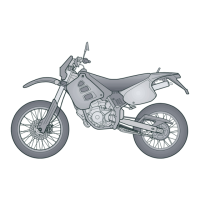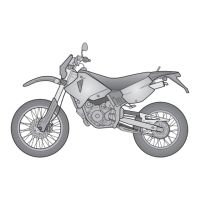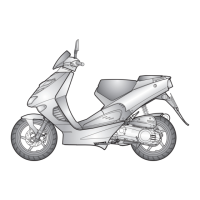24
Programming the second vehicle
Keep the right push button pressed for about 5 se-
conds. The ≈WS∆ wheel diameter value of the second
vehicle will appear on the left display. The menu rela-
ting to the second vehicle will be automatically ena-
bled after a few seconds.
Keep the two outer push buttons pressed
for about 2 seconds to enable the STAN-
DARD SETTING programme relating to the se-
cond vehicle (bike 2).
Fig. 27
1
DST SPD
KM/H
11:53:48
0
00
00
0
RT
0:00
MODE
MODE
1
DST SPD
KM/H
11:53:48
0
00
00
2
50
20
0
RT
0:00
