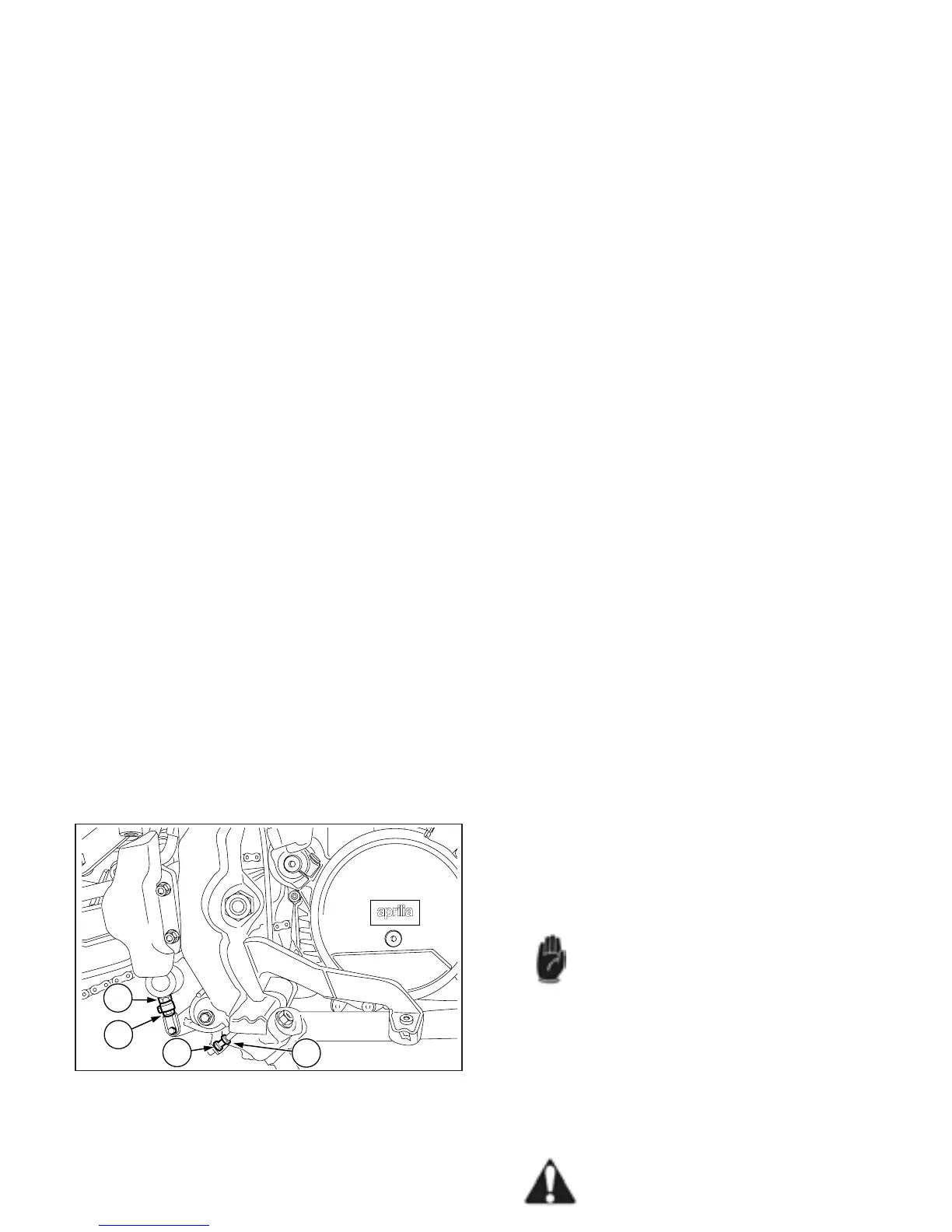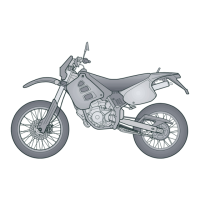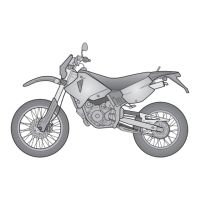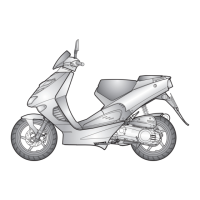49
ADJUSTING THE REAR BRAKE
(Fig. 49)
The brake pedal is positioned ergonomically during
the assembly phase.
If necessary, it is possible to adjust the height of the
brake pedal:
◆ Remove the clip and slide out the rear brake drive
fork pin.
◆ Screw the lock nut (3) on the pump control rod (4)
completely.
◆ Screw the pump control rod completely (4).
◆ Loosen check nut (1).
◆ Screw or loosen adjuster (2) until the pedal is at
the desired height.
◆ Lock the brake adjuster (2) by means of the lock
nut (1).
◆ Unscrew the pump control rod (4) and restore the
clearance between the brake adjuster and the
stroke point.
Make sure that some clearance is present
between brake rod and master cylinder.
This will avoid brake to be left unintentio-
nally operated with a consequent early wear of
braking system parts.
Brake rod and master cylinder clearance shall be:
0.5 ÷ 1 mm.
◆ Lock the pump control rod by means of the lock
nut (3).
Check the braking efficiency.
If necessary, contact your aprilia Official
Dealer.
◆ Refit the pin and the clip.
Fig. 49
4
3
2
1
