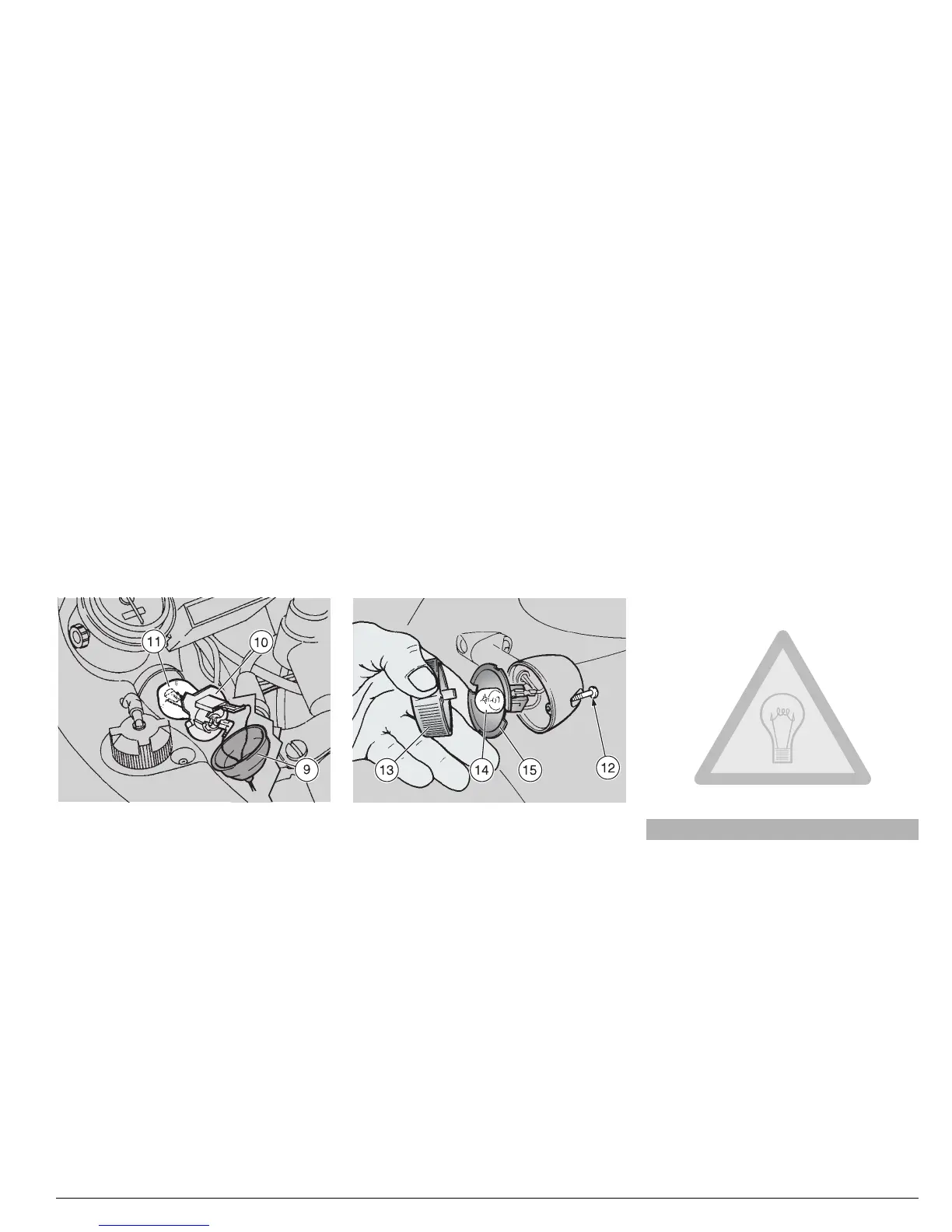67
use and maintenance RS 50
LOW BEAM BULB
NOTE Extract the bulb sockets one by
one, in such a way as to avoid positioning
them incorrectly during the reassembly.
If the bulb sockets must be removed at the
same time, take care to reassemble them
in the correct position.
◆
Working on the rear left side of the front
part of the fairing, move the protection el-
ement (9) with your hands.
◆
Rotate the bulb socket (10) anticlockwise
and extract it.
◆
Press the bulb (11) moderately and ro-
tate it anticlockwise.
◆
Extract the bulb from its seat.
NOTE Insert the bulb in the bulb socket,
making the relevant positioning seats coin-
cide.
◆
Correctly install a new bulb of the same
type.
CHANGING THE FRONT AND REAR
DIRECTION INDICATOR BULBS
Carefully read p. 65 (BULBS).
NOTE Before changing a bulb, check
the fuse, see p. 62 (CHANGING THE
FUSE).
◆
Position the vehicle on the stand.
◆
Unscrew and remove the screw (12).
NOTE While removing the protection
screen, proceed carefully in order not to
break the cog.
◆
Remove the protection screen (13).
NOTE Upon reassembly, correctly posi-
tion the protection screen in its seat.
CAUTION
Tighten the screw (12) moderately and
carefully, to avoid damaging the protec-
tion screen.
◆
Press the bulb (14) slightly and rotate it
anticlockwise.
◆
Extract the bulb from its seat.
NOTE Insert the bulb in the bulb socket,
making the two bulb pins coincide with the
relevant guides on the socket.
◆
Correctly install a new bulb of the same
type.
NOTE If the bulb socket (15) goes out of
its seat, insert it correctly, making the bulb
socket opening coincide with the screw
seat.
