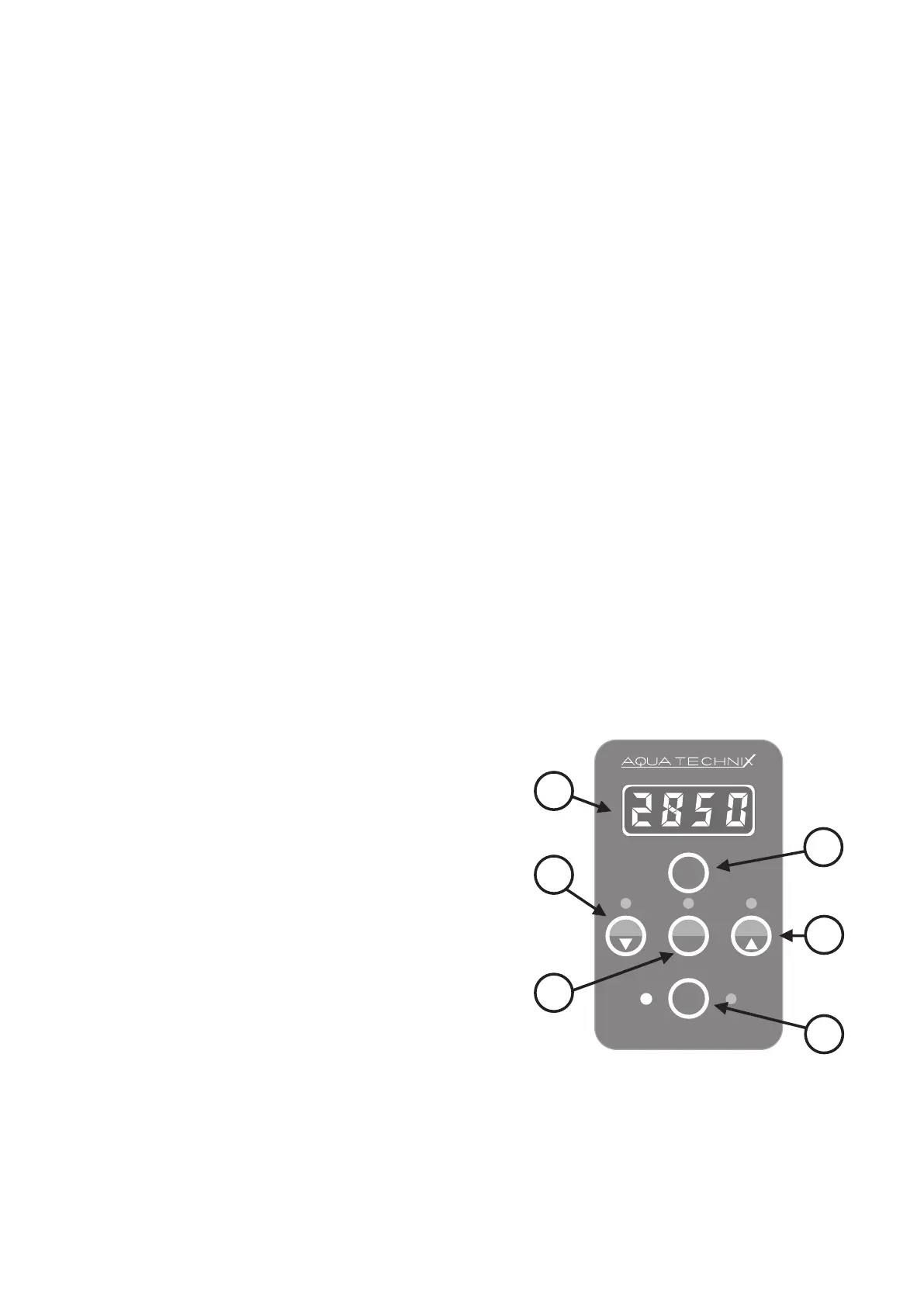| 20
11. Motor display controler
The pump has a permanent magnet motor and is electronically protected against overload
Note
The motor speed is switched on using the manual button. The switch contacts and the assigned speed
are activated.
Ifthepumpstartsfromastandstill,itstartsupinprimingmodeandsubsequentlywiththeselectedxed
speed.
Duringrunningoperationthepumpisstartedupatthexedspeeddirectly,withoutprimingtime.
Note
Installingaowmonitorinthecirculationlineisrecommendedsothatafailuremessagecanbedis-
played. In this way a lengthy interruption of the bath water circulation can be prevented.
Default setting:
Speed: 3 = 2850 min
-1
2 = 2400 min
-1
1 = 2000 min
-1
Primingspeed: = 2850 min
-1
Primingtime: = 5 minutes
Speedswhichcanbeset: 1000 - 2850 min
-1
(in 50 min
-1
steps)
Primingtimewhichcanbeset: 0 - 10 minutes (in 1 minute steps)
User interface
(1) LED display: displays the current
speed of the motor.
(2) "SET" button: used to enter the program-
ming mode or to reset the control.
(3) Button "1/ q": usedtoselectthexed
speed/to change the programming mode.
(4) Button "2/OK": usedtoselectthexed
speed/to save the programming mode.
(5) Button "3/ p": usedtoselectthexed
speed/to change the programming mode.
(6) Button "0": used to stop the motor.
POWER ERROR
SET
1
0
23
OK
1
2
5
6
3
4