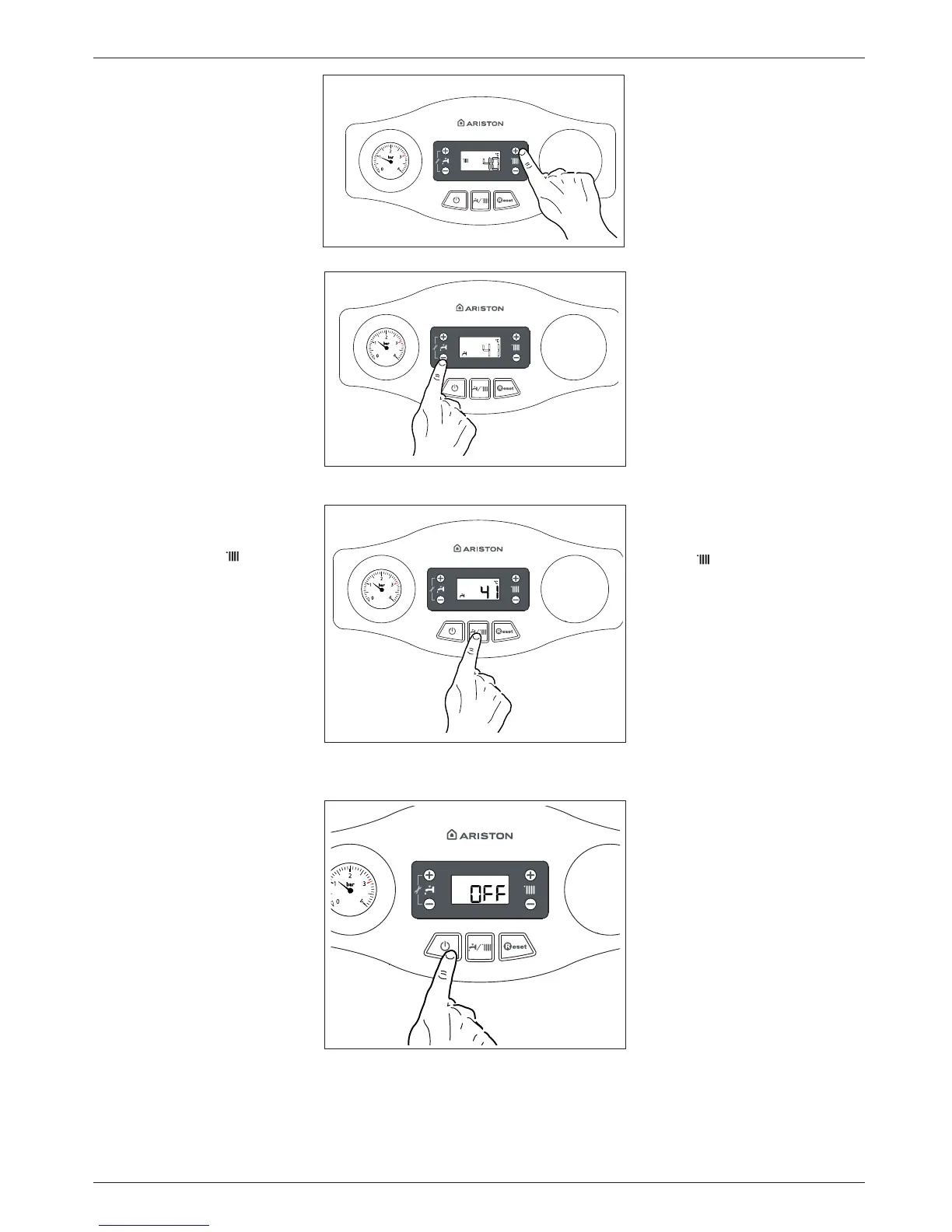7
manuale d’uso user’s manual
Regolazione riscaldamento
La regolazione della temperatura
dell’acqua di riscaldamento si e ettua
agendo sui tasti 6.
Si ottiene una temperatura variabile da
35°C a 82°C.
Il valore prescelto viene visualizzato sul
display lampeggiante.
Adjusting the heating
It is possible to set the temperature
of the heating water by pressing the
buttons 6.
The temperature that may be obtained
which varies from 35°C to 82°C.
The value set previously will ash on the
display.
OK
ESC
Procedura di spegnimento
Per spegnere la caldaia premere il tasto
ON/OFF, il display si spegne.
La funzione antigelo è attiva.
IMPORTANTE!!
Per spegnere completamente la caldaia
portare l’interruttore elettrico esterno in
posizione OFF. Chiudere il rubinetto del
gas.
Switching o the boiler
To switch o the boiler press the ON/
OFF button, the display will switch o .
The Anti-frost Function is allready ac-
tive.
ATTENTION!!
Switch o the boiler completely by
switching the external electrical switch
to the OFF position. Shut o the gas
valve..
OK
ESC
OK
ESC
Regolazione temperatura sanitario
È possibile regolare la temperatura
dell’acqua sanitaria agendo sui tasti 1,
si ottiene una temperatura variabile da
36°C a 60°C.
Il valore prescelto viene visualizzato sul
display lampeggiante.
Domestic hot water temperature
adjustement
It is possible to set the temperature of
the domestic hot water by pressing
the buttons 1 a temperature may be
obtained which varies from 36°C to
60°C.
The value set previously will ash on the
display.
OK
ESC
Interruzione riscaldamento
Per interrompere il riscaldamento
premere il tasto M
ODE 4, dal display
scompare il simbolo
. La caldaia
rimarrà in funzionamento estivo per
la sola richiesta di acqua calda ad uso
sanitario, indicando la temperatura
impostata.
Switching o the heating
To switch o the heating, press the
MODE button 4; the heating operation
symbol
will disappear from the
display. The Mode button can be
used to keep the domestic hot water
production process active or to place it
in standby (modes deactivated).
In the gure below the boiler remains
active only for the production of
domestic hot water, indicating the set
temperature.