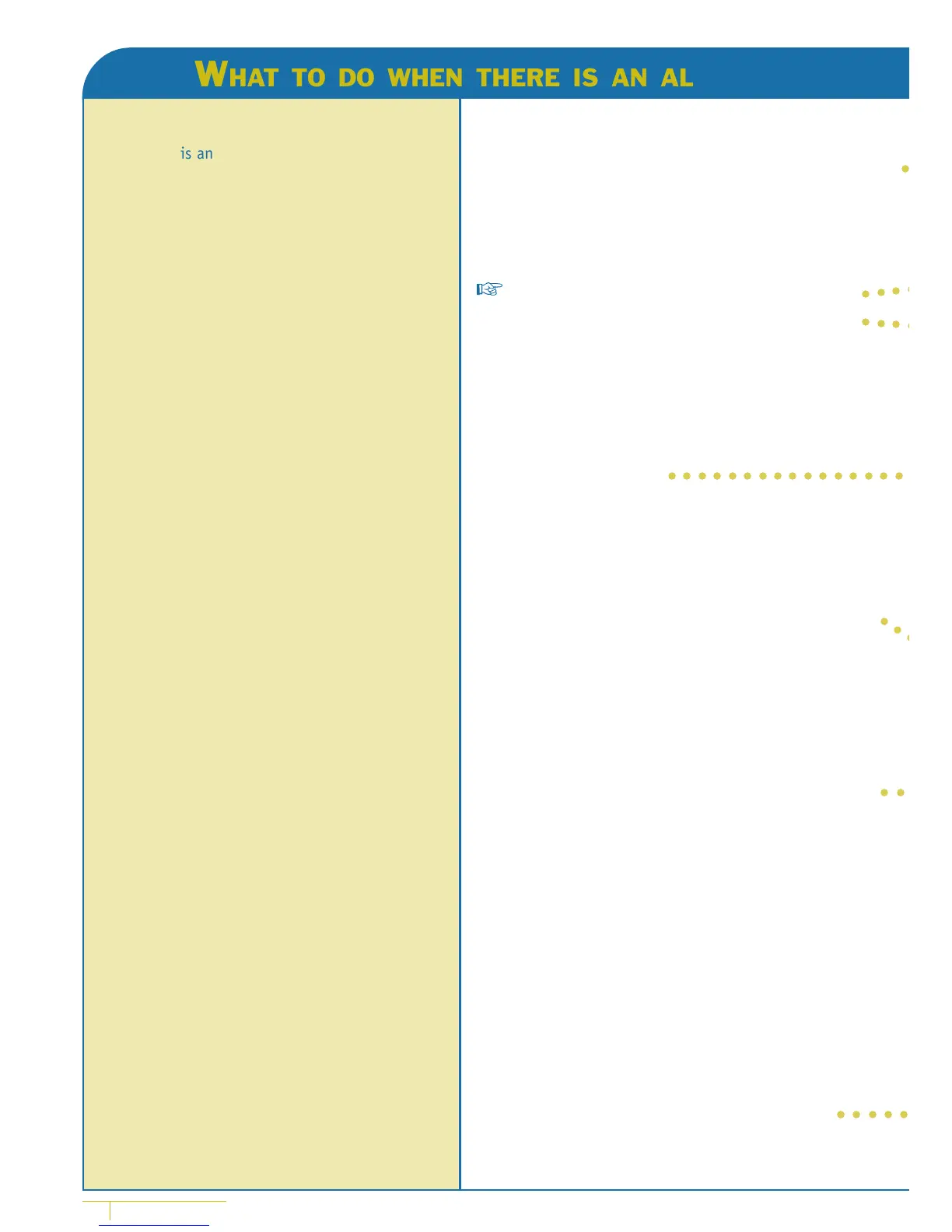○
○○○
○
○○○
○
○○○○○○○○○○○○○○○○
○○○○○
WHAT TO DO WHEN THERE IS AN ALARM
- Acknowledge the local alarm - Lets you stop
the sirens and reset the alarm.
All zones in local alarm have A (=Alarm) in front
of the zone number. Press 0 and ENTER.
You can only acknowledge one zone at a time.
- Display the complete zone name - Lets you see
the complete name of the zone in alarm. You then
know the exact location of the zone in the area.
Enter the zone number and press ENTER.
+
Press ENTER twice to determine the
location of the alarm. The zones causing the
alarm(s) are then listed.
The display depends on how the system
has been programmed. The zones are listed:
- one at a time, or
- as a list of numbers.
The LED associated with the area in alarm flashes red.
The message Local Alarm is displayed.
Fix the problem (e.g. close the fire door).
○○
○
○○
16 ATS User’s Manual
When there is an alarm, the LED of the area in
alarm flashes red on the keypad.
The message “There are no alarms in this area” is
no longer displayed.
If it is a local alarm, the message “Local Alarm”
is shown.
An area can have many zones associated with it.
When there is an alarm, it is important that you
know exactly which zone is causing the problem
so that you can quickly deal with it.
What happens when there is an alarm:
There are different types of alarm and they
occur under different situations.
• Local alarm - This occurs when the area is
occupied (that is, disarmed). The alarm is only
heard inside the premises and is dealt with locally.
The area LED on keypad flashes (depending on
how it has been programmed). The control panel
emits a discontinous tone until someone acknowl-
edges the alarm at the keypad. The message on the
display says “Local Alarm”.
It occurs when a zone programmed as fire door
has been activated.
The central station does not need to be
contacted.
• Alarm - The exact type of alarm signal depends
on how the system has been programmed
(flashing lights, sirens,...). The LED on the keypad
flashes quickly.
Can occur 24 hrs a day depending on the program-
ming, e.g. a door is forced open while the area is
armed.
When programmed, the alarm will be send to the
central station.
Continued overleaf...
You can now choose between these different options:
