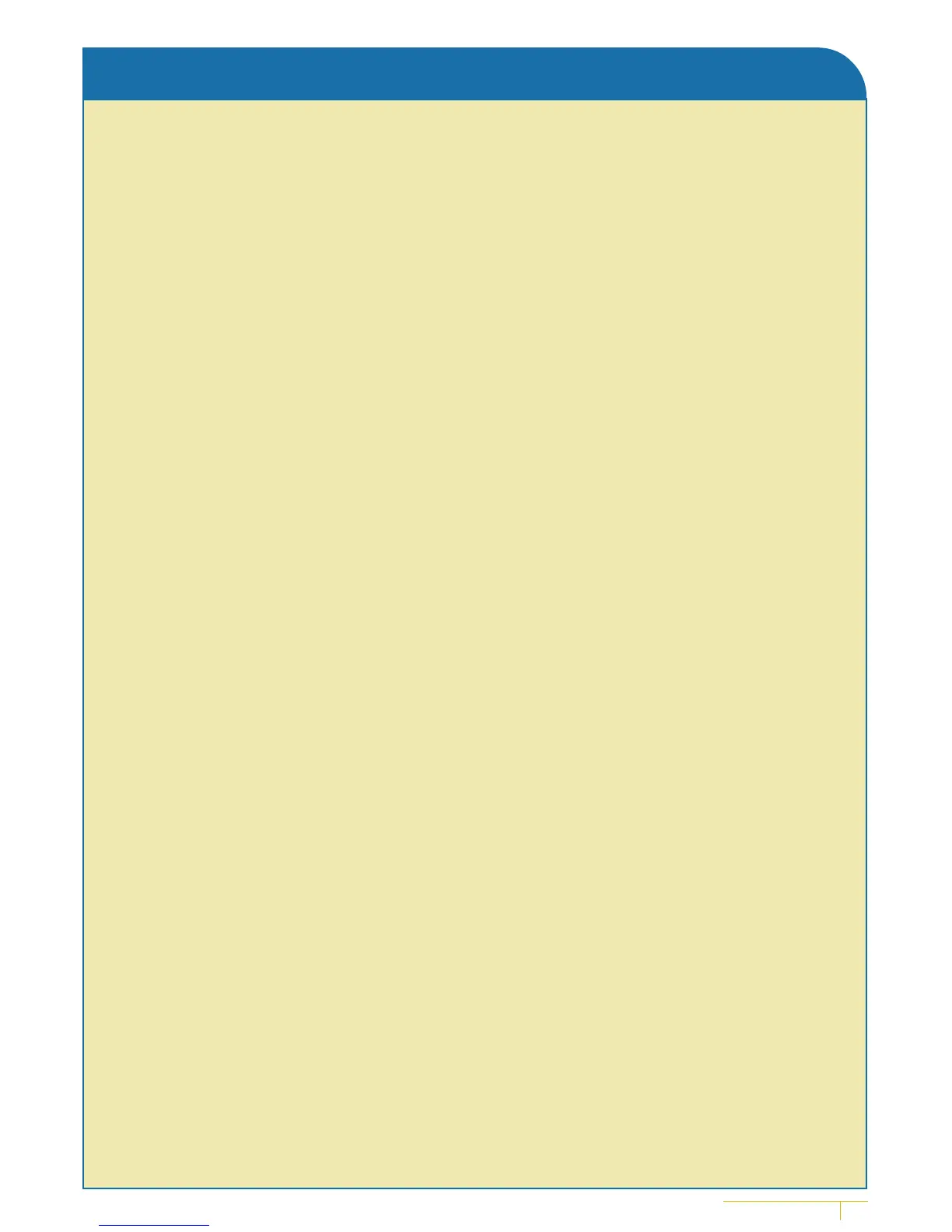USING YOUR PIN CODE TO ACCESS THE SYSTEM
You need a PIN code and/or a card to use the
Advisor MASTER system. Your PIN code has
between four and ten digits and is unique for
each user.
The manager of the security system has
programmed your PIN code so that it lets you
do specific tasks, such as arming or disarming
the system. You can only access the menu
options that your PIN code had been authorised
to access. When you try to access an option that
you are not authorised to access, you get the
message You are unauthorised for this function.
Also, although you may be able to access a menu
option, depending on how your PIN code has
been programmed, you may not be authorised to
access all the information available on it.
If you access the menu and do not use any
keys for two minutes, you will automatically
exit from the menu. It is a good practice to
exit the menu using the CLEAR button rather
than the time out facility because if someone
else uses the menu before it times out, the
functions used can be logged against your
PIN code.
ATS User’s Manual 5
