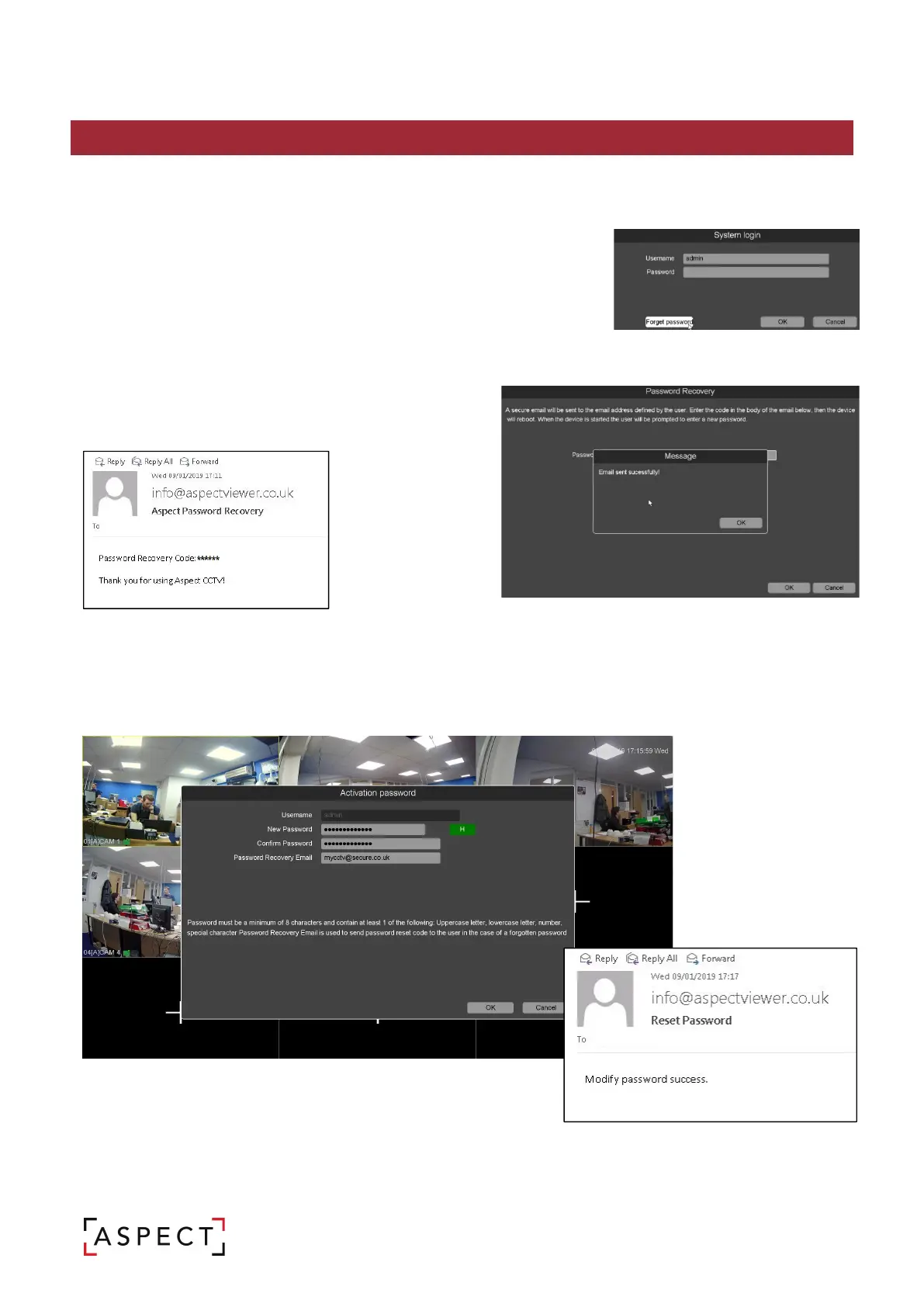DIGITAL VIDEO RECORDER QUICK START GUIDE
10. RESET USER PASSWORD
Aspect devices support password reset function, to be used when a user has forgotten their user account
password. For the function to work, the recorder must be properly configured to a network, if there is no
network available please contact your provider for a resolution.
1. From the login page, enter the username and click ‘Forgot Password’
button
This will open a new window where an email with a password recovery
is sent to the email entered when setting the enhanced security password
Once the email has been confirmed as sent, click ‘OK’
then monitor the email mailbox for receipt of the
password recovery code on email;
i) Enter the code from the email into the password recovery field on screen and then click ‘OK’, the device will
now reboot.
3. After the device has booted up, the user will be prompted to enter a new secure password and recovery
email (this can be the same as before). Click ‘OK’ and the recorder will show the password change has been
successful and the email will receive confirmation by email