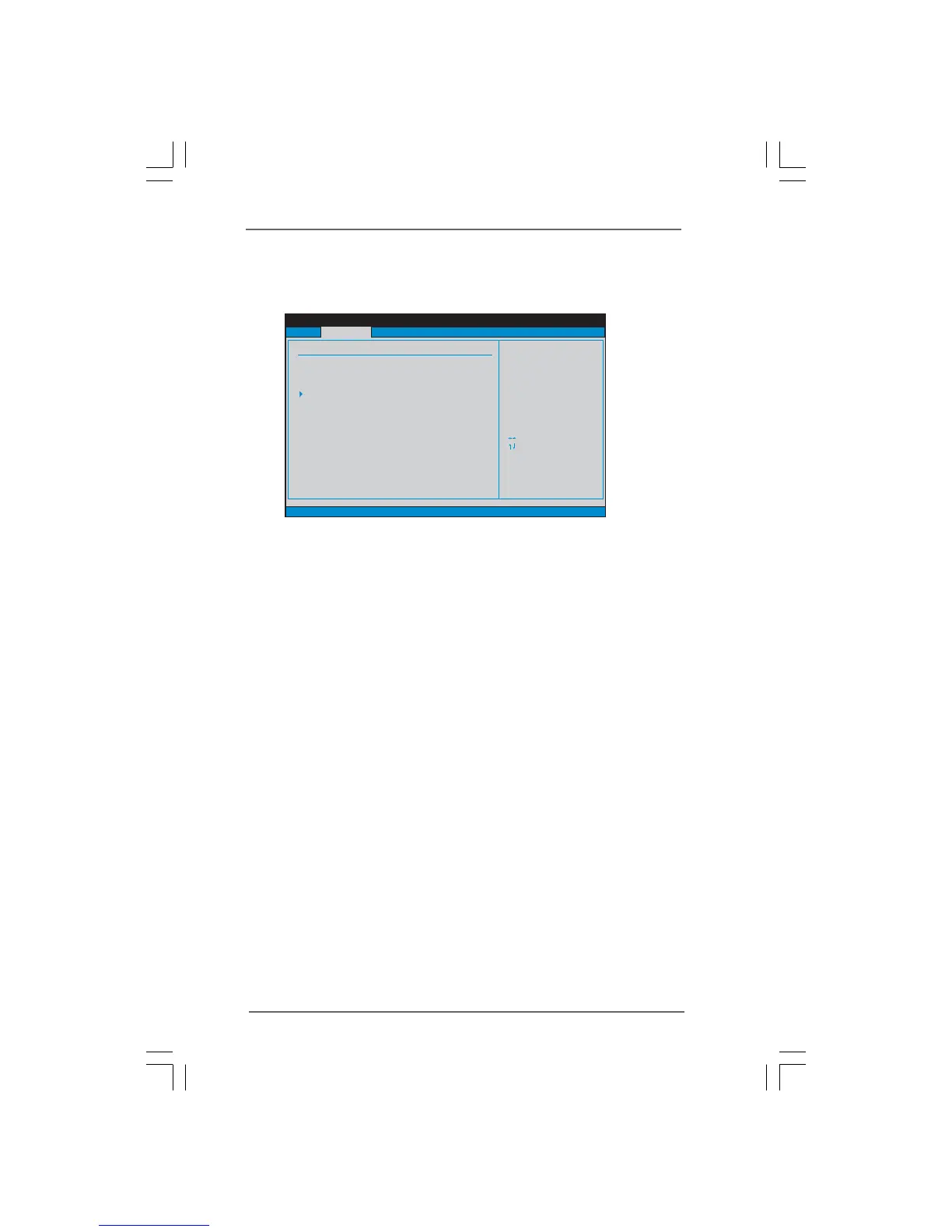2929
2929
29
BIOS SETUP UTILITY
Main
Advanced H/W Monitor Boot Security Exit
Select Screen
Select Item
Enter Go to Sub Screen
F1 General Help
F9 Load Defaults
F10 Save and Exit
ESC Exit
v02.54 (C) Copyright 1985-2005, American Megatrends, Inc.
OC Tweaker
OC Tweaker Settings
DRAM Timing Configuration
DRAM Frequency
DRAM Command Rate
[Auto]
[Auto]
CPU Voltage
DRAM Voltage
NB Voltage
SB Voltage
[Auto]
[Auto]
[Auto]
[Auto]
Overclocking may cause
damage to your CPU and
motherboard.
It should be done at
your own risk and
expense.
Load Optimized CPU OC Setting [Press Enter]
Ratio CMOS Setting
Intel (R) SpeedStep (tm) tech.
Overclock Mode
[17]
[Disabled]
[Auto]
Ratio Status
Unlocked (Min:06, Max:17)
17
CPU Frequency (MHz)
PCIE Frequency (MHz)
[200]
[100]
Vcore
: 1.366 V
1.53V
1.251V
1.527V
Load Optimized CPU OC Setting
You can use this option to load the optiomized CPU overclocking setting.
Configuration options: [Press Enter], [CPU 2.64 GHz], [CPU 2.88 GHz], [CPU
3.00 GHz], [CPU 3.12 GHz] and [CPU 3.27 GHz]. Please note that overclocing
may cause damage to your CPU and motherboard. It should be done at
your own risk and expense.
DRAM Frequency
If [Auto] is selected, the motherboard will detect the memory module(s)
inserted and assigns appropriate frequency automatically. You may select
[400MHz DDR3_800], [533MHz DDR3_1066] or [667MHz DDR3_1333]. The
configuration options depend on the CPU and memory module you adopt on
this motherboard. Please refer to page 8 for the CPU FSB frequency and its
corresponding memory support frequency.
DRAM Command Rate
Use this item to adjust DRAM Command Rate. Configurationoptions: [1N],
[2N] and [Auto].
3.33.3
3.33.3
3.3
OC TOC T
OC TOC T
OC T
weakweak
weakweak
weak
er Screener Screen
er Screener Screen
er Screen
In the OC Tweaker screen, you can set up overclocking features.
