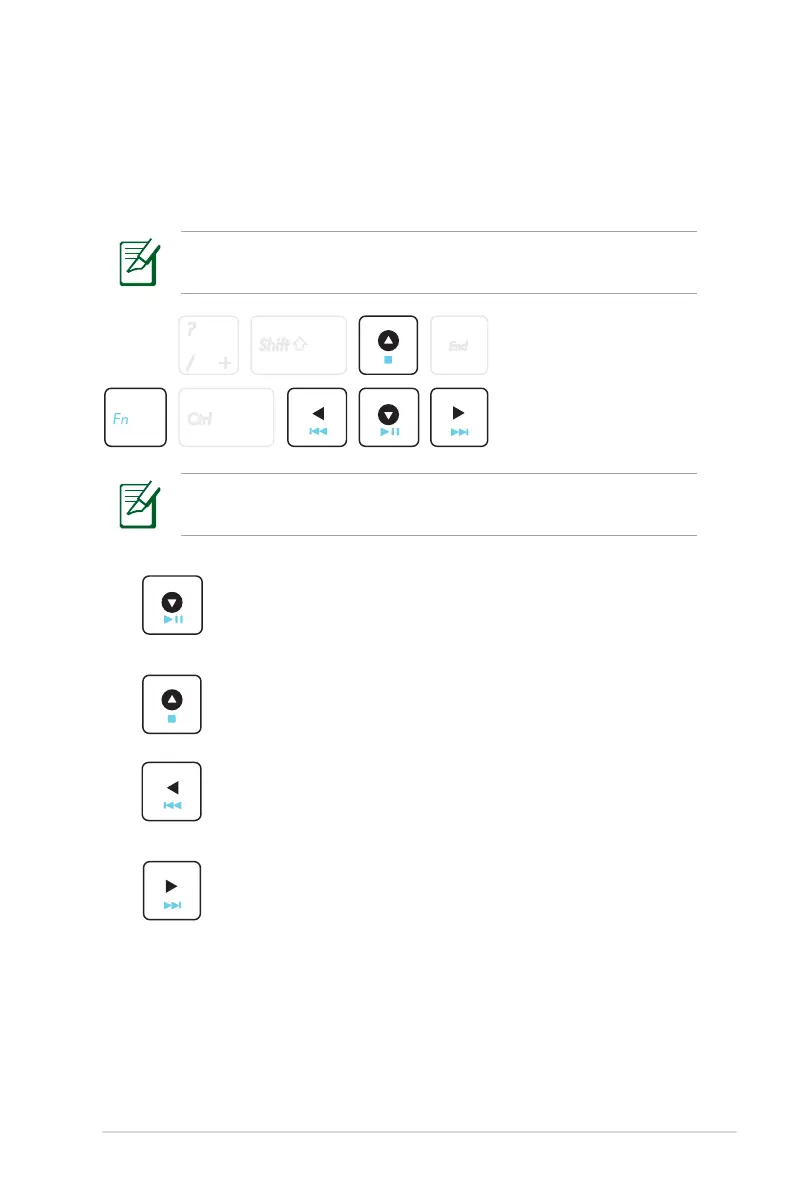Notebook PC User Manual
45
Multimedia Control Keys (on selected models)
The multimedia control keys allows for convenient controlling of the
multimedia application. The following defines the meaning of each
multimedia control key on the Notebook PC.
Use the [Fn] key in combination with the arrow keys for CD
control functions.
Some control key functions may defer depending on Notebook
PC model.
CD Play/Pause
During CD stop, begins CD play.
During CD play, pauses CD play.
CD Stop
During CD play: Stops CD play.
CD Skip to Previous Track (Rewind)
During CD play, skips to the previous audio track/
movie chapter.
CD Skip to Next Track (Fast Forward)
During CD play, skips to the next audio track/movie
chapter.
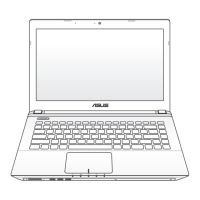