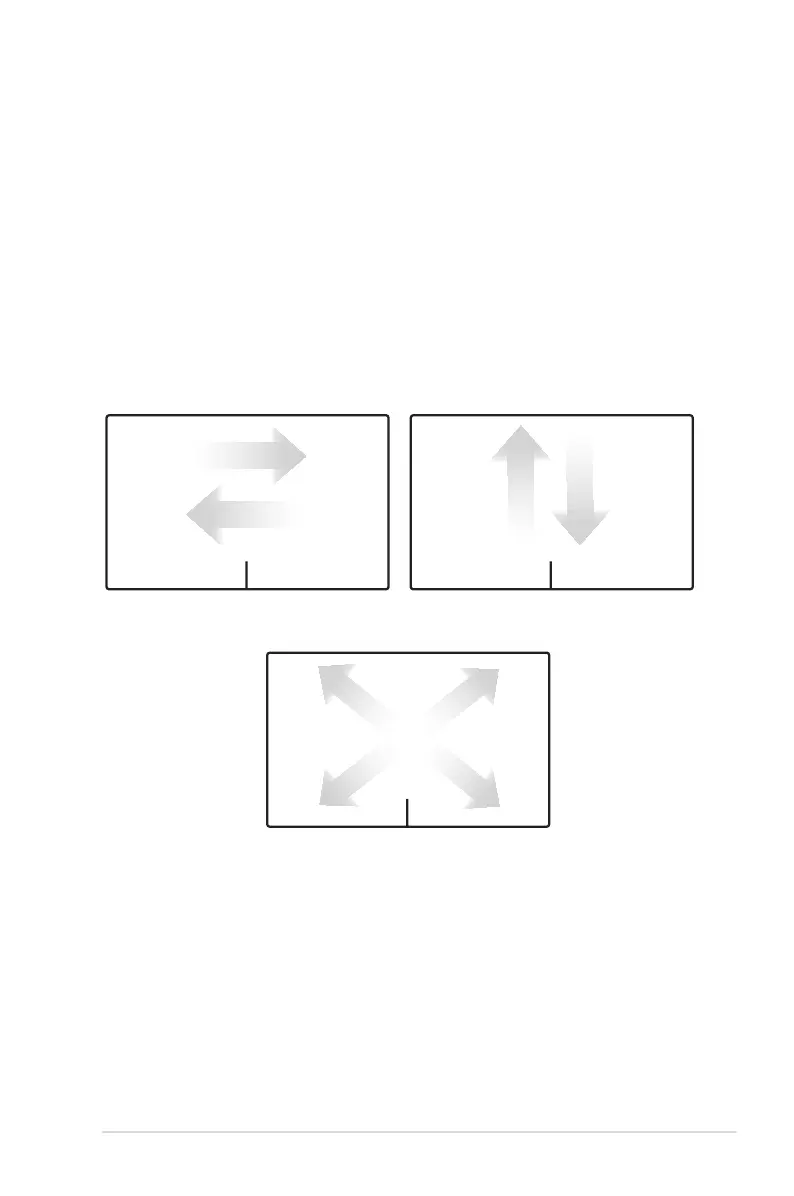Notebook PC User Manual
51
Using the Touchpad
The touchpad is an interactive device that simulates the functions
of a regular mouse. It allows you to use one-finger and multi-finger
gestures to move the pointer so you can select and click items, rotate
and zoom images, scroll lists, as well as swipe and switch between
windows.
Moving the pointer
You can tap or click anywhere on the touchpad to activate its
pointer, then slide your finger on the touchpad to move the pointer
onscreen.
Slide horizontally
Slide vertically
Slide diagonally
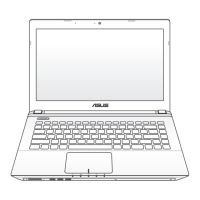