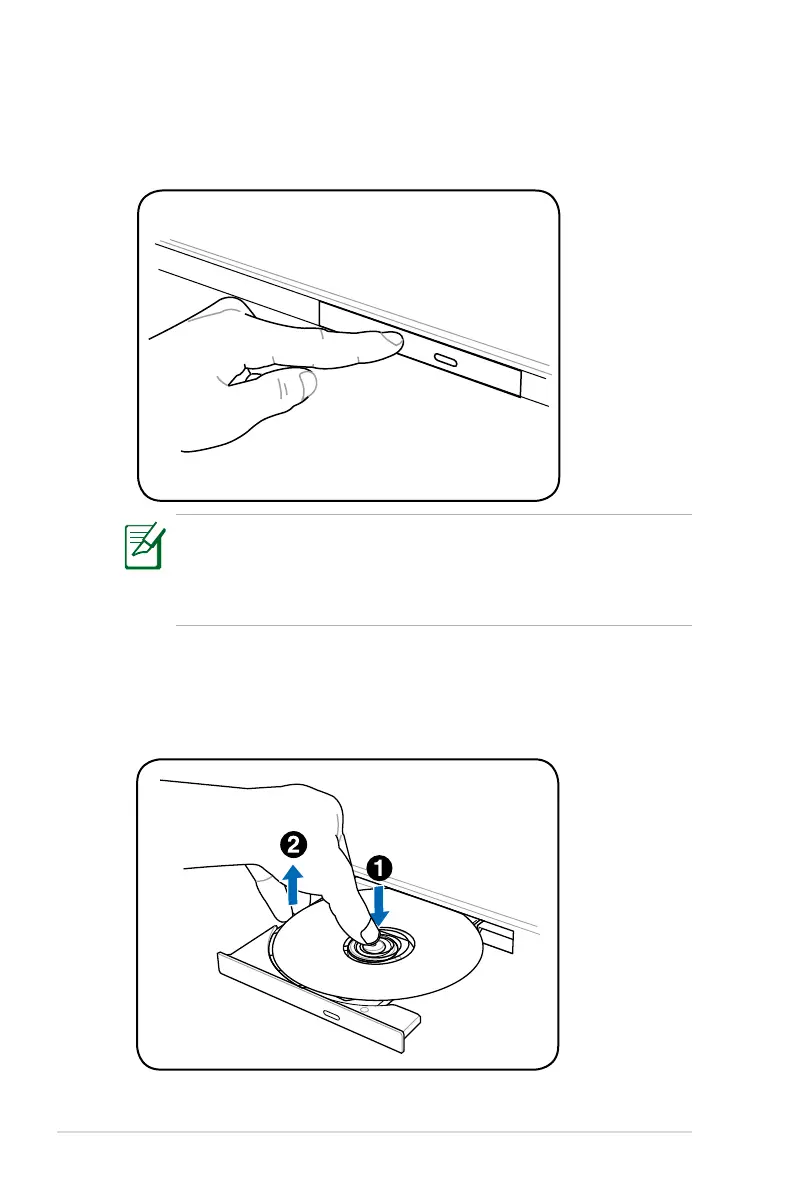60
Notebook PC User Manual
Actual location will
vary by model.
Removing an optical disc
Eject the tray and gently pry the edge of the disc upwards at an
angle to remove the disc from the hub.
4. Slowly push the drive’s tray back in. The drive will begin reading
the table of contents (TOC) on the disc. Once the drive stops, the
disc is ready to be used.
While data is being read, it is normal to hear the spinning or
vibrating in the optical drive. To decrease vibration, use your
Notebook PC on a flat surface and do not place labels on the
optical disc.