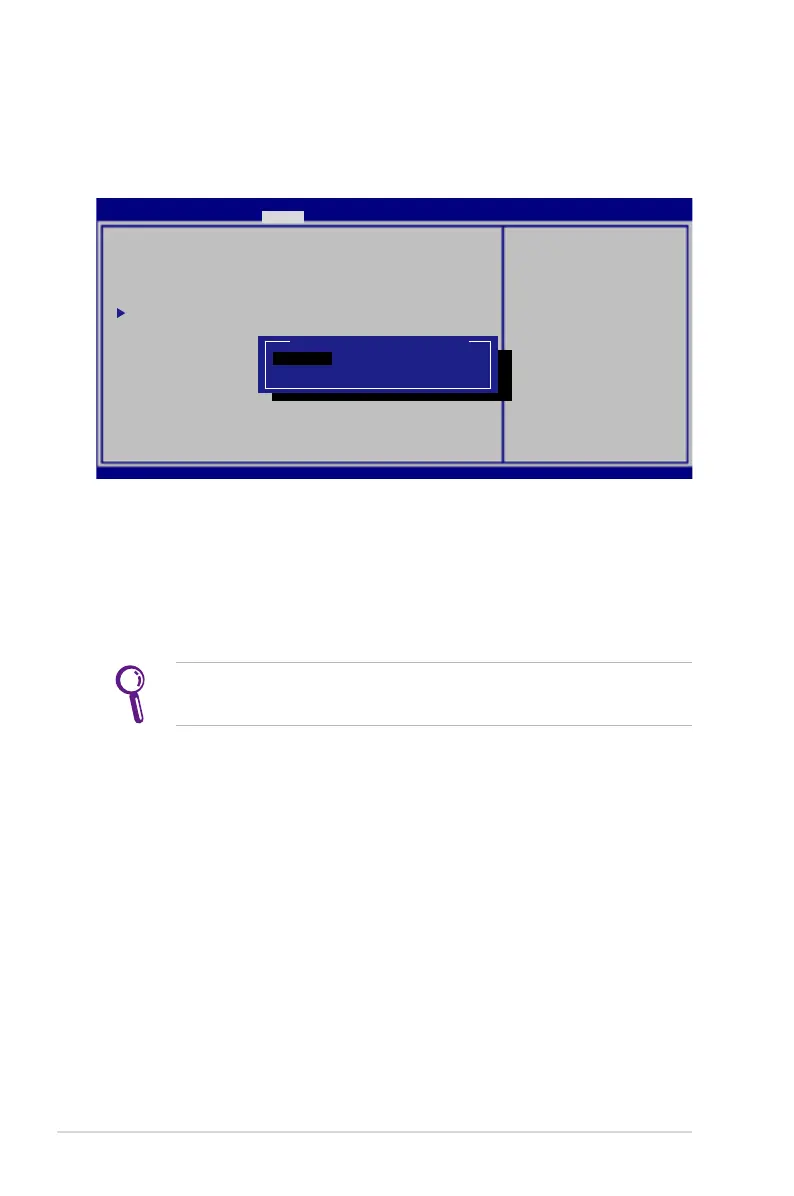A-6
Notebook PC User Manual
I/O Interface Security
To lock the I/O interface:
1. On the Security screen, select I/O Interface Security.
2. Select an interface you would like to lock and click Lock.
The I/O Interface Security settings can only be altered when
you log in with Administrator privilege.
Ver si on 2 .1 4.1219 . Co py ri gh t (C) 20 11 A me ri ca n Me ga tr en ds , In c.
Apt io S et up U ti lity - C op yr ig ht (C) 2 01 1 Am er ic an Meg at re nd s, I nc .
Sec ur it y
I /O I nt erface S ec ur it y
L AN a nd Card Re ad er I nt erface [U nL oc k]
W ir el es s Netw or k In te rf ac e [Un Lo ck ]
H D AU DI O Inte rf ac e [Un Lo ck ]
S AT A OD D Inte rf ac e [Un Lo ck ]
US B In te rf ace Se cu ri ty
If Lo ck ed , LAN an d Ca rd R ea der
Int er fa ce w ill be d is ab le d.
LAN a nd C ar d Read er I nt er fa ce
Loc k
UnL oc k
→←
: S el ec t Sc reen
↑↓
: Se le ct I te m
Ent er : Se le ct
+/— : C ha ng e Op t.
F1 : G en er al Help
F9 : O pt im iz ed D ef au lt s
F10 : Sa ve
ESC : Ex it
