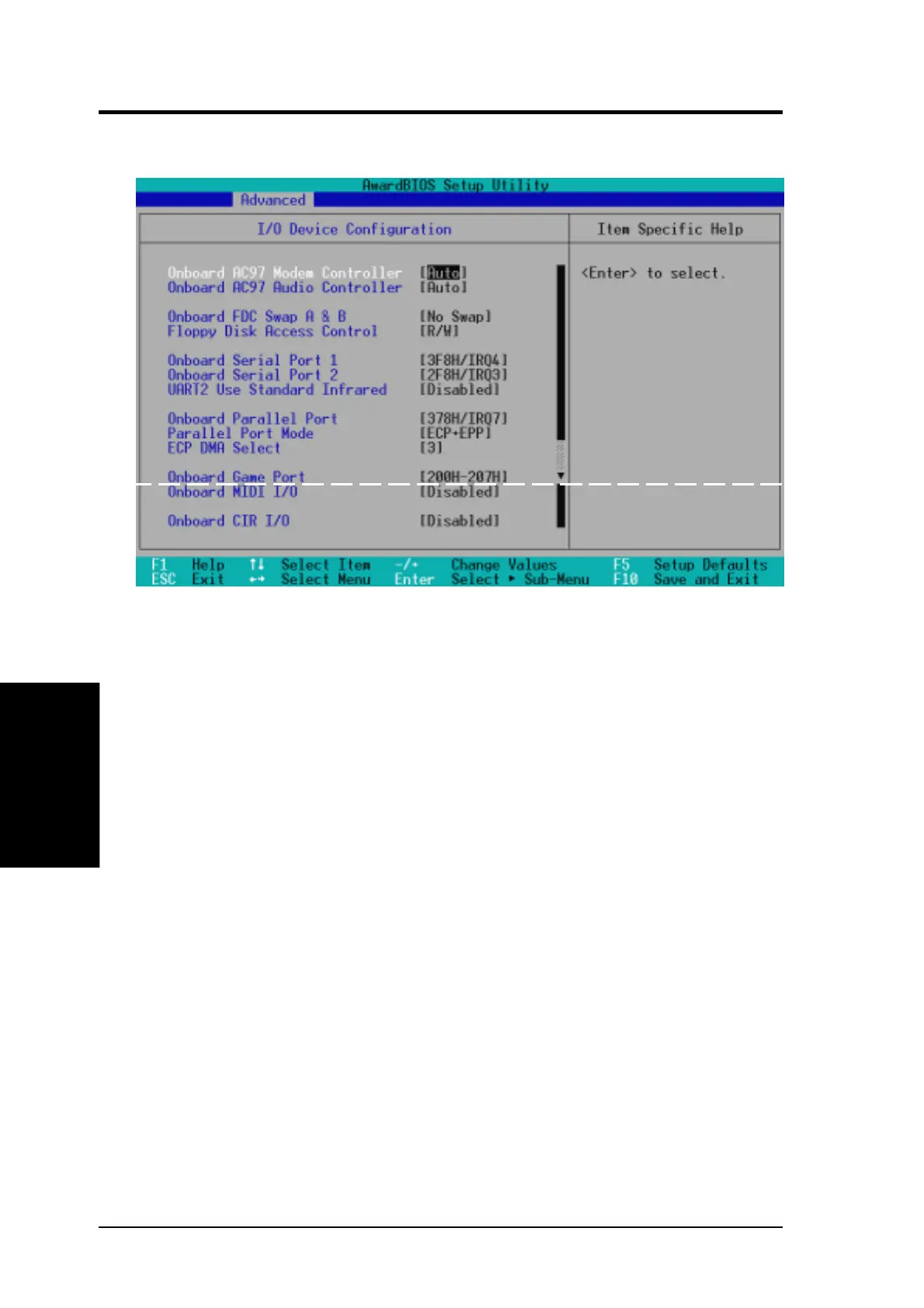ASUS CUSL2 User’s Manual64
4. BIOS SETUP
4. BIOS SETUP
Onboard AC97 Modem Controller [Auto]
Onboard AC97 Audio Controller [Auto]
[Auto] allows the motherboard’s BIOS to detect whether you are using any
modem/audio device. If a modem/audio device is detected, the onboard
modem/audio controller will be enabled; if no modem/audio device is de-
tected, the onboard modem/audio controller will be disabled. If you have
conflicts with the onboard controller, you may set the appropriate field to
[Disabled]. Configuration options: [Disabled] [Auto]
Onboard FDC Swap A & B [No Swap]
This field allows you to reverse the hardware drive letter assignments of
your floppy disk drives. Configuration options: [No Swap] [Swap AB]
Floppy Disk Access Control [R/W]
When set to [Read Only], this field protects files from being copied to floppy
disks by allowing reads from the floppy disk drive but not writes. The setup
default [R/W] allows both reads and writes. Configuration options: [R/W]
[Read Only]
Onboard Serial Port 1 [3F8H/IRQ4]
Onboard Serial Port 2 [2F8H/IRQ3]
These fields allow you to set the addresses for the onboard serial connec-
tors. Serial Port 1 and Serial Port 2 must have different addresses. Configu-
ration options: [3F8H/IRQ4] [2F8H/IRQ3] [3E8H/IRQ4] [2E8H/IRQ10]
[Disabled]
4.4.2 I/O Device Configuration
I/O Device Config
(Scroll down to see more items as shown.)
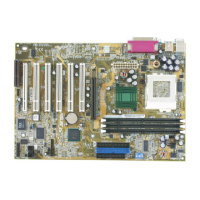