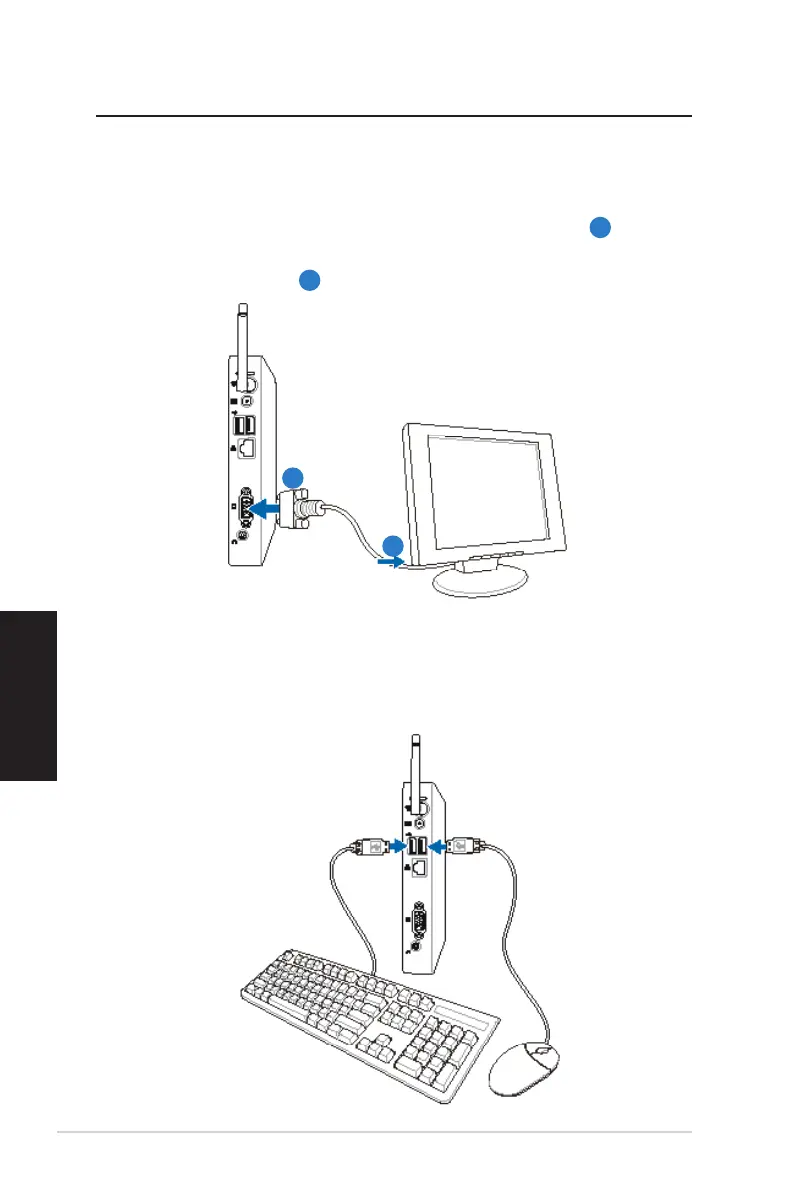120 EeeBox PC
Italiano
Installazione di Eee Box PC
Prima di utilizzare EeeBox PC , è necessario collegare le periferiche.
Connessione con un Display
Collegare un’estremità del cavo VGA ad un monitor LCD (
1
) e l’
altra estremità alla porta Uscita Display (Monitor) sul pannello
posteriore del sistema (
2
).
Connessione con Dispositivi USB
Collegare dispositivi USB , come tastiere con o senza cavo (a seconda
della zona), mouse e stampanti, alle porte USB sul pannello posteriore
del sistema.
1
2
Monitor LCD