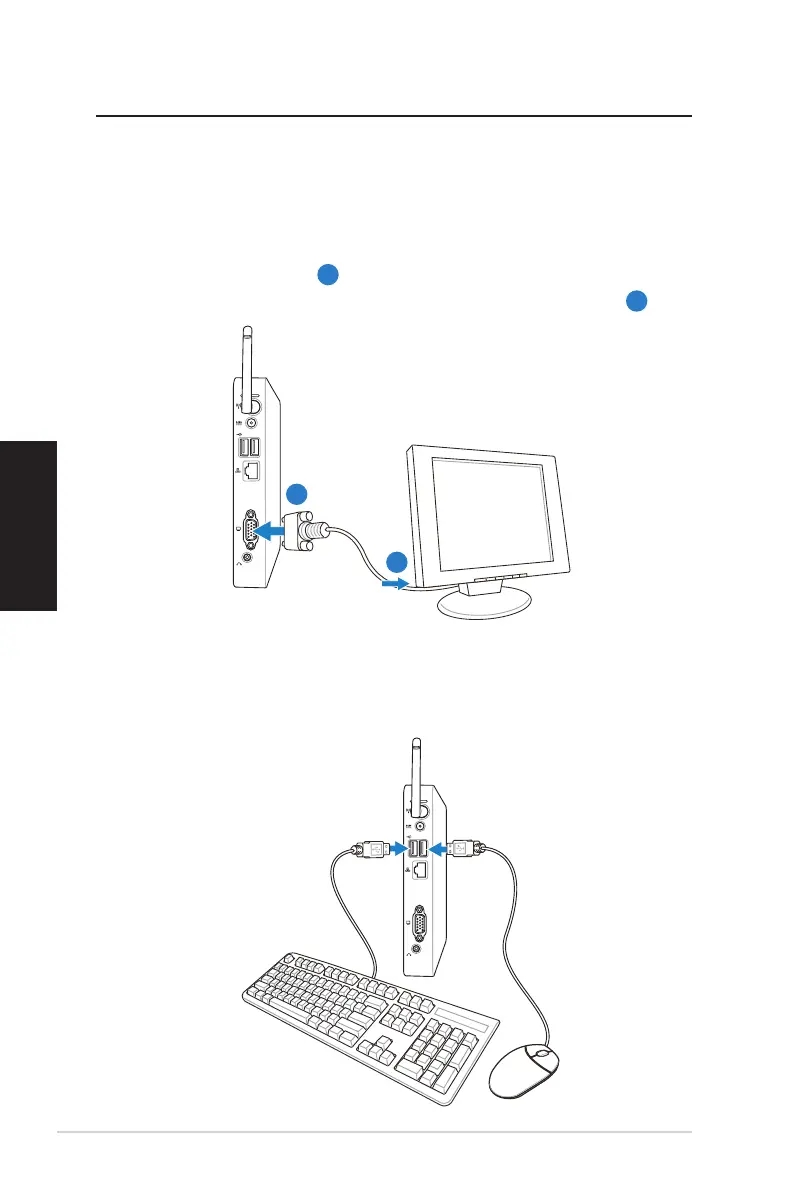86 Eee Box PC
Deutsch
Eee Box-PC vorbereiten
Bevor Sie Ihrem Eee Box-PC nutzen können, müssen Sie einige
Peripheriegeräte anschließen..
Bildschirm anschließen
Verbinden Sie ein Ende des HDMI/VGA-Kabels mit einen LCD-TV
oder einen LCD-Monitor (
1
) und das andere Ende mit dem HDMI/
Display (Monitor) -Ausgang auf der Rückseite des Systems (
2
).
USB-Geräte anschließen
Verbinden Sie USB-Geräte wie Tastatur, Maus oder Drucker mit den
USB -Anschlüssen auf der Rückseite des Systems
LCD-Monitor
1
2