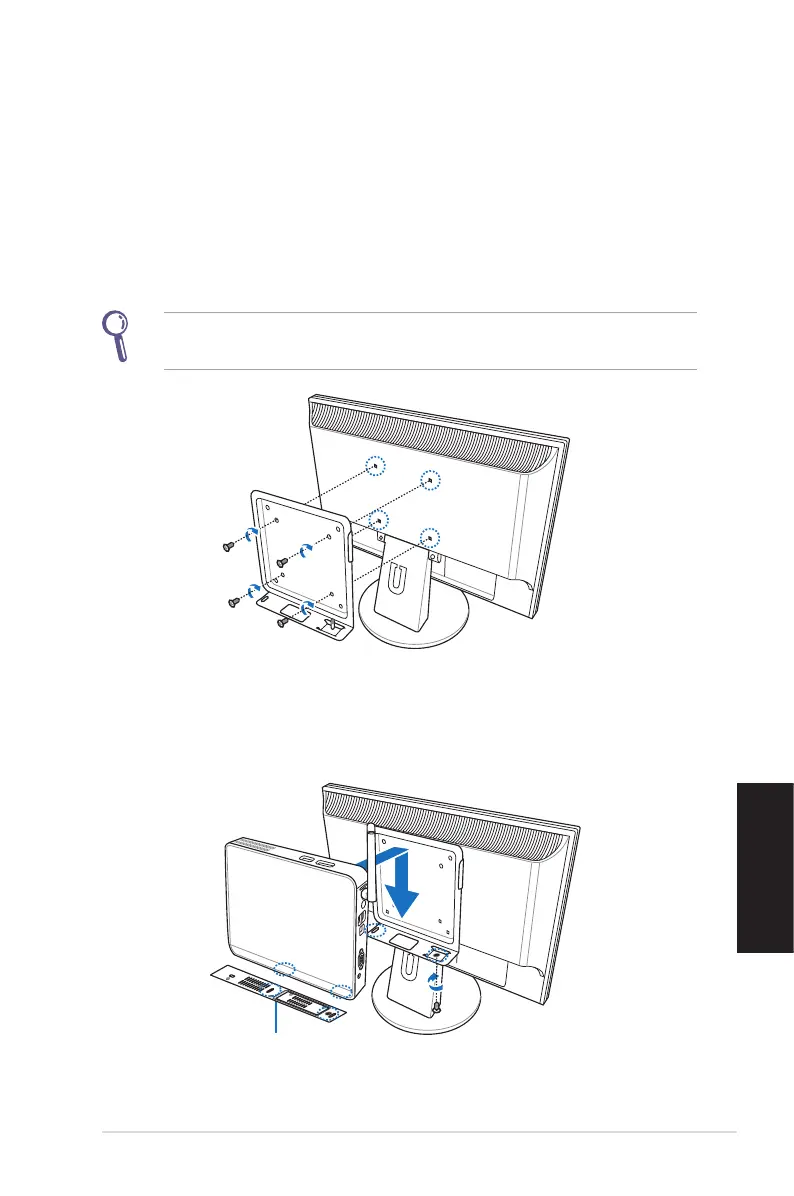Eee Box PC 151
Nederlands
Uw Eee Box PC op een monitor
installeren (optioneel)
U kunt uw Eee Box PC ook op de achterkant van een monitor
installeren. Volg deze richtlijnen om dit te doen:
1. Bevestig de VESA-montage op uw monitor met de vier
schroeven (HNM/M4 x 8).
Om de VESA-montage te bevestigen, moet uw monitor voldoen
aan de VESA75- of VESA100-standaard.
2. Plaats uw Eee Box PC op de VESA-montage en houd hierbij
rekening met de juiste uitlijning. Maak vervolgens de pc vast
aan de VESA-montage met behulp van een muntstuk.
Eee Box PC Onderaanzicht