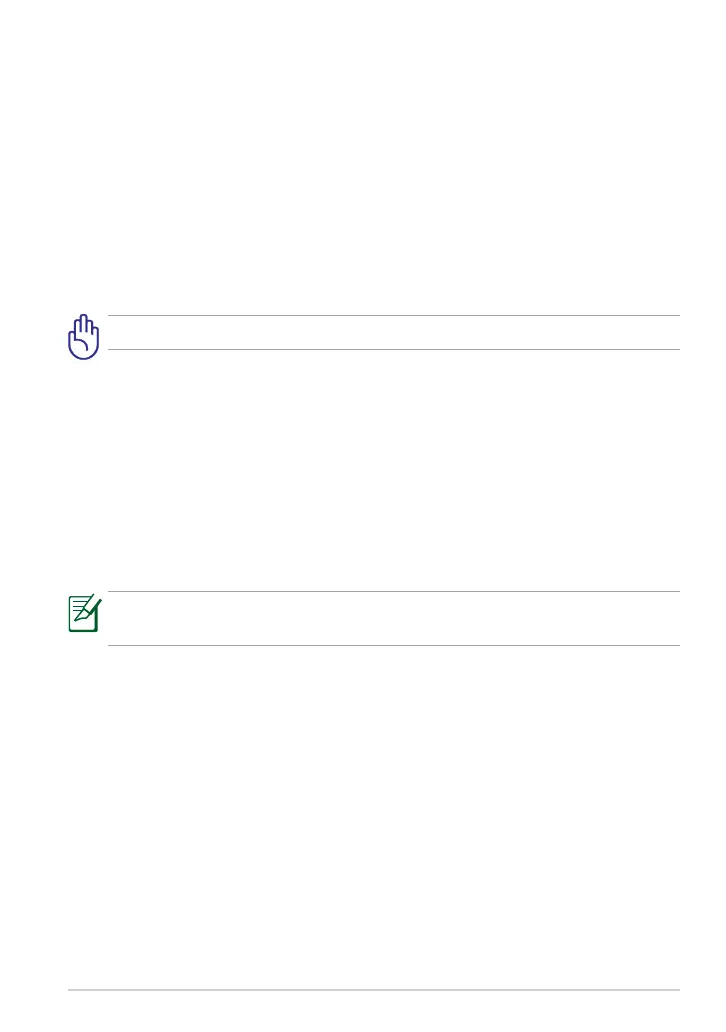ASUS Eee Pad TF201 FAQ
5
System update
• How can I update my system?
You don’t have to manually update your Eee Pad. ASUS will notify you
with a pop-up message when there is an update. You have to connect to
the Internet and login to your Google Account.
Factory defaults
• How can I reset my Eee Pad to its factory defaults?
Tap on Settings > Privacy > Factory data reset. Tapping on Reset
tablet will erase all your data from your Eee Pad.
Make sure to back up your important data before resetting your Eee Pad.
E-mail attachments
• Can I open and save the e-mail attachments on my Eee Pad?
Yes, you can but the le size needs to be smaller than 5MB.
.apk is an installable lename extension for Android operating system,
but you are not allowed to open the .apk le.
If the .apk attachment fullls the restrictions and installation from
unknown sources is enabled, you are allowed to save the attachment.
To check if the option is enabled, you can go to Settings > Applications
and see if Unknown sources is checked.
Signal reception
• Can I use the GPS function on my Eee Pad in my car?
Yes, but heat insulation protective lms on the car windows may reduce
or block GPS signals from coming through to your Eee Pad.
