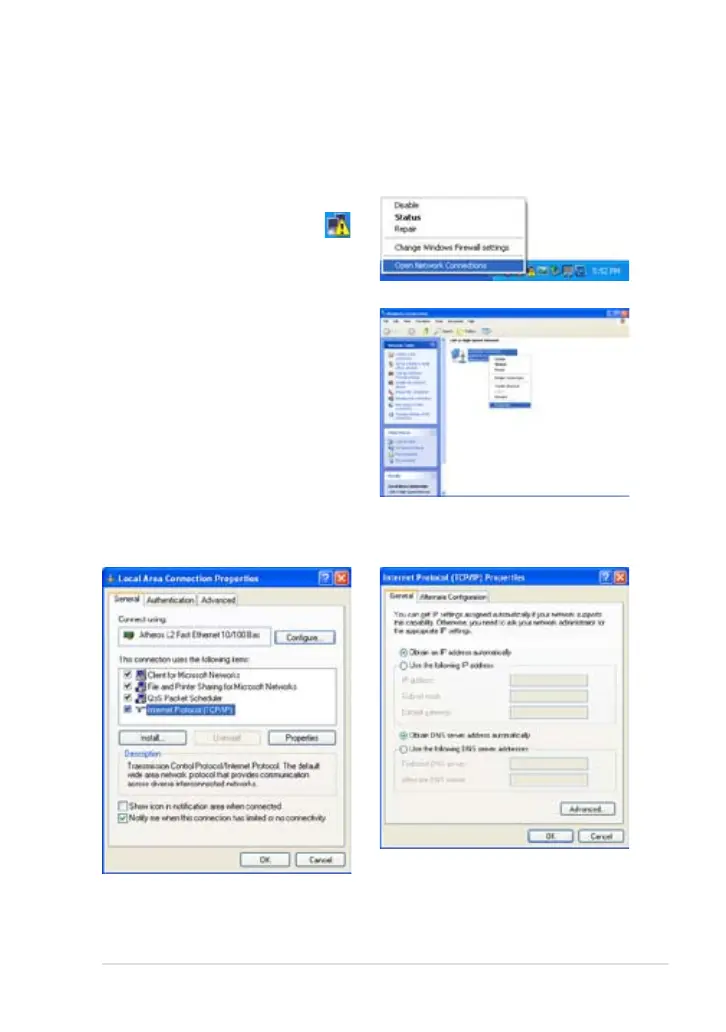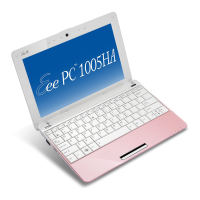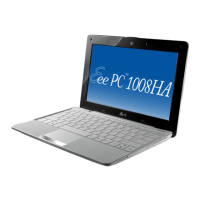ASUS Eee PC
2-7
Local Area Network
To establish a wired network, follow the instructions below:
Using a dynamic IP:
1. Right-click the network icon with
a yellow warning triangle on
the Windows® taskbar and select
Open Network Connections.
3. Click Internet Protocol
(TCP/IP) and click Properties.
2. Right-click Local Area
Connection and select
Properties.
4. Click Obtain an IP address
automatically and click OK.
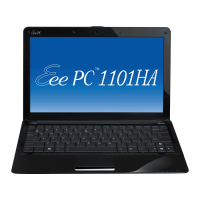