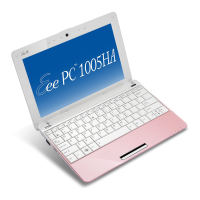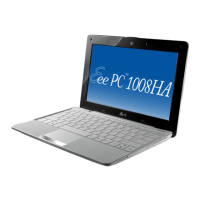ASUS Eee PC
3-9
Eee Tools
Live Update (on selected models)
Live Update keeps your Eee PC up-to-date by checking the online updates.
Parental Control (on selected models)
Parental Control allows you to filter or schedule website and program
access permission for your children by configuring protection settings.
Font Resizer
Font Resizer allows you to adjust the font/text size on your Eee PC screen.
Easy Mode (on selected models)
Easy Mode categorizes multiple commonly used functions into Favorite,
Internet, Work, Learn, Play, and Setting, helping you find the functions
easier and quicker.
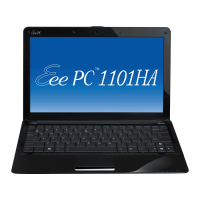
