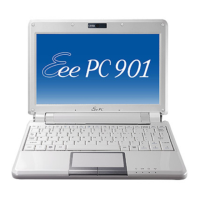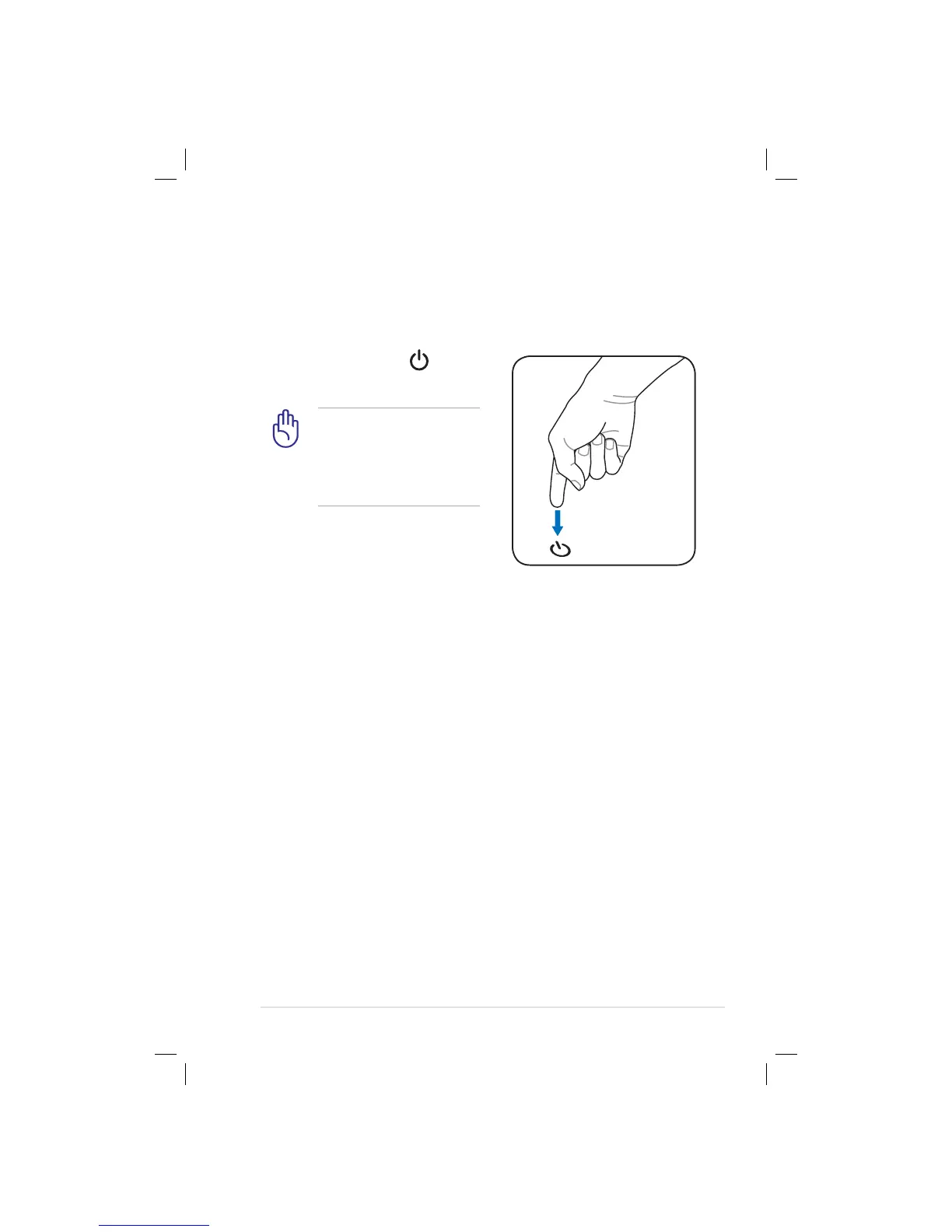 Loading...
Loading...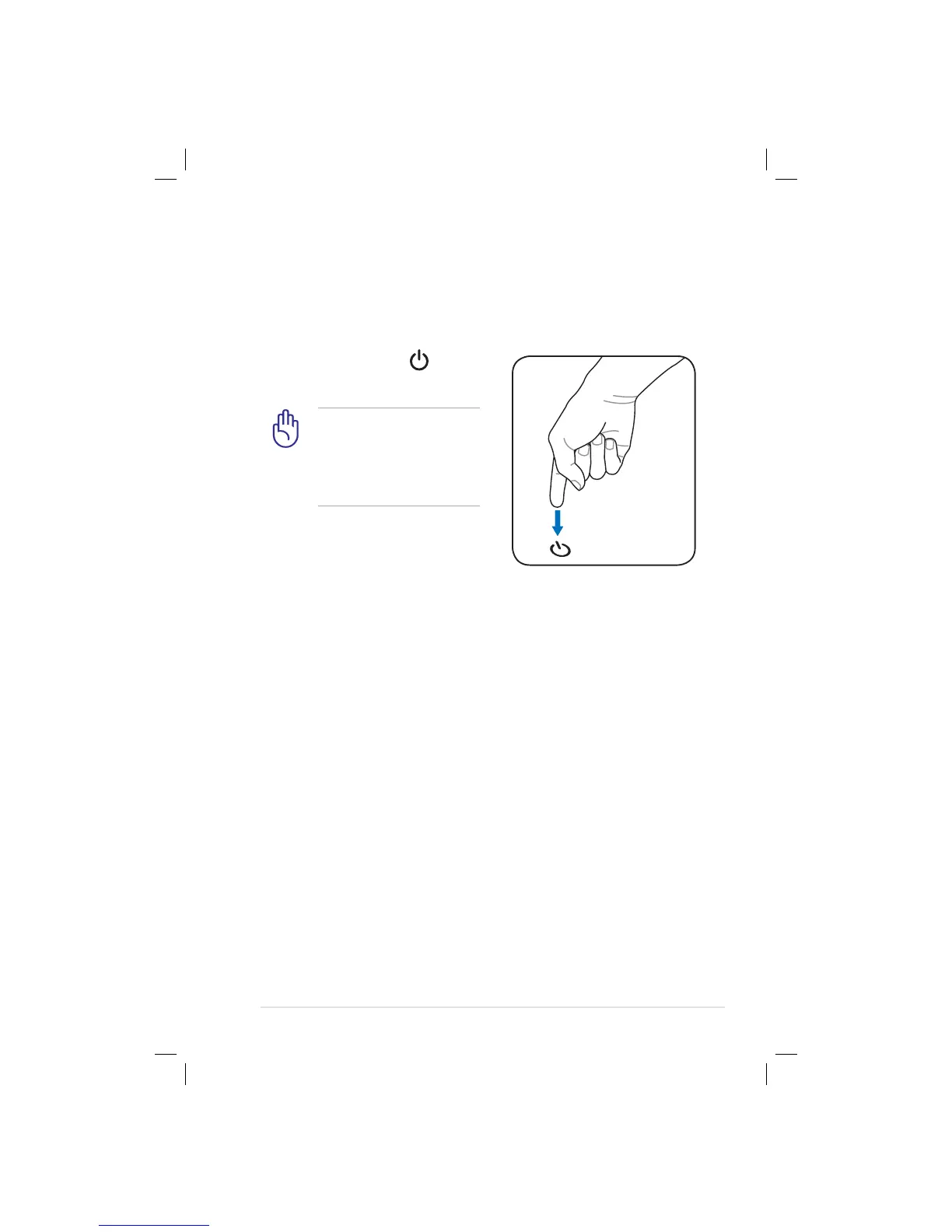
Do you have a question about the Asus Eee PC 901 and is the answer not in the manual?
| Processor family | Intel Atom® |
|---|---|
| Processor frequency | 1.6 GHz |
| Processor manufacturer | Intel |
| Processor front side bus | 533 MHz |
| Internal memory | 1 GB |
| HDD capacity | 20 GB |
| Card reader integrated | Yes |
| Display diagonal | 8.9 \ |
| Number of built-in speakers | 2 |
| Special features | 20GB |
| Wireless technology | WLAN: 802.11 n |
| Main camera resolution (numeric) | 1.3 MP |
| Charging port type | DC-in jack |
| USB 2.0 ports quantity | 3 |
| Ethernet LAN (RJ-45) ports | 1 |
| Battery life (max) | 7.2 h |
| Number of battery cells | 6 |
| Operating system installed | Linux |
| Form factor | Clamshell |
| Product type | Netbook |
| Weight | 1100 g |
|---|