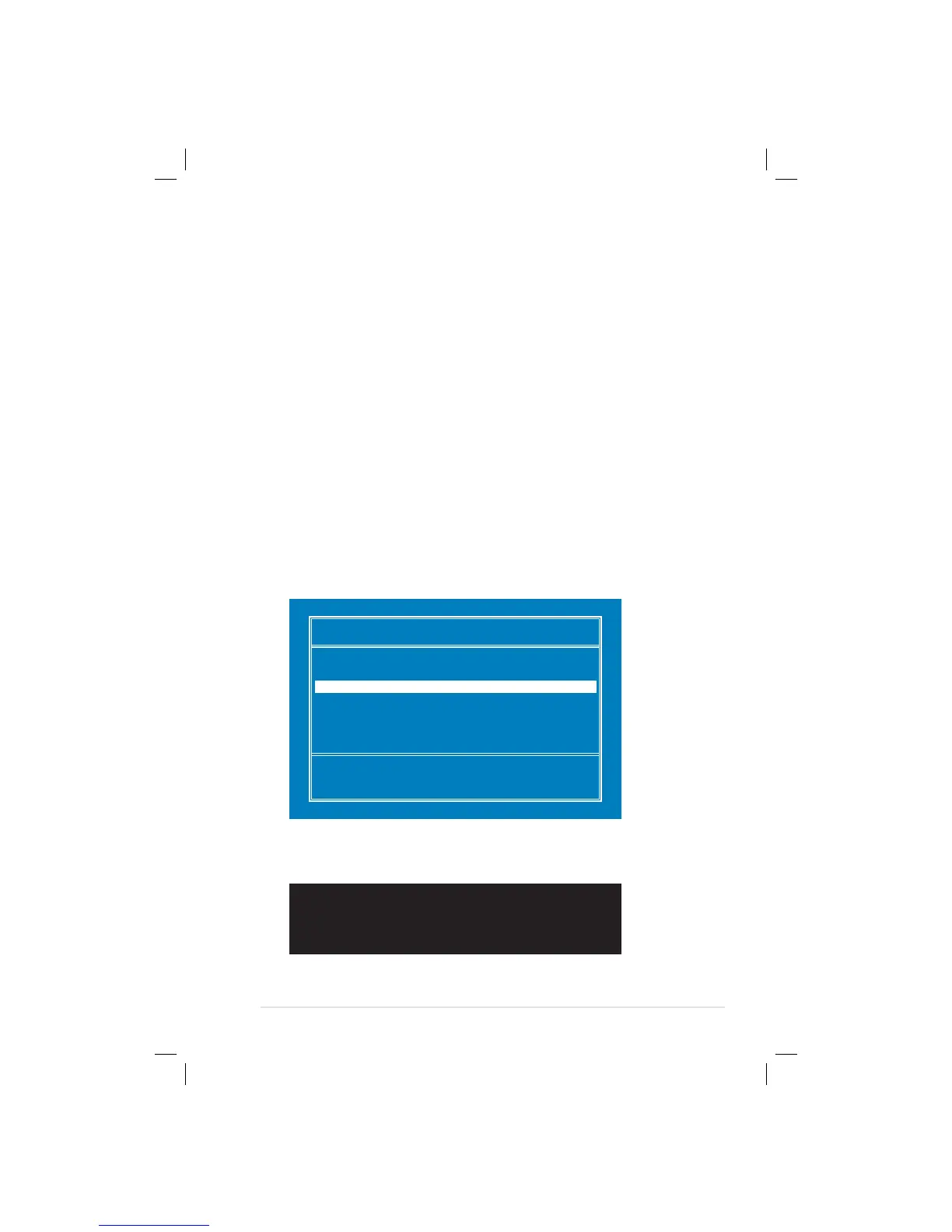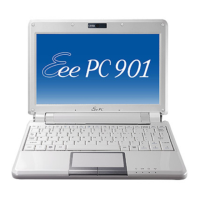ASUS Eee PC
5-5
System Recovery
Using the Support DVD
The Support DVD includes an image of the operating system,
installed on your system at the factory. The Support DVD provides a
comprehensive recovery solution that quickly restores your system
to its original working state, provided that your system drive is in
good working order. Before using the Support DVD, copy your data
files (such as Outlook PST files) to floppy disks or to a network drive
and make note of any customized configuration settings (such as
network settings).
1. Connect an external optical drive to your Eee PC and insert
the Support DVD into the optical drive (System needs to be
powered ON).
2. Press <ESC> on bootup and the Please select boot device
screen appears. Select USB:XXXXXX (may be labled as the ODD
brand name) to boot from the optical drive.
Please select boot device:
B
and
?
to move selection
ENTER to select boot device
HDD:SM-ASUS-PHISON SSD
HDD:SS-ASUS-PHISON SSD
USB:XXXXXXXX
3. Press any key to boot from the optical drive.
Press any key to boot from CD...