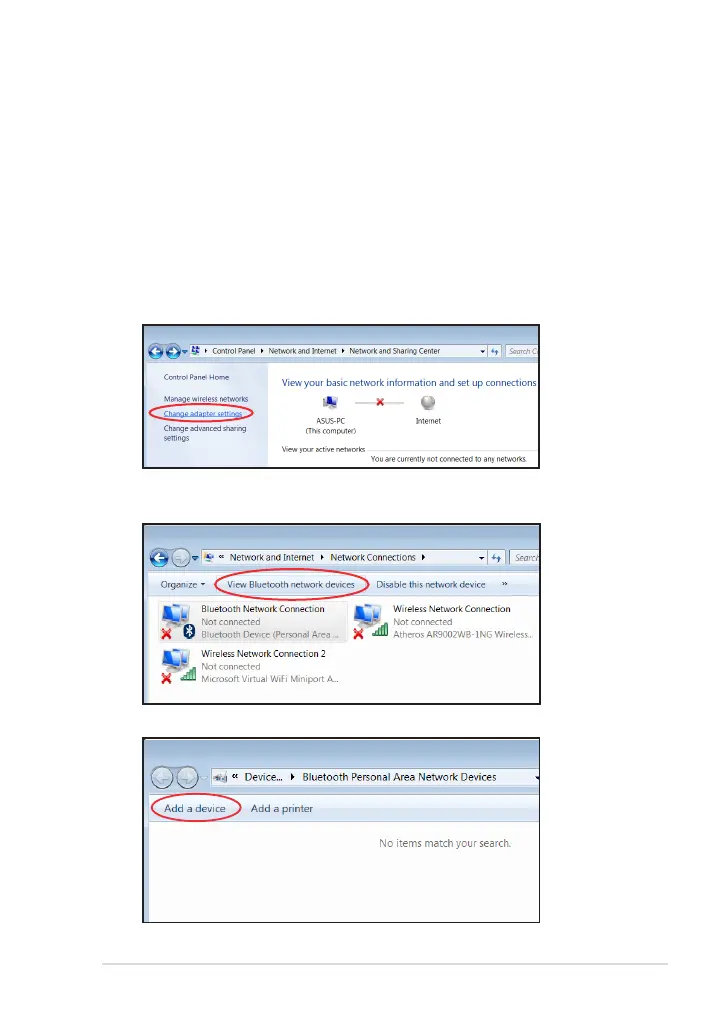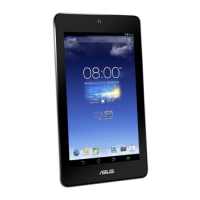ASUS Eee Slate
3-3
Using Bluetooth
Bluetooth® allows your Eee Slate to wirelessly communicate with
Bluetooth-enabled devices, such as computers, mobile phones, PDAs, and
Bluetooth keyboard, within a short range of about ten meters or 30 feet.
To connect to a Bluetooth-enabled device:
1. Ensure that the Bluetooth function is activated.
2. From Control Panel, go to Network and Internet > Network and
Sharing Center and select Change adapter settings in the left blue
pane.
3. Click or touch Bluetooth Network Connection and click View
Bluetooth Network Devices.
4. Select Add a device to search for Bluetooth devices.