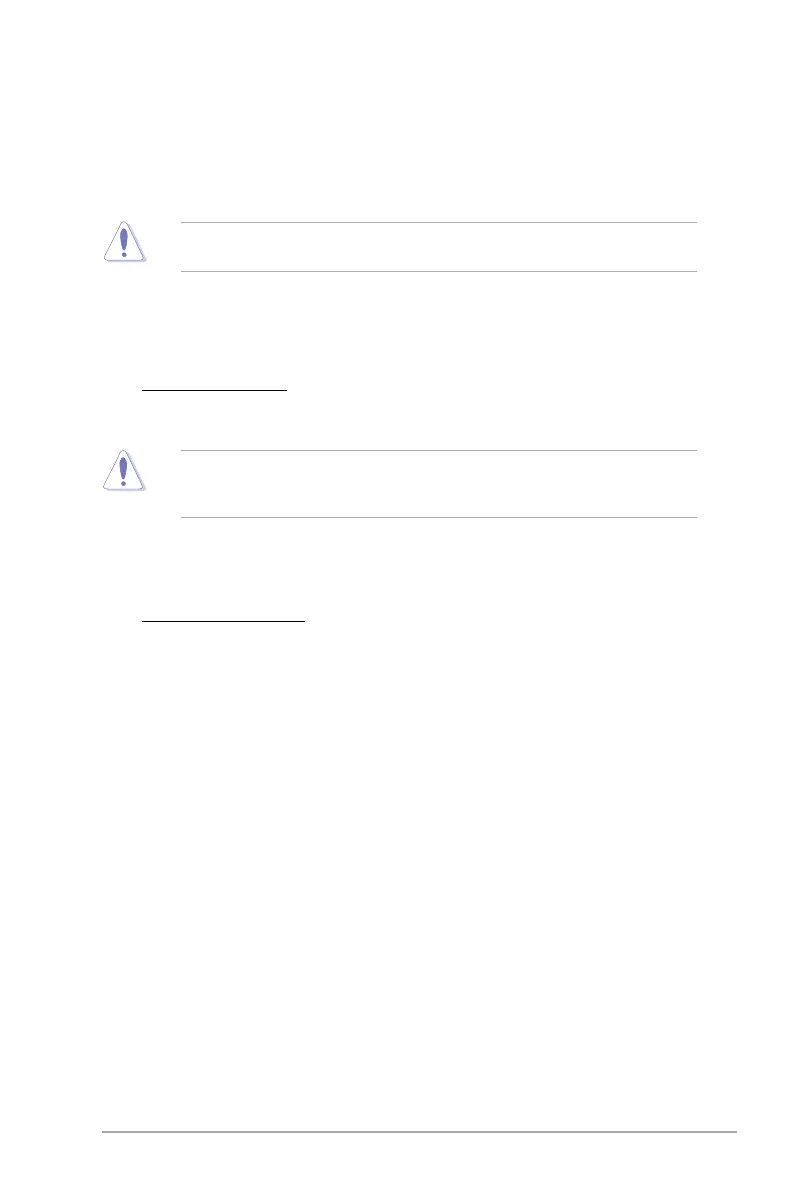Chapter 2: BIOS information 2-15
2.4.6 DRAM Timing Control
The sub-items in this menu allow you to set the DRAM timing control features. Use the <+>
and <-> keys to adjust the value. To restore the default setting, type [auto] using the keyboard
and press <Enter>.
Changing the values in this menu may cause the system to become unstable! If this
happens, revert to the default settings.
2.4.7 CPU Offset Mode Sign [+]
[+] To offset the voltage by a positive value.
[–] To offset the voltage by a negative value.
CPU Offset Voltage [Auto]
Allows you to set the CPU Offset voltage. The values range from 0.000V to 0.500V with
a 0.003125V interval.
Refer to the CPU documentation before setting the CPU voltage. Setting a high voltage
may damage the CPU permanently, and setting a low voltage may make the system
unstable.
VDDNB Offset Mode Sign [+]
[+] To offset the voltage by a positive value.
[–] To offset the voltage by a negative value.
VDDNB Offset Voltage [Auto]
Allows you to set the VDDNB Offset voltage. The values range from 0.000V to 0.500V
with a 0.003125V interval.
2.4.8 DRAM Voltage [Auto]
Allows you to set the DRAM voltage. The values range from 1.35V to 2.30V with a 0.01V
interval.
2.4.9 SB 1.1V Voltage [Auto]
Allows you to set the Southbridge 1.1V voltage. The values range from 1.1V to 1.4V with a
0.01V interval.
2.4.10 1.1Vsb Voltage [Auto]
Allows you to set the 1.1Vsb voltage. The values range from 1.1000V to 1.2000V with a 0.1V
interval.
2.4.11 APU1.2V Voltage [Auto]
Allows you to set the APU (Accelerated Processor Unit) 1.2V voltage. The values range from
1.2000V to 1.8000V with a 0.01V interval.
