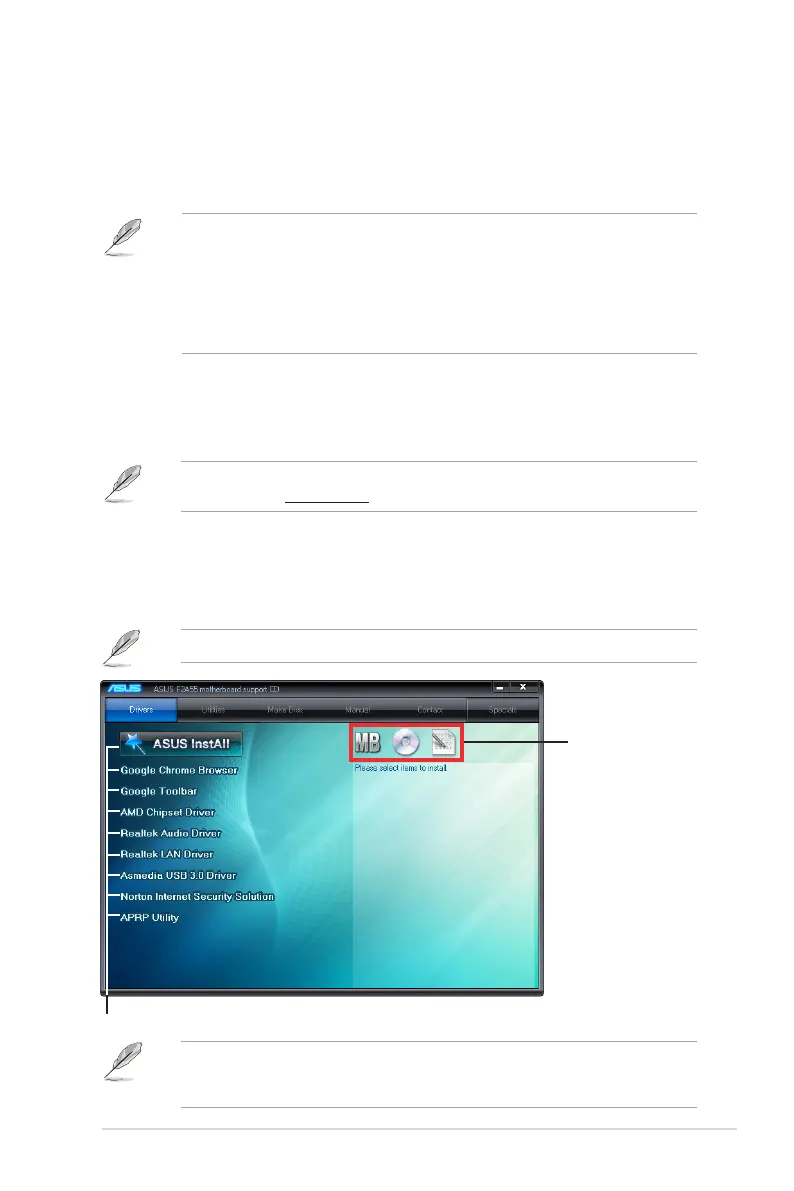1.11 Software support
1.11.1 Installing an operating system
This motherboard supports Windows
®
XP / Vista / Windows
®
7 / Windows
®
8 Operating
Systems (OS). Always install the latest OS version and corresponding updates to maximize
the features of your hardware.
• Motherboard settings and hardware options vary. Refer to your OS documentation for
detailed information.
• Ensure that you install Windows
®
XP Service Pack 3 / Windows
®
Vista Service Pack
1/ Windows
®
8 or later versions before installing the drivers for better compatibility and
system stability.
• BIOS update may be required to support Windows
®
8.
1.11.2 Support DVD information
The Support DVD that comes with the motherboard package contains the drivers, software
applications, and utilities that you can install to avail all motherboard features.
The contents of the Support DVD are subject to change at any time without notice. Visit the
ASUS website at www.asus.com for updates.
To run the Support DVD
Place the Support DVD into the optical drive. If Autorun is enabled in your computer, the DVD
automatically displays the Specials screen. Click Drivers, Utilities, Make Disk, Manual, and
Contact tabs to display their respective menus.
If Autorun is NOT enabled on your computer, browse the contents of the Support DVD to
locate the le ASSETUP.EXE from the BIN folder. Double-click the ASSETUP.EXE to run
the DVD.
Click an item to install
Click an icon to display
Support DVD/motherboard
information
The following screen is for reference only.
ASUS F2A55
1-33