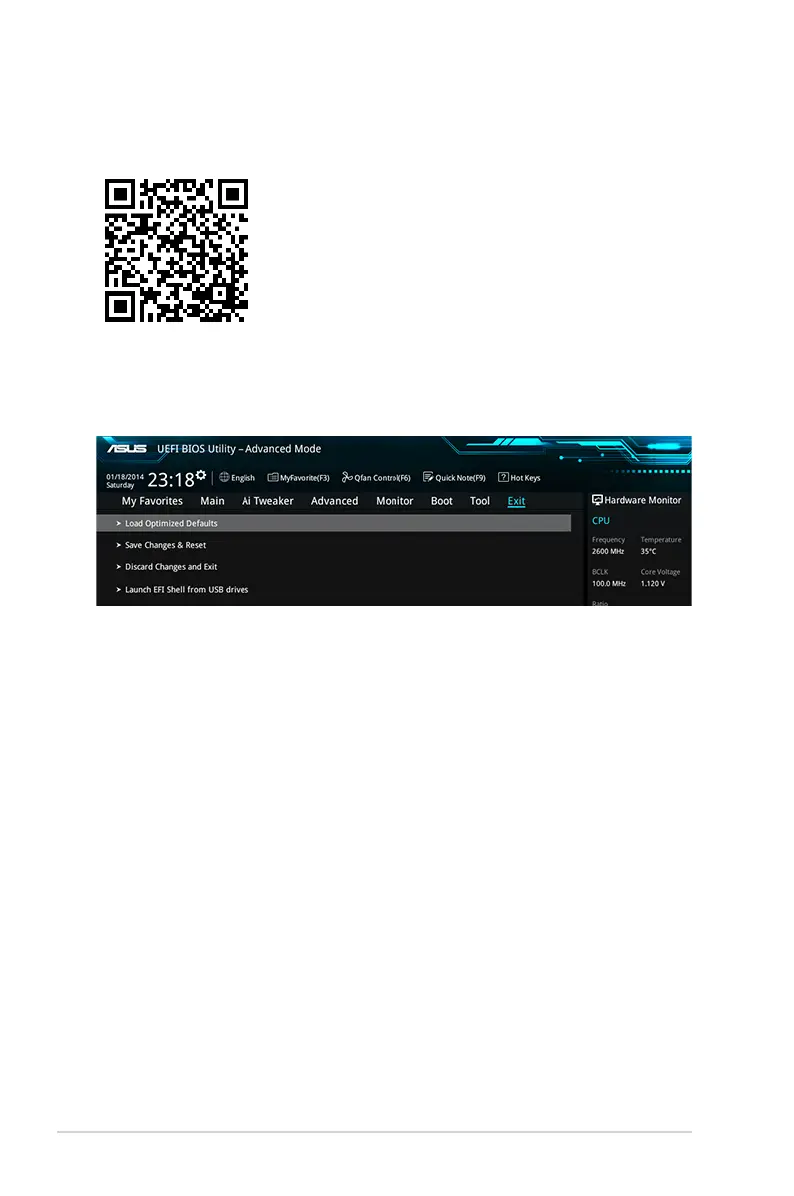Load Optimized Defaults
ThisoptionallowsyoutoloadthedefaultvaluesforeachoftheparametersontheSetup
menus.Whenyouselectthisoptionorifyoupress<F5>,aconrmationwindowappears.
SelectOKtoloadthedefaultvalues.
Save Changes & Reset
Onceyouarenishedmakingyourselections,choosethisoptionfromtheExitmenuto
ensurethevaluesyouselectedaresaved.Whenyouselectthisoptionorifyoupress<F10>,
aconrmationwindowappears.SelectOKtosavechangesandexit.
Discard Changes and Exit
ThisoptionallowsyoutoexittheSetupprogramwithoutsavingyourchanges.Whenyou
selectthisoptionorifyoupress<Esc>,aconrmationwindowappears.SelectOKtodiscard
changesandexit.
Launch EFI Shell from USB drives
ThisoptionallowsyoutoattempttolaunchtheEFIShellapplication(shellx64.e)fromoneof
theavailableUSBdevices.
Exit menu
TheExitmenuitemsallowyoutoloadtheoptimaldefaultvaluesfortheBIOSitems,and
saveordiscardyourchangestotheBIOSitems.
Search on FAQ
MoveyourmouseoverthisbuttontoshowaQRcode.ScanthisQRcodewithyourmobile
devicetoconnecttotheASUSBIOSFAQwebpage.YoucanalsoscantheQRcodebelow.
2-4 Chapter 2: Getting started
